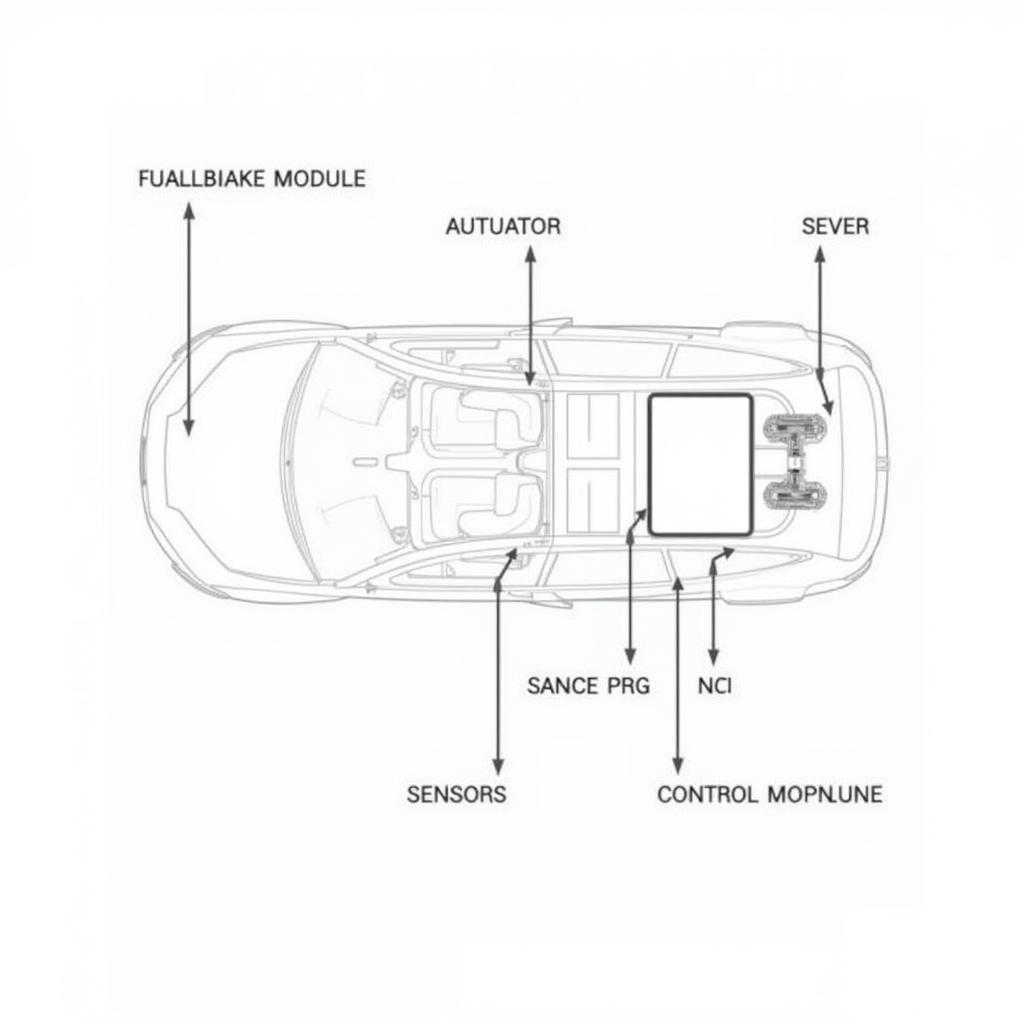A yellow brake warning light on your GL450 dashboard can be a jarring experience. It usually signals an issue with your braking system that needs attention. While it might not always indicate an emergency, it’s crucial to understand the potential causes and address them promptly to ensure your safety on the road.
Deciphering the Yellow Brake Light
Unlike the red brake warning light, which often signals a critical issue like low brake fluid, the yellow brake warning light usually points to a less severe problem. This often relates to the anti-lock braking system (ABS) or the electronic stability program (ESP).
Common Causes of a GL450 Yellow Brake Warning Light
Several factors could trigger the yellow brake warning light in your GL450:
-
Worn Brake Pads: While the GL450 has a dedicated brake pad wear sensor that triggers a different warning light, significantly worn pads can sometimes affect the ABS system, causing the yellow light to illuminate.
-
Faulty ABS Wheel Speed Sensor: These sensors play a crucial role in the ABS system by monitoring the speed of each wheel. A malfunctioning sensor can disrupt this process and trigger the warning light.
-
Malfunctioning ABS Module: The ABS module is the brain of the anti-lock braking system. If it encounters an error or fails, it can activate the yellow warning light.
-
Low Battery Voltage: A weak battery can sometimes cause electronic glitches in various vehicle systems, including the ABS.
-
Software Glitch: Like any computer-controlled system, the GL450’s braking system relies on software. Occasional glitches can occur, triggering the warning light without an actual problem.
Troubleshooting the Yellow Brake Warning Light
Before rushing to a mechanic, here are some initial steps you can take:
- Check your battery: A simple voltage check with a multimeter can determine if your battery is the culprit.
- Inspect your brake fluid level: While not directly related to the yellow light, it’s good practice to ensure your brake fluid is at the optimal level.
- Restart your vehicle: Just like rebooting your computer can resolve software glitches, restarting your GL450 might reset a temporary software error in the braking system.
When to Seek Professional Help
If the yellow brake warning light persists after these checks, it’s crucial to consult a qualified mechanic specializing in Mercedes-Benz vehicles.
“Ignoring a persistent yellow brake warning light can be risky,” advises Mark Taylor, a veteran Mercedes-Benz technician. “It’s always best to get a professional diagnosis to identify and address the root cause before it escalates into a more serious issue.”
Remote Diagnostics and Software Solutions
In some cases, the issue triggering the yellow brake warning light might be resolved remotely. Advanced diagnostic tools allow certified technicians to connect to your GL450’s onboard computer system wirelessly, pinpoint the problem, and even perform software updates or resets remotely.
“Remote diagnostics and software solutions have revolutionized the way we approach car repairs,” explains Taylor. “It allows us to diagnose and address certain issues quickly and efficiently, saving our clients time and money.”
Conclusion
A yellow brake warning light on your GL450 dashboard signals a potential issue with your braking system, most likely related to the ABS or ESP. While not always an emergency, it’s essential to address this promptly. By understanding the potential causes and taking appropriate action, you can ensure the safety and optimal performance of your GL450.