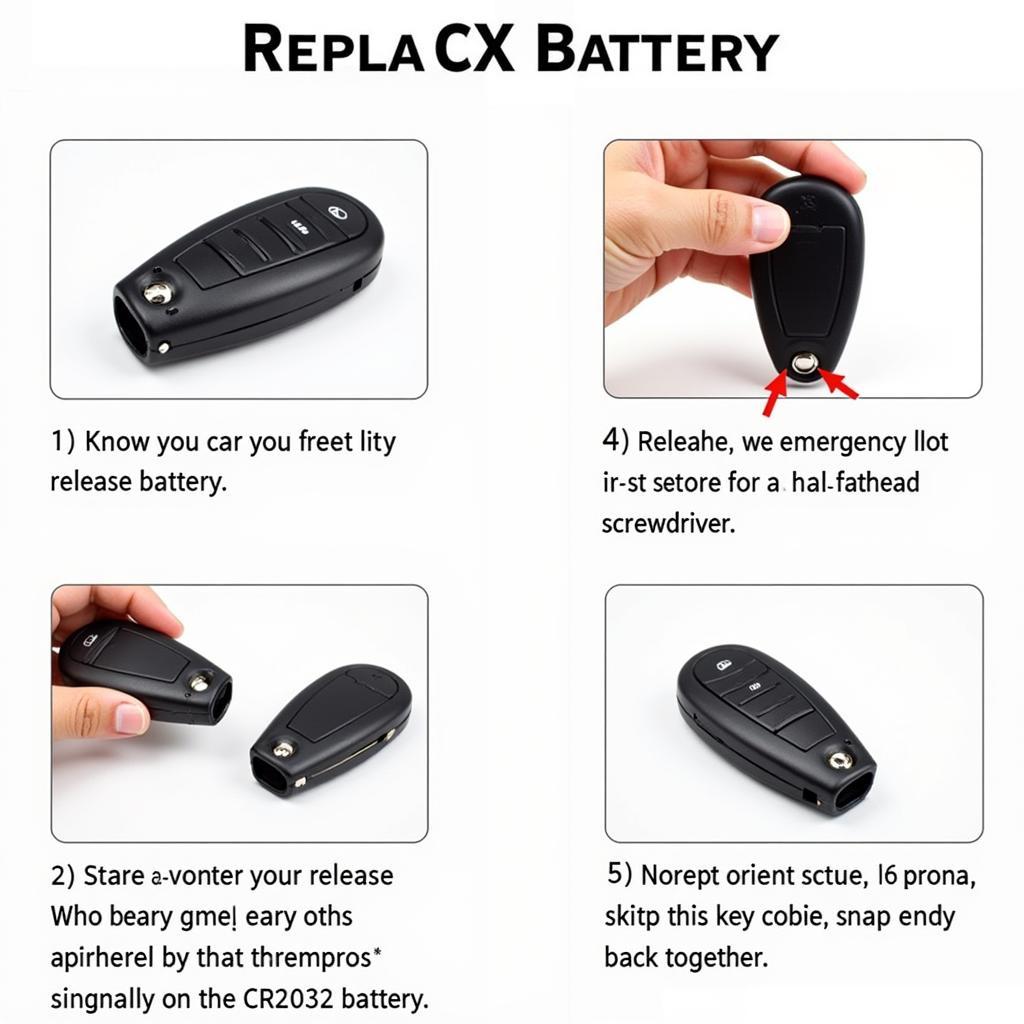Experiencing a frustrating “key fob not detected” message with your 2020 GMC Sierra AT4? Before you panic and schedule a costly dealership visit, the culprit might be something as simple as a dead battery in your key fob. Thankfully, replacing it is a quick and easy DIY task. This guide will provide a step-by-step walkthrough on how to replace the battery in your 2020 GMC Sierra AT4 fob key, get you back on the road, and save you a trip to the dealer.
Understanding Your GMC Sierra AT4 Fob Key
Your GMC Sierra AT4’s key fob is a sophisticated piece of technology that allows you to lock, unlock, and even start your vehicle remotely. Like all electronic devices, it relies on a battery to power these functions. Over time, this battery will naturally drain and eventually die, requiring a replacement.
Recognizing the Signs of a Dying Fob Key Battery
Before you start disassembling your key fob, it’s helpful to be sure that a dying battery is the root of the problem. Here are a few telltale signs:
- Decreased range: You find yourself having to stand closer to your truck for the key fob to work.
- Intermittent functionality: The key fob works sometimes but not others, or requires multiple button presses.
- Warning messages: Your truck’s dashboard displays a “Key Fob Battery Low” or similar message.
Gathering the Necessary Tools
Replacing the battery in your GMC Sierra AT4 fob key requires minimal tools, most of which you likely already have around the house. Here’s what you’ll need:
- A small flat-head screwdriver: This will be used to pry open the key fob.
- A fresh CR2032 battery: This is the type of battery used in the 2020 GMC Sierra AT4 fob key.
Replacing the Battery: A Step-by-Step Guide
Now that you have your tools and a new battery ready, follow these simple steps to replace the battery in your 2020 GMC Sierra AT4 fob key:
-
Release the metal key: Locate the small key release button on the back of your fob key. Press the button and firmly pull out the metal key.
-
Open the fob: Using the flat-head screwdriver, carefully pry open the fob key casing. There’s usually a small notch or indentation to help you get started.
-
Remove the old battery: Once the fob is open, you’ll see the CR2032 battery. Gently pry it out using the screwdriver or your fingernail.
-
Insert the new battery: Insert the new CR2032 battery into the fob, ensuring the positive (+) side is facing up.
-
Reassemble the fob: Align the two halves of the fob key casing and press them firmly together until you hear a click.
-
Test the fob: Reinsert the metal key and test all the buttons on your fob key to ensure it’s working properly.
Troubleshooting Tips
If your key fob still isn’t working after replacing the battery, try these troubleshooting steps:
- Check battery orientation: Make sure the new battery is inserted correctly with the positive (+) side facing up.
- Clean the battery contacts: Over time, the battery contacts inside the fob can become dirty or corroded. Use a cotton swab and a small amount of rubbing alcohol to clean them.
- Reprogram the key fob: In some cases, you may need to reprogram your key fob to your vehicle after replacing the battery. Refer to your owner’s manual for instructions on how to do this.
Conclusion
Replacing the battery in your 2020 GMC Sierra AT4 fob key is a straightforward process that can be done in minutes with minimal tools. By following the simple steps outlined in this guide, you can save yourself a trip to the dealership and keep your truck running smoothly.
Remember, a well-maintained key fob is essential for the convenience and security of your vehicle. So, don’t ignore those warning signs of a dying battery, and proactively replace it to avoid any unexpected lockouts or starting issues.