The dreaded GMC brake light warning on your dashboard can be a real headache. It signals a potential problem with your braking system, demanding immediate attention. This guide will delve into the common causes, troubleshooting steps, and solutions for a GMC brake light warning, empowering you to address the issue effectively.
 GMC Brake Light Warning Dashboard Display
GMC Brake Light Warning Dashboard Display
What does it mean when your GMC brake light warning illuminates? It could indicate anything from a simple burnt-out bulb to a more complex issue like a faulty brake light switch or even problems with the ABS system. Ignoring this warning can compromise your safety and lead to more costly repairs down the line.
Understanding the GMC Brake Light Warning
The brake light warning on your GMC dashboard is a critical safety feature. It’s your vehicle’s way of telling you something isn’t right with the braking system. A illuminated warning light could signal a malfunction with the brake lights themselves, or a more serious underlying issue. Let’s explore some common culprits.
Common Causes of the Brake Light Warning
- Burnt-Out Bulbs: This is the most common and easiest fix. A quick visual inspection of your brake lights will confirm if a bulb needs replacing.
- Faulty Brake Light Switch: The brake light switch, located under the dashboard near the brake pedal, activates the brake lights when the pedal is pressed. A malfunctioning switch can prevent the lights from functioning correctly.
- Blown Fuse: A blown fuse in the brake light circuit can also cause the warning light to come on. Checking and replacing a blown fuse is a simple and inexpensive fix.
- Wiring Problems: Damaged or corroded wiring in the brake light circuit can disrupt the flow of electricity, leading to malfunctioning brake lights.
- ABS Issues: In some cases, the brake light warning can be related to problems with the Anti-lock Braking System (ABS). This requires more advanced diagnostics and repair.
Troubleshooting the GMC Brake Light Warning
Before rushing to a mechanic, there are several troubleshooting steps you can take yourself.
- Check the Brake Lights: Have someone press the brake pedal while you inspect all brake lights, including the high-mount stop lamp.
- Inspect the Bulbs: If a bulb is burnt out, replace it with the correct type.
- Check the Fuses: Locate the brake light fuse in the fuse box (refer to your owner’s manual) and check for any blown fuses. Replace if necessary.
- Inspect the Brake Light Switch: If the bulbs and fuses are fine, the brake light switch might be the culprit. Testing this requires a multimeter and some basic electrical knowledge.
apple music bluetooth car radio
When to Seek Professional Help
If you’ve exhausted these basic troubleshooting steps and the warning light persists, it’s time to seek professional help. A qualified mechanic can diagnose the issue using specialized diagnostic tools.
“Regular maintenance, including checking your brake lights, is crucial for preventing unexpected issues and ensuring your safety on the road,” advises John Smith, a certified automotive technician with over 20 years of experience.
Advanced Diagnostic Techniques
Modern GMC vehicles utilize sophisticated computer systems. Remote diagnostic and programming services can be incredibly effective in identifying and resolving brake light issues. These services allow technicians to access your vehicle’s computer remotely, pinpoint the problem, and sometimes even implement software fixes without physical intervention.
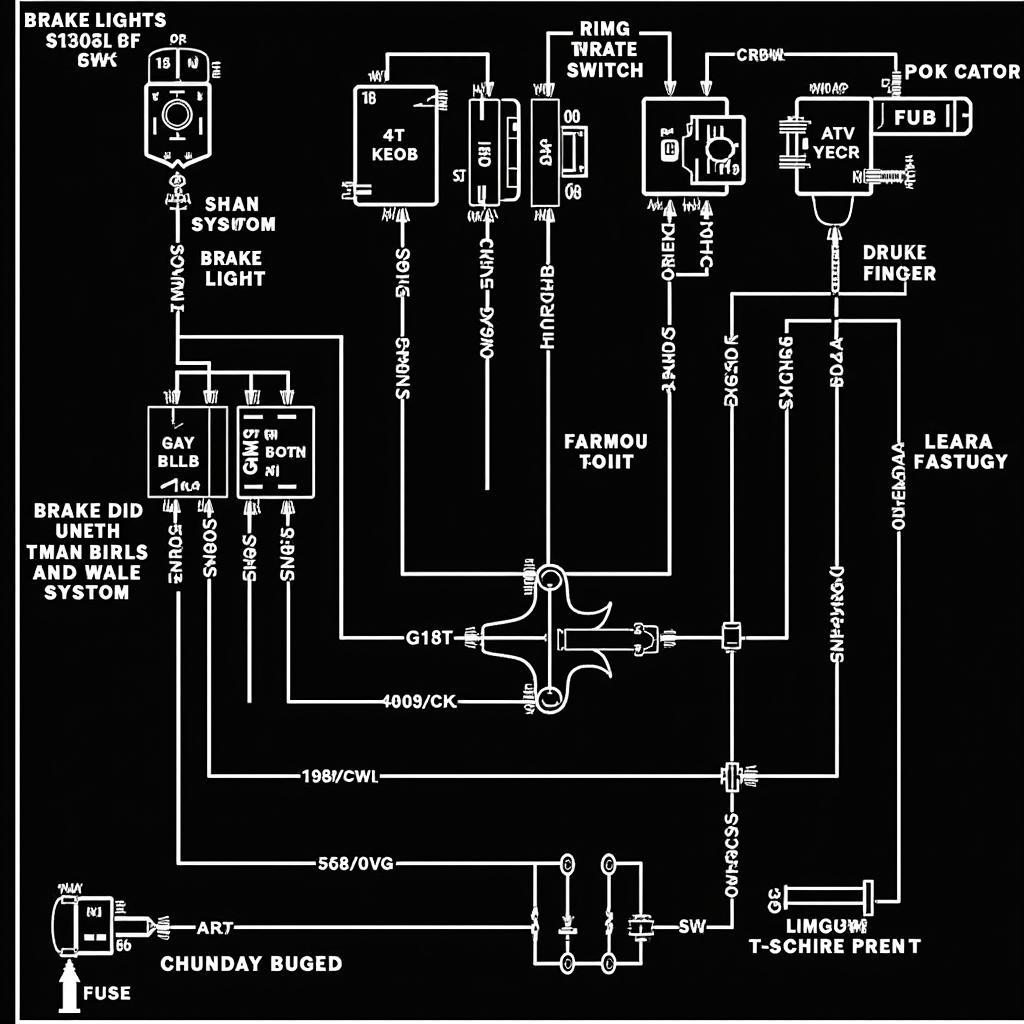 GMC Brake Light Wiring Diagram
GMC Brake Light Wiring Diagram
“Remote diagnostics have revolutionized the way we troubleshoot car problems, saving time and often providing faster solutions,” states Maria Garcia, an electrical systems specialist in the automotive industry.
Conclusion
A GMC brake light warning dashboard indicator shouldn’t be ignored. It’s a vital safety signal. By understanding the potential causes and employing simple troubleshooting steps, you can often address the issue yourself. However, for more complex problems, seeking professional help with remote diagnostic services can offer effective and efficient solutions. Don’t delay, address your GMC brake light warning promptly to ensure your safety and the proper functioning of your vehicle.
FAQ
- What should I do if my GMC brake light warning light comes on? Immediately inspect your brake lights. If a bulb is out, replace it. Check the fuses and consider the brake light switch. If the issue persists, consult a professional.
- Can a faulty brake light switch cause the warning light? Yes, a malfunctioning brake light switch can prevent the lights from activating, triggering the warning light.
- Is it safe to drive with the brake light warning on? It’s not advisable. Malfunctioning brake lights pose a safety risk. Address the issue promptly.
- How much does it cost to replace a brake light bulb? Brake light bulbs are relatively inexpensive, typically costing a few dollars each.
- How can remote diagnostics help with brake light issues? Remote diagnostics allow technicians to access a vehicle’s computer system remotely, often pinpointing the problem and sometimes even implementing software fixes without physical intervention.
- What is the role of the brake light fuse? The brake light fuse protects the electrical circuit from overloads. A blown fuse can interrupt the power supply to the brake lights.
- Where can I find information about my GMC’s fuse box? Your vehicle’s owner’s manual contains detailed information about the location and layout of the fuse box.


