The dreaded “Service Brake System” warning on your GMC Sierra can be a real headache. This article will delve into the common causes of this warning, offer troubleshooting tips, and guide you towards effective solutions so you can get back on the road safely. 2003 gmc sierra service brake system warning
Understanding the GMC Sierra Service Brake System Warning
The “Service Brake System” warning light is your truck’s way of telling you something’s not right with the braking system. This could range from a simple issue like low brake fluid to more complex problems involving the ABS system or brake sensors. Ignoring this warning can lead to serious safety risks, so addressing it promptly is crucial.
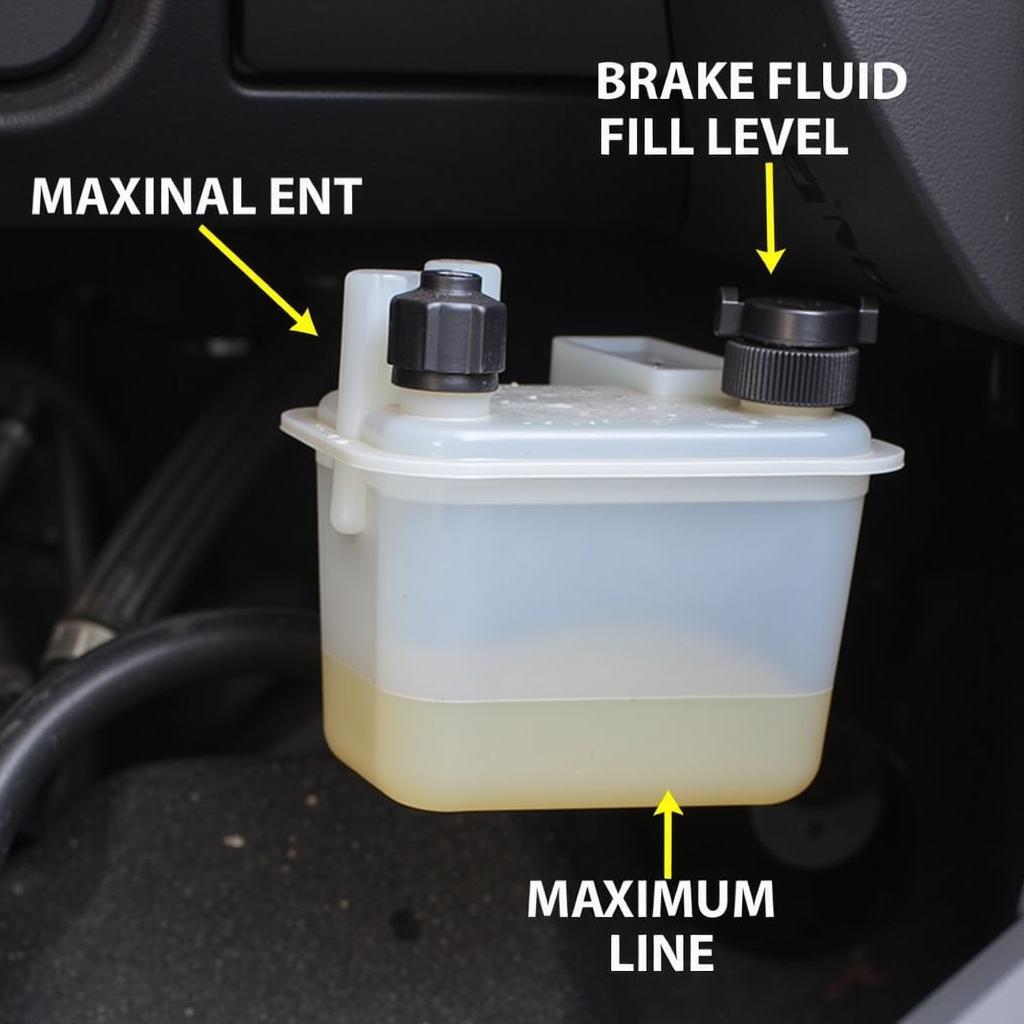 Low Brake Fluid Reservoir in a GMC Sierra
Low Brake Fluid Reservoir in a GMC Sierra
Common Causes of the Service Brake System Warning
Several factors can trigger the “Service Brake System” warning in your GMC Sierra. Here’s a breakdown of the most common culprits:
- Low Brake Fluid: This is often the easiest fix. Over time, brake pads wear down, and the brake fluid level drops.
- Worn Brake Pads: Thin brake pads can activate the warning light. Regular brake inspections are essential.
- Faulty ABS Sensors: The Anti-lock Braking System (ABS) relies on sensors to function correctly. A malfunctioning sensor can trigger the warning.
- Brake Light Switch Issues: A faulty brake light switch can sometimes cause the service brake system warning to illuminate.
- Wiring Problems: Damaged or corroded wiring within the braking system can disrupt communication and trigger the warning.
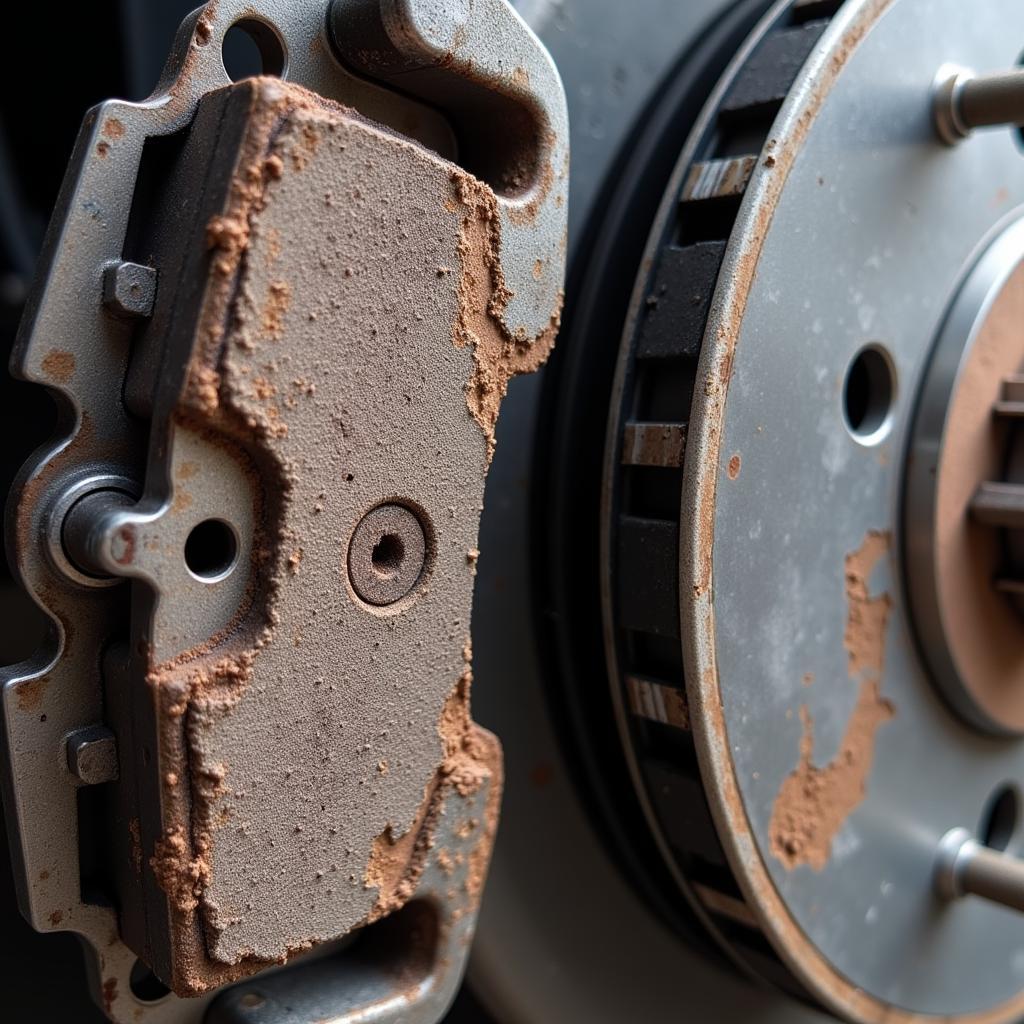 Worn Brake Pads on a GMC Sierra
Worn Brake Pads on a GMC Sierra
Troubleshooting the Service Brake System Warning
Before rushing to a mechanic, there are some simple checks you can perform yourself:
- Check the Brake Fluid Level: Open the hood and locate the brake fluid reservoir. Ensure the fluid level is between the minimum and maximum lines.
- Inspect the Brake Pads: Visually inspect your brake pads for wear. If they appear thin, it’s time for replacements.
- Check the Brake Lights: Have someone help you verify that all your brake lights are working correctly.
If these basic checks don’t reveal the problem, further diagnostics, possibly involving a scan tool, might be necessary. 2007 gmc sierra service brake system warning
What if the Warning Light Persists?
If the warning light persists after checking the basics, it’s time to consult a qualified mechanic. They’ll have the tools and expertise to diagnose the problem accurately and perform the necessary repairs. “Ignoring a persistent ‘Service Brake System’ warning is akin to ignoring a flashing check engine light. It’s crucial to address the issue promptly to ensure your safety and prevent further damage,” says John Davis, a certified automotive technician with over 20 years of experience.
How Can Remote Diagnostics Help?
Remote diagnostics and software programming can often identify and resolve certain brake system issues, particularly those related to the ABS module or other electronic components. 2008 gmc sierra service trailer brake system warning This technology can sometimes save you time and money by eliminating the need for a physical visit to a repair shop. 2014 gmc sierra service trailer brake system warning reset service brake system warning on 03 gmc sierra 2500hd
Conclusion
The “GMC Sierra Service Brake System Warning” is a serious indicator that requires immediate attention. By understanding the potential causes and taking proactive steps to troubleshoot, you can maintain your vehicle’s safety and prevent costly repairs down the road. Remember, a functioning brake system is paramount to your safety and the safety of others on the road. Don’t ignore the warnings – address them promptly.

