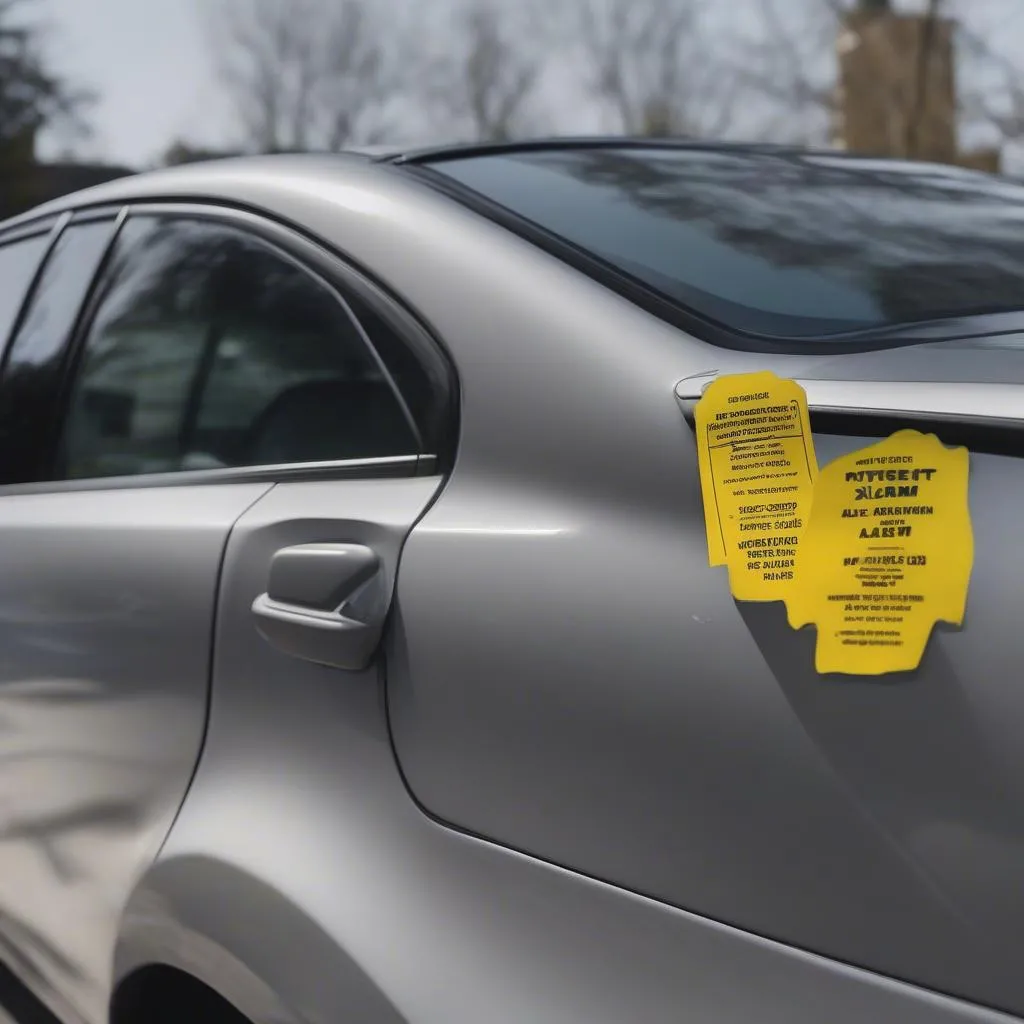A dead golf cart battery can ruin your day on the course or around the neighborhood. If your golf cart charger won’t charge, this comprehensive guide provides troubleshooting steps and solutions to get you back on track. We’ll cover everything from simple checks to more advanced diagnostics, helping you identify the root cause and fix the issue.
 Golf Cart Charger Not Working: A close-up of a golf cart charger plugged into a golf cart's charging port, but the charging indicator light is off.
Golf Cart Charger Not Working: A close-up of a golf cart charger plugged into a golf cart's charging port, but the charging indicator light is off.
Identifying the Culprit: Is it the Charger or the Battery?
When your golf cart charger won’t charge, the first step is to determine the source of the problem. It could be a faulty charger, a dead battery, a wiring issue, or even a problem with the golf cart’s electrical system.
Checking the Charger
- Visual inspection: Look for any obvious damage to the charger, such as frayed cords, cracked casing, or burnt connectors.
- Power outlet: Ensure the outlet is functioning correctly by plugging in another device.
- Charger indicator lights: Most chargers have indicator lights that signal power and charging status. Check if these lights are working as expected.
If your charger appears damaged, replacing it is likely the solution. You can find information on charging a dead car battery with a charger online, which can be helpful in understanding the charging process. Sometimes, even a seemingly good charger might not be working optimally.
 Testing a Golf Cart Charger: A multimeter is used to test the voltage output of a golf cart charger.
Testing a Golf Cart Charger: A multimeter is used to test the voltage output of a golf cart charger.
Inspecting the Battery
- Voltage test: Use a multimeter to check the battery voltage. A fully charged golf cart battery typically reads around 36V for a 36V system and 48V for a 48V system. A significantly lower reading indicates a discharged battery.
- Water levels (for flooded lead-acid batteries): Check the water levels in each battery cell and top them off with distilled water if necessary. Low water levels can damage the battery.
- Corrosion: Inspect the battery terminals and cables for corrosion. Clean any corrosion with a baking soda and water solution.
Sometimes, a completely dead battery might not accept a charge from a standard charger. If this is the case, you might wonder will a battery charger charge a completely dead battery? The answer depends on the type of battery and charger.
 Checking Golf Cart Battery Terminals: Close-up of hands cleaning corroded battery terminals on a golf cart with a wire brush.
Checking Golf Cart Battery Terminals: Close-up of hands cleaning corroded battery terminals on a golf cart with a wire brush.
Advanced Troubleshooting
If the charger and battery appear to be in good condition, the problem might lie elsewhere.
Wiring and Connections
- Check all wiring: Inspect the wiring between the charger, battery, and golf cart’s electrical system for any loose connections, damage, or corrosion.
- Check fuses: Examine the fuses related to the charging system. A blown fuse can interrupt the charging process.
Golf Cart Electrical System
- Check the OBC (On-Board Charger) if applicable: Some golf carts have an onboard charger that can malfunction.
- Check the solenoid: The solenoid acts as a switch for the charging circuit. A faulty solenoid can prevent charging.
It’s important to address these issues promptly to prevent further damage and ensure the longevity of your golf cart’s electrical components. For instance, knowing how to prevent car battery from draining can be helpful knowledge to apply to your golf cart as well.
Preventing Future Charging Issues
- Regularly charge your golf cart: Don’t let the battery completely discharge.
- Keep the battery clean and terminals free of corrosion.
- Store the golf cart properly, especially during the off-season.
- Use the correct charger for your golf cart’s battery type and voltage.
Conclusion
A golf cart charger that won’t charge can be frustrating, but by following these troubleshooting steps, you can often identify and resolve the problem yourself. If you’ve exhausted these options, consult a qualified golf cart technician for further assistance. Remember, maintaining your golf cart’s battery and charging system can prevent many problems and ensure reliable performance. If you are experiencing charging issues with your electric golf cart, understanding why your electric golf cart wont charge can be the first step in resolving the issue.
FAQ
- How often should I charge my golf cart? Ideally, after each use.
- Can I leave my golf cart charger plugged in all the time? It depends on the charger and battery type. Consult your owner’s manual.
- What type of charger do I need for my golf cart? Use a charger specifically designed for your golf cart’s battery type and voltage.
- How long does it take to charge a golf cart battery? It typically takes 8-12 hours, depending on the battery size and charger output.
- What are the signs of a bad golf cart battery? Signs include slow acceleration, reduced range, and difficulty starting.
- Can I use a car battery charger to charge my golf cart battery? Not recommended, as car battery chargers are designed for different voltage and amperage requirements.
- What should I do if my golf cart charger still won’t charge after troubleshooting? Consult a qualified golf cart technician.