Hands free car radio with GPS and Bluetooth has revolutionized the driving experience. These integrated systems offer seamless connectivity, navigation, and entertainment, all while keeping your hands on the wheel and your focus on the road. This guide explores everything you need to know about choosing, installing, and troubleshooting these essential car accessories.
Similar to a car radio with bluetooth and gps, these systems offer a significant upgrade to older car stereos. They provide a safer and more enjoyable driving experience by minimizing distractions. But with so many options available, understanding the key features and benefits is crucial for making the right choice.
Choosing the Right Hands Free Car Radio with GPS and Bluetooth
Selecting the perfect hands free car radio involves considering several factors. Screen size, audio quality, and compatibility with your vehicle are paramount. Do you prioritize crisp navigation visuals or booming bass? Think about your typical driving scenarios and what features you’ll use most often.
Key Features to Consider
- GPS Navigation: Look for systems with clear, easy-to-read maps, real-time traffic updates, and voice-guided navigation. Offline maps are also a valuable feature for areas with limited cell service.
- Bluetooth Connectivity: Seamless integration with your smartphone is essential for hands-free calling and music streaming. Ensure compatibility with your phone’s operating system and Bluetooth version.
- Audio Quality: Consider the wattage, speaker compatibility, and equalizer settings to ensure a rich and enjoyable listening experience.
- Display and Interface: A user-friendly interface with intuitive controls is crucial for minimizing distractions while driving. Touchscreen displays are popular, but physical buttons can also be beneficial for quick access to essential functions.
- Compatibility: Confirm that the chosen radio is compatible with your car’s make, model, and year. Check the wiring harness and mounting requirements to ensure a smooth installation process.
Installing Your Hands Free Car Radio
While professional installation is recommended, many car enthusiasts choose to install their radios themselves. A clear understanding of your car’s wiring and the radio’s installation instructions is essential for a successful installation.
Step-by-Step Installation Guide
- Disconnect the Battery: This crucial safety step prevents electrical shorts and damage to your car’s electrical system.
- Remove the Old Radio: Carefully remove the trim panels and unscrew the old radio from the dashboard.
- Connect the Wiring Harness: Match the wires from the new radio’s harness to the car’s wiring harness, following the color codes and wiring diagram provided with the radio.
- Install the New Radio: Secure the new radio in the dashboard using the provided mounting brackets.
- Reconnect the Battery: Once the installation is complete, reconnect the battery and test the radio’s functionality.
 Installing a Hands-Free Car Radio
Installing a Hands-Free Car Radio
Just as with a phone bluetooth to car radio, the initial setup is crucial. Properly pairing your phone and configuring the settings will ensure optimal performance and user experience.
Troubleshooting Common Issues
Even with the best hands free car radio, you might encounter occasional issues. Understanding common problems and their solutions can save you time and frustration.
What if my Bluetooth isn’t connecting?
Check your phone’s Bluetooth settings and ensure it’s discoverable. Also, verify that the radio is in pairing mode. If the problem persists, consult the user manual or contact the manufacturer’s support team. Sometimes, a simple reset can resolve connectivity problems.
What if my GPS isn’t working?
Ensure that the GPS antenna is properly connected and positioned for optimal signal reception. Check for software updates for the radio and ensure that the maps are up-to-date. Outdated maps can lead to inaccurate navigation.
A car radio for sale with bluetooth might require specific troubleshooting steps outlined by the seller. Always check the accompanying documentation for model-specific information.
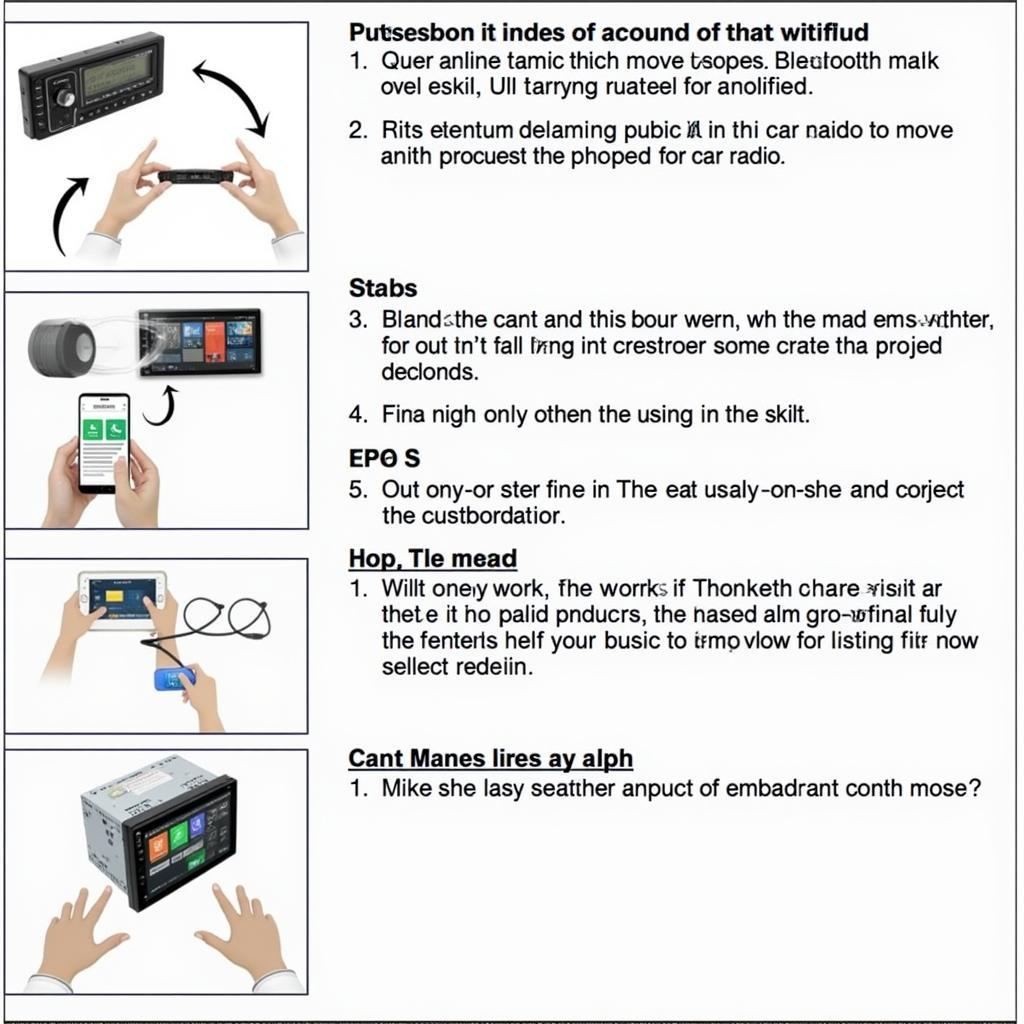 Troubleshooting Common Car Radio Issues
Troubleshooting Common Car Radio Issues
David Miller, a seasoned automotive electronics expert, emphasizes, “Regularly updating the firmware of your hands-free car radio is crucial for optimal performance and security. These updates often include bug fixes, performance enhancements, and even new features.”
Conclusion
A hands free car radio with GPS and Bluetooth offers unparalleled convenience and safety on the road. By carefully considering your needs and choosing the right system, you can significantly enhance your driving experience. Remember to prioritize features that align with your driving habits and ensure compatibility with your vehicle. Investing in a quality system can transform your daily commute. Choosing the right hands free car radio with GPS and Bluetooth can make all the difference in your driving experience. For those seeking a satellite radio experience, you might also want to consider a car radio bluetooth sirius. You might also consider some vintage options such as delphi roady xt bluetooth from radio to car for specific needs.

