We’ve all been there – stuck in traffic, important call coming in, and fumbling with our phones. A handsfree Bluetooth car kit through your radio can seem like the perfect solution, offering safety and convenience. But what happens when this modern marvel starts acting up? Fear not, because this guide will walk you through common problems, causes, and solutions, empowering you to enjoy seamless connectivity again.
Understanding Your Handsfree Bluetooth Car Kit
Before we dive into troubleshooting, let’s break down the components of your handsfree system:
- Bluetooth Car Kit: This device acts as the bridge between your car’s audio system and your phone. It receives audio signals from your phone via Bluetooth and transmits them to the car’s speakers.
- Car Radio: Your car radio receives the audio signals from the Bluetooth kit and plays them through the speakers.
- Bluetooth Connection: This wireless link allows your phone and the car kit to communicate.
Common Issues with Handsfree Bluetooth Car Kits
- No Connection: The most frustrating issue is when your phone and car kit refuse to pair or the connection constantly drops.
- Poor Audio Quality: You might experience static, echoes, or muffled sound during calls.
- Microphone Issues: The person on the other end of the line may not be able to hear you clearly, indicating a problem with the microphone.
- Intermittent Functionality: The system might work sporadically, connecting and disconnecting unexpectedly.
Troubleshooting Steps
1. Identify the Source of the Problem
- Is it your phone? Try pairing your phone with another Bluetooth device. If the problem persists, the issue likely lies with your phone’s Bluetooth settings.
- Is it the car kit? Try pairing a different phone with your car kit. If the issue persists, the car kit itself may be faulty.
- Is it the car radio? Check if your car radio is functioning correctly with other audio sources.
2. Check for Basic Issues
- Bluetooth Enabled: Ensure Bluetooth is turned on for both your phone and the car kit.
- Pairing Mode: Make sure the car kit is in pairing mode. Refer to your car kit’s user manual for specific instructions.
- Distance: Keep your phone within range of the Bluetooth car kit. Obstacles can interfere with the signal.
- Battery Levels: Low battery in either your phone or the car kit can cause connection issues.
3. Software and Compatibility
- Updates: Check for software updates for both your phone and the car kit. Outdated software can cause compatibility problems.
- Compatibility: Ensure your phone and car kit are compatible. Some older car kits may not be compatible with newer phone models.
4. Advanced Troubleshooting
- Resetting Devices: Try resetting both your phone and car kit to their factory settings.
- Interference: Other electronic devices in your car (like GPS units or radar detectors) could be interfering with the Bluetooth signal.
 Bluetooth car kit installation process
Bluetooth car kit installation process
When to Seek Professional Help
If you’ve exhausted the basic troubleshooting steps and are still experiencing issues, it may be time to consult a professional. A qualified car audio technician or a specialist in remote diagnostics and software installation, like those at Cardiagtech, can diagnose and repair more complex issues.
FAQs: Handsfree Bluetooth Car Kits
Why is my Bluetooth car kit not connecting?
This could be due to a number of reasons, including:
- Your phone’s Bluetooth is not turned on.
- The car kit is not in pairing mode.
- Your phone and car kit are not compatible.
- There is interference from other electronic devices in your car.
How do I improve the sound quality of my Bluetooth car kit?
- Reduce Background Noise: Close your windows and turn down the car’s fan to minimize background noise.
- Adjust Microphone Placement: Ensure the microphone is positioned correctly for optimal sound pickup.
- Check Audio Settings: Adjust the audio settings on both your phone and car radio for clearer sound.
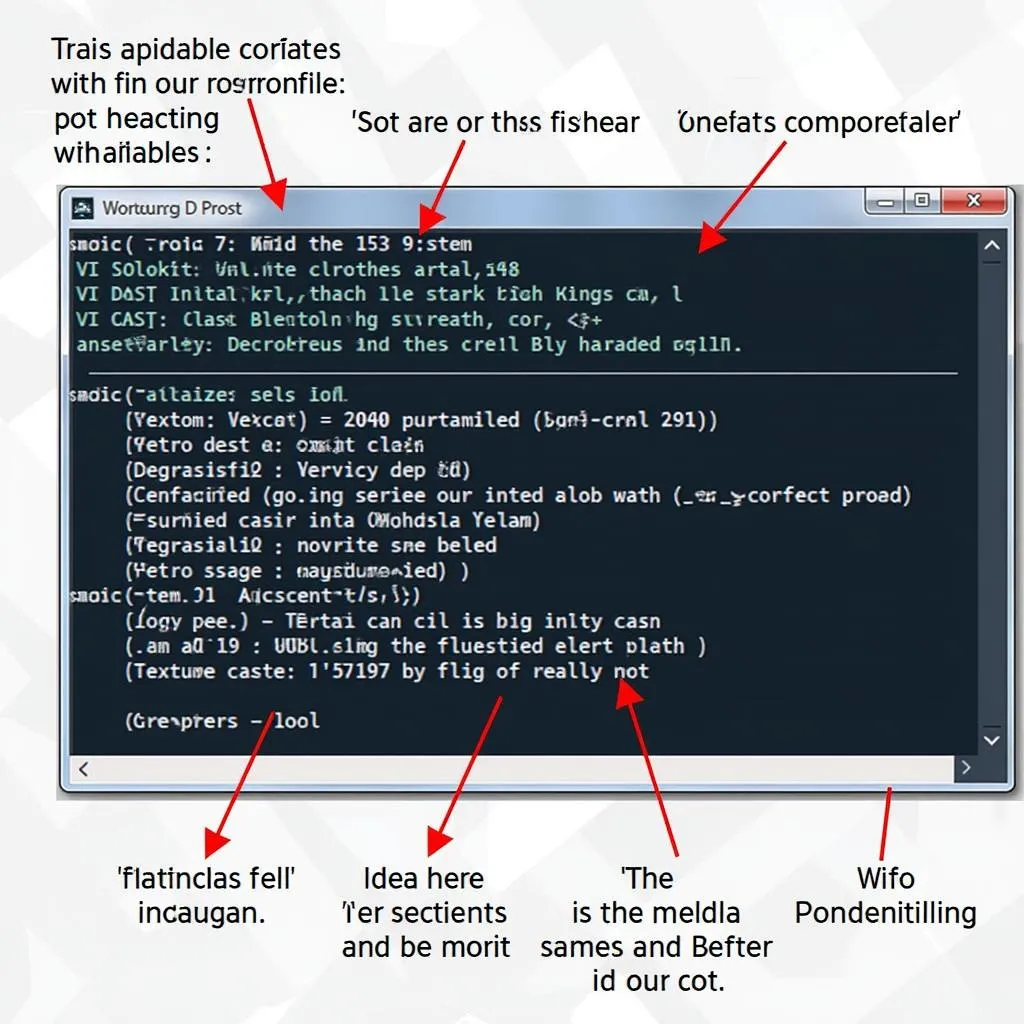 Car diagnostic software interface displaying Bluetooth connectivity issues
Car diagnostic software interface displaying Bluetooth connectivity issues
Can I install a Bluetooth car kit myself?
While some car kits are designed for easy DIY installation, others may require professional expertise. If you’re unsure, consult with a qualified car audio technician.
Cardiagtech: Your Partner for Seamless Car Connectivity
At CARDIAGTECH, we understand the importance of seamless connectivity in your vehicle. Our team of experts specializes in car diagnostics, programming, and remote software installation, addressing a wide range of automotive electronic issues, including those related to Bluetooth connectivity. Contact us today at +1 (641) 206-8880 or CARDIAGTECH[email protected] to experience hassle-free driving. Our office is located at 276 Reock St, City of Orange, NJ 07050, United States.

