The joy of cruising down the road, wind in your hair, and your favorite tunes blasting from your HD radio Bluetooth car stereo – it’s a feeling like no other. But what happens when the music stops? Don’t let a faulty car stereo rain on your parade. Whether you’re a DIY enthusiast or a seasoned mechanic, this guide will equip you with the knowledge to diagnose and potentially fix those pesky car stereo issues.
Common Car Stereo Problems and Their Causes
Before we dive into solutions, it’s important to understand the common culprits behind those frustrating car stereo glitches.
Functional Issues
- No Power: Imagine turning the key in the ignition, expecting your favorite playlist to start, but instead, you’re met with complete silence. This frustrating scenario could be due to a blown fuse, a wiring issue, or a problem with the stereo’s head unit.
- Bluetooth Connectivity Problems: We’ve all been there – you hop in your car, ready to stream your latest audio obsession, but your phone just won’t connect to the stereo. This could be a result of pairing issues, phone compatibility problems, or even software glitches in either device.
- Sound Distortion: Fuzzy audio, static, or intermittent sound are not only annoying but could signal a problem with your speakers, wiring, or even the amplifier.
- Erratic Display: A flickering, dim, or completely blank display on your stereo can point to a failing LCD, loose connections, or issues with the head unit itself.
Underlying Causes: Hardware vs. Software
Now that you have an idea of what might be going wrong, let’s delve a little deeper into the root causes. Car stereo problems typically stem from either hardware or software issues.
Hardware Headaches: These often involve physical components of the stereo system. Think loose wiring, damaged speakers, a faulty head unit, or even a blown fuse.
Software Snags: In our increasingly digital world, even car stereos rely heavily on software. Issues with the stereo’s firmware, Bluetooth protocols, or even your phone’s operating system can lead to connectivity problems, functionality errors, and more.
Identifying and Diagnosing the Problem
Pinpointing the exact cause of your car stereo woes can sometimes feel like detective work. Here’s a breakdown of how to approach the situation:
Basic Checks
Before you grab your toolbox, start with some simple checks:
- Check the Fuse: Locate your car’s fuse box (usually under the dashboard or hood) and find the fuse associated with the car stereo. A blown fuse will have a broken wire inside.
- Inspect the Wiring: Carefully examine the wiring harness at the back of the stereo for any loose or damaged connections.
- Test with Another Device: If you’re experiencing Bluetooth issues, try pairing a different phone or audio device to see if the problem lies with your phone or the stereo itself.
Advanced Diagnostics: Software and Beyond
If the basic checks don’t reveal the culprit, you might be dealing with a more complex issue:
- Software Updates: Outdated firmware in your car stereo or phone can lead to compatibility issues. Check the manufacturer’s website for any available software updates.
- Diagnostic Tools: For more in-depth troubleshooting, consider using a professional automotive diagnostic tool. These tools can communicate with your car’s computer system to pinpoint electronic faults.
Equipping Yourself for the Fix
Having the right tools on hand can make all the difference in successfully tackling your car stereo repair. Here’s what you might need:
- Basic Tools: A set of screwdrivers (Phillips and flathead), pliers, wire strippers, and electrical tape are essential for most car audio repairs.
- Multimeter: This handy tool helps test for voltage, continuity, and resistance in electrical circuits, making it invaluable for diagnosing wiring issues.
- Soldering Iron and Solder: If you need to repair or replace wiring connections, a soldering iron will come in handy.
- Car Stereo Removal Tools: These tools are specifically designed to safely remove your car stereo without damaging the dashboard.
- Software Update Tools: If a software update is required, you might need a USB drive or a specific cable to connect your stereo to a computer.
Repairing Your HD Radio Bluetooth Car Stereo: A Step-by-Step Guide
While some car stereo repairs might require professional help, many issues can be resolved with a bit of patience and the right guidance. Here’s a step-by-step approach:
- Identify the Problem: Use the diagnostic tips mentioned earlier to pinpoint the specific issue.
- Gather Information: Consult your car stereo’s user manual, online forums, or manufacturer’s website for information specific to your model and the problem you’re facing.
- Disconnect the Battery: Before working on any electrical components in your car, disconnect the negative terminal of the battery to prevent electrical shorts.
- Access the Stereo: Use car stereo removal tools to carefully remove your stereo from the dashboard.
- Address the Issue: Depending on the problem, this could involve replacing a blown fuse, re-securing loose wiring connections, or even replacing a faulty speaker. For software-related problems, follow the manufacturer’s instructions for performing updates.
- Test Your Work: Once you’ve made the necessary repairs, reconnect the battery and turn on your car to ensure the stereo is functioning correctly.
Frequently Asked Questions
Here are some answers to commonly asked questions about HD radio Bluetooth car stereos:
Q: Why won’t my phone connect to my car stereo?
A: This could be due to a few reasons. First, ensure that Bluetooth is enabled on both your phone and your car stereo. Next, check if your phone is listed as a paired device on your stereo. If not, you’ll need to go through the pairing process. If you’ve paired your phone before, try deleting the pairing profile on both devices and re-pairing them. Sometimes, a simple restart of your phone or car stereo can also resolve connectivity issues.
Q: How do I update the software on my car stereo?
A: The process varies depending on the make and model of your stereo. Generally, you’ll need to download the latest firmware update from the manufacturer’s website onto a USB drive. Then, you’ll insert the USB drive into your car stereo’s USB port and follow the on-screen instructions.
Q: Can I install a car stereo myself?
A: While it’s possible to install a car stereo yourself, it can be a complex process, especially in modern vehicles with intricate dashboard designs and complex electronics. If you’re not comfortable working with car electronics, it’s best to have a professional handle the installation.
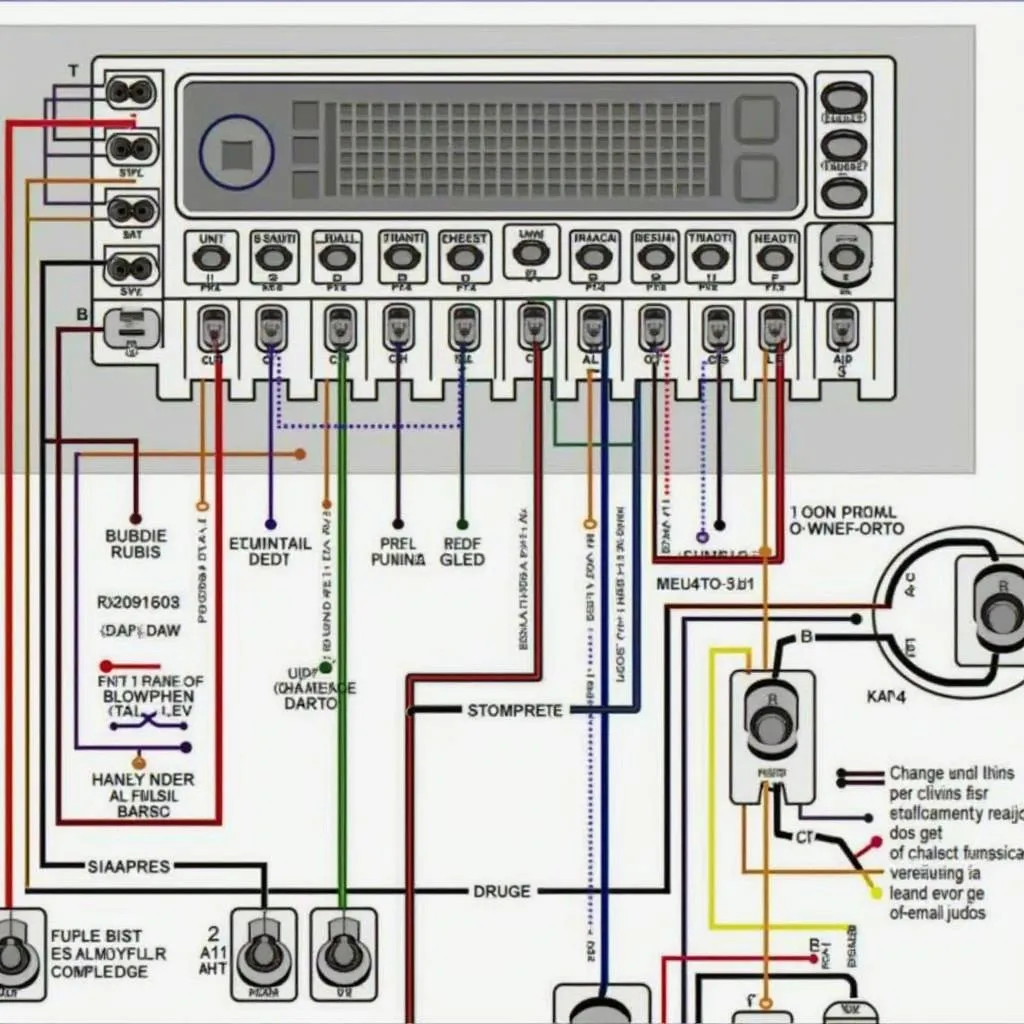 Car Stereo Wiring Diagram
Car Stereo Wiring Diagram
Q: My car stereo has sound distortion. What could be the problem?
A: Sound distortion can be caused by various factors, ranging from blown speakers or damaged wiring to a faulty amplifier or even a poor ground connection. Start by inspecting your speakers for any visible damage, such as tears in the cones or blown voice coils. Next, check the wiring for any loose connections, frayed wires, or signs of corrosion. If the wiring appears okay, the issue might lie with your amplifier or its settings.
Q: Can I use any Bluetooth device with my car stereo?
A: Most car stereos with Bluetooth are compatible with a wide range of Bluetooth-enabled devices, including smartphones, tablets, and MP3 players. However, it’s always best to consult your car stereo’s user manual to check for any specific compatibility requirements or limitations.
 Mechanic Diagnosing Car Stereo Problem
Mechanic Diagnosing Car Stereo Problem
Need Expert Assistance? Contact Cardiagtech!
Experiencing persistent car stereo issues or feeling overwhelmed by the troubleshooting process? Don’t worry! The team at Cardiagtech specializes in automotive diagnostics, programming, and remote software installations to get your car audio system back on track.
Contact us today for expert assistance:
Phone: +1 (641) 206-8880
Email: CARDIAGTECH[email protected]
Office: 276 Reock St, City of Orange, NJ 07050, United States
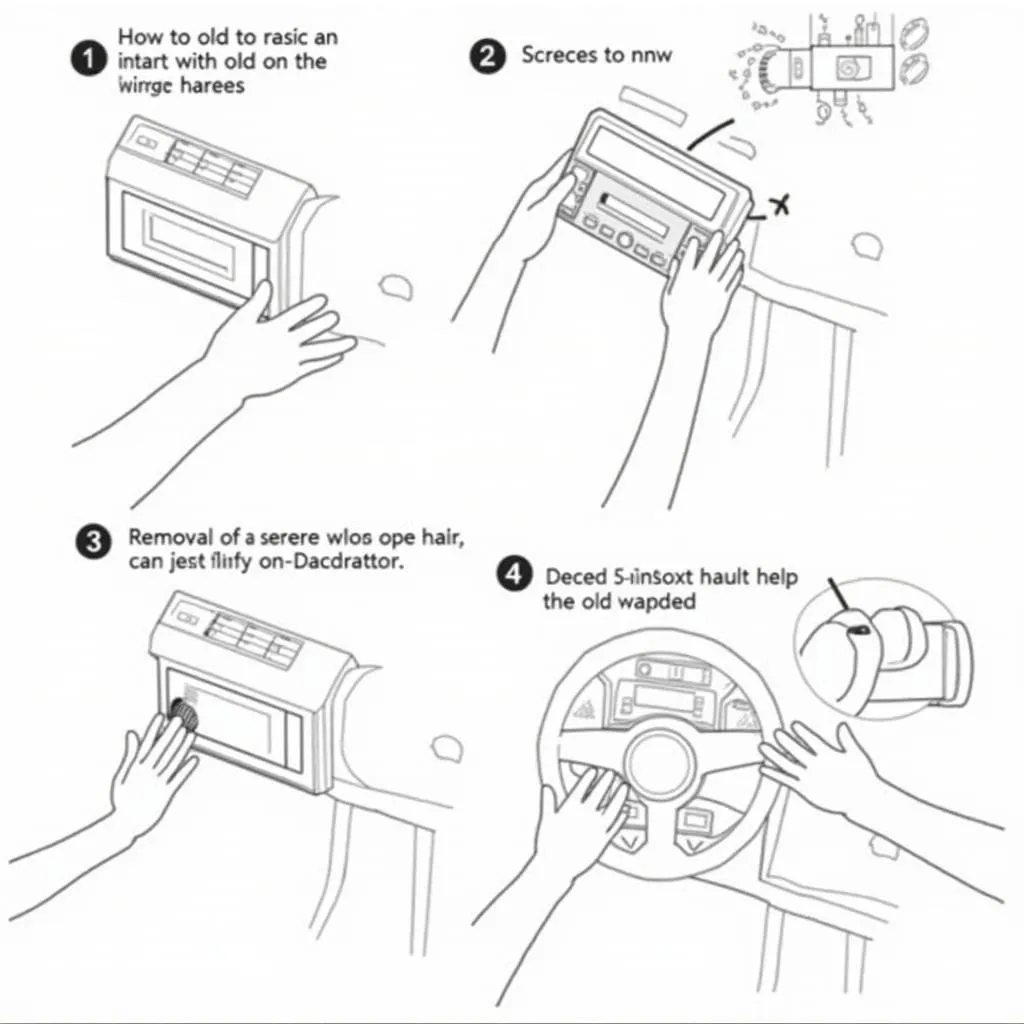 Car Stereo Installation Process
Car Stereo Installation Process
We’re here to help you enjoy those open road adventures with your favorite tunes playing loud and clear!

