Replacing the battery in your Honda CRV key fob is a simple task that can save you time and money. A dead key fob battery can leave you stranded, so knowing how to change it is essential. This guide provides a step-by-step process, troubleshooting tips, and answers to frequently asked questions.
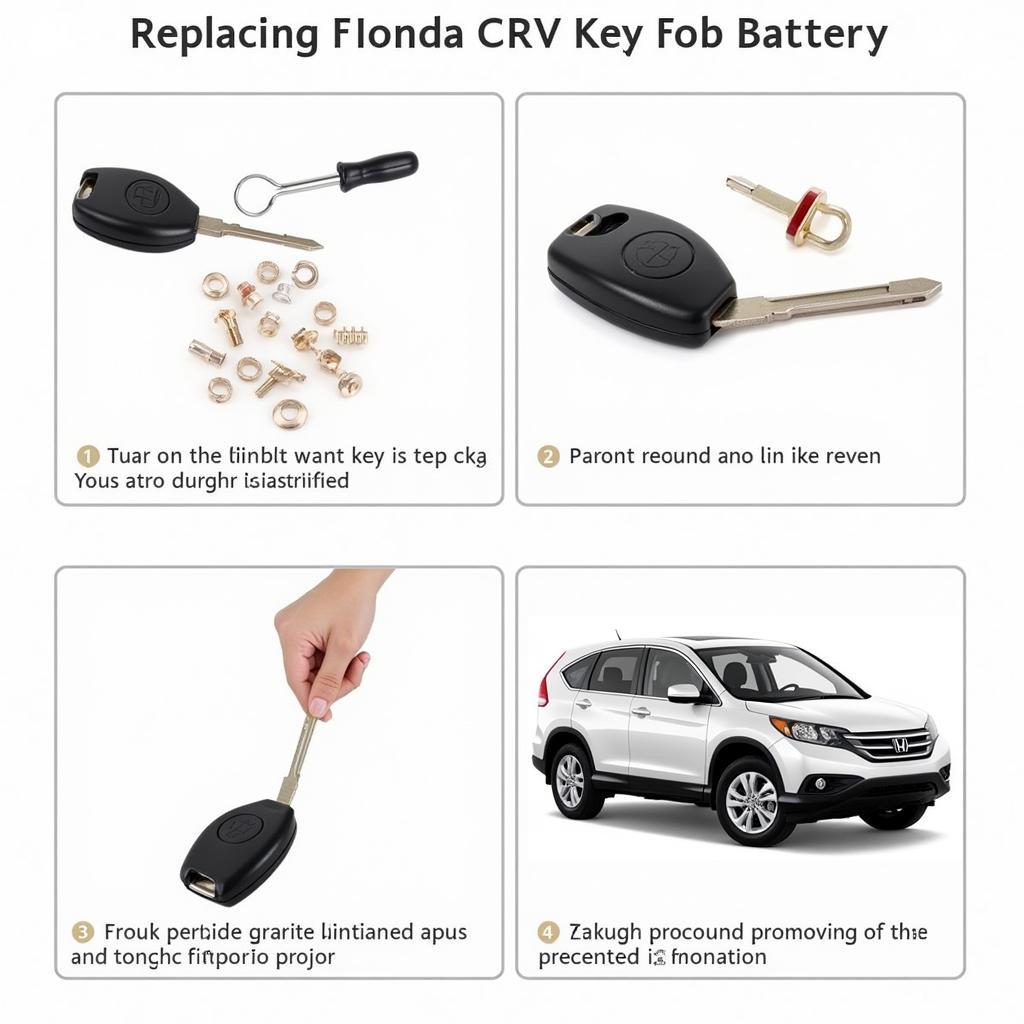 Honda CRV Key Fob Battery Replacement Step-by-Step
Honda CRV Key Fob Battery Replacement Step-by-Step
Identifying a Dying Key Fob Battery
Several signs indicate your Honda CRV key fob battery is dying. Reduced range is a common symptom; you might need to be much closer to your car for the key fob to work. Another sign is a weaker lock/unlock signal, often accompanied by multiple presses required to activate the function. Dim or flickering indicator lights on the key fob itself can also point towards a low battery.
If you find yourself regularly pressing the buttons multiple times or standing closer to your vehicle than usual, it’s likely time for a honda crv key fob battery change. Don’t wait until you’re locked out! A quick battery swap can prevent a major headache.
Gathering Your Tools and Materials
Before starting the honda crv key fob battery change, gather the necessary tools. You’ll need a small flat-head screwdriver or a similar tool to pry open the key fob casing. It’s also helpful to have a small tray or container to hold the small parts, including the screws and the battery itself, to prevent them from getting lost. Finally, purchase the correct replacement battery. Most Honda CRV key fobs use a CR2032 battery, but it’s always best to double-check your owner’s manual to be absolutely sure.
Step-by-Step Honda CRV Key Fob Battery Change Instructions
-
Locate the release button or notch: On the side of your key fob, you’ll find a small release button or notch. Press this button or insert your small flat-head screwdriver into the notch and gently pry open the key fob casing.
-
Separate the key fob halves: Once the casing is slightly open, carefully separate the two halves of the key fob. Be gentle to avoid breaking any plastic clips.
-
Identify the battery: Inside the key fob, you’ll see the CR2032 battery. Note its position and orientation.
-
Remove the old battery: Gently pry out the old battery using your small flat-head screwdriver. Avoid damaging the battery contacts.
-
Install the new battery: Insert the new CR2032 battery into the key fob, ensuring it’s in the correct orientation, matching the position of the old battery.
-
Reassemble the key fob: Align the two halves of the key fob and press them together until they snap securely shut. Test the key fob functionality to ensure the new battery is working correctly.
Troubleshooting Key Fob Issues After Battery Change
Sometimes, even after a honda crv key fob battery change, you might experience issues. If your key fob isn’t working, double-check the battery orientation. A reversed battery won’t make contact. Also, ensure the battery contacts are clean and free of corrosion. A cotton swab dipped in isopropyl alcohol can help clean the contacts. If problems persist, consult your owner’s manual or contact a qualified technician. Dealing with a dead battery can be a real pain, especially if you don’t know how to jump your car. Check out our guide on how to start car with dead battery.
Preventing Future Key Fob Battery Issues
To prolong the life of your key fob battery, avoid dropping it or exposing it to extreme temperatures. Also, try not to keep your key fob on the same keyring as a large number of other keys, as this can put pressure on the casing and potentially damage the battery or internal components.
Conclusion
Changing the battery in your Honda CRV key fob is a quick and easy DIY task. By following the steps outlined in this guide, you can save yourself the hassle and expense of a trip to the dealership. Regular honda crv key fob battery change ensures your key fob functions reliably and keeps you on the go. Maybe you’re experiencing problems with your car’s Bluetooth connection? Learn more about common bluetooth radio and call connection car stereo issues.
FAQ
-
How often should I change my Honda CRV key fob battery? Typically, a CR2032 battery lasts between 2-3 years.
-
What type of battery does a Honda CRV key fob use? Most Honda CRV key fobs use a CR2032 battery.
-
Can I use any brand of CR2032 battery? Yes, most reputable brands of CR2032 batteries will work.
-
What if my key fob still doesn’t work after changing the battery? Double-check the battery orientation and clean the battery contacts. If the issue persists, consult your owner’s manual or a qualified technician.
-
Where can I buy a CR2032 battery? CR2032 batteries are readily available at most electronics stores, pharmacies, and online retailers.
-
Is it difficult to change the battery myself? No, it’s a simple process that most people can do at home with minimal tools.
-
What should I do with the old battery? Dispose of the old battery properly at a designated battery recycling center. Ever wondered if you can connect your car stereo to a Bluetooth speaker? Check out this informative article: can i connect bluetooth car radio to bluetooth speaker. It’s always good to be prepared, especially when it comes to car trouble. Understanding car battery malfunction can save you a lot of headaches down the road. For those curious about connecting their phones to their car stereos, this guide is a must-read: how do you hook up bluetooth to your car radio.

