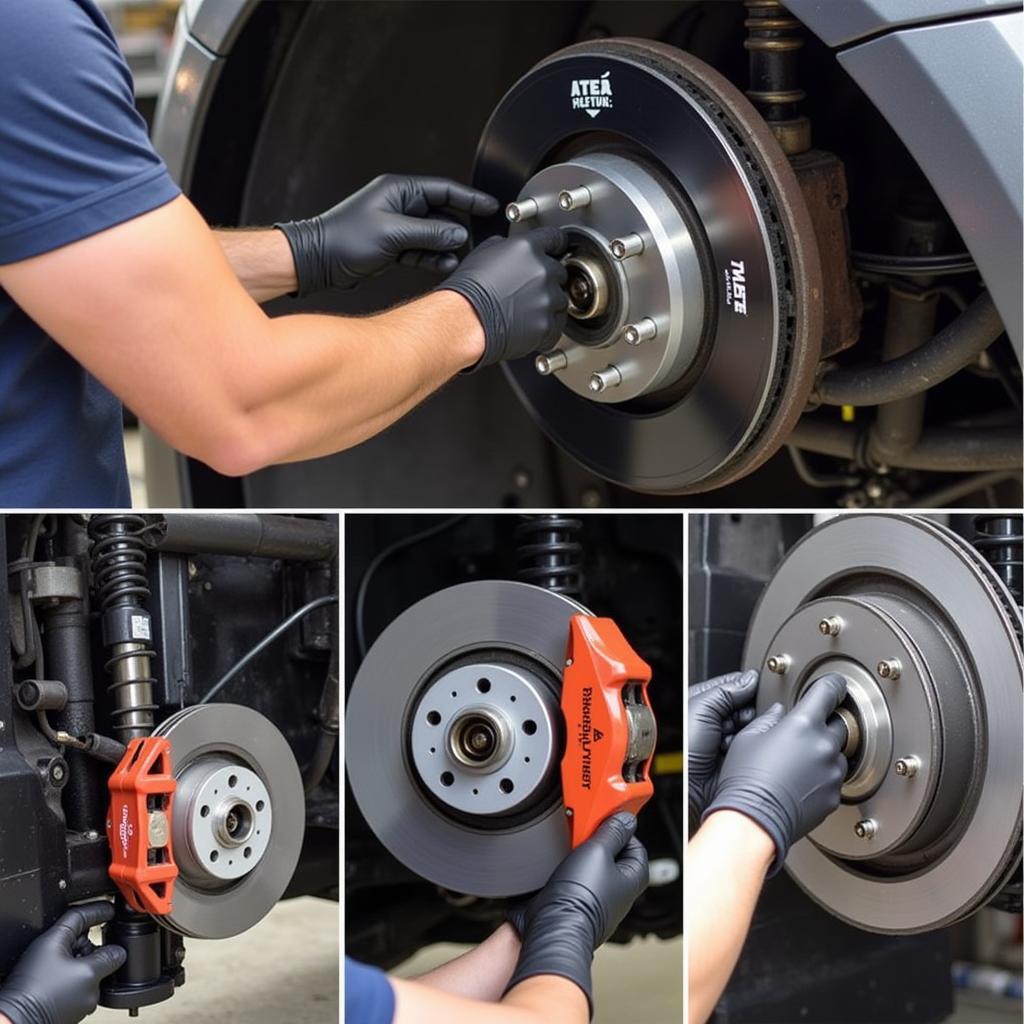The brake warning light on your Honda Fit is a crucial safety feature, illuminating on your dashboard to signal potential issues within the braking system. Ignoring this warning light can compromise your safety and lead to costly repairs. This comprehensive guide delves into the common causes of a Honda Fit brake warning light and provides insightful solutions to get you back on the road safely.
Common Causes of a Honda Fit Brake Warning Light
Several factors can trigger the brake warning light in your Honda Fit. Understanding these causes is essential for effective troubleshooting:
-
Low Brake Fluid Level: One of the most common culprits is low brake fluid. Brake fluid is the lifeblood of your braking system, transmitting force from the brake pedal to the wheels. A leak in the system can lead to a drop in fluid level, triggering the warning light.
-
Worn Brake Pads: Brake pads naturally wear down over time due to friction. When the pads reach a critical wear point, a sensor embedded within the pad will contact the rotor, activating the warning light.
-
Faulty Brake Caliper: The brake caliper houses the brake pads and pistons, playing a crucial role in applying pressure to the rotor for braking. A malfunctioning caliper, such as a stuck piston, can lead to uneven brake pad wear and activate the warning light.
-
ABS Issue: Modern Honda Fits are equipped with Anti-lock Braking Systems (ABS). If the ABS module or a wheel speed sensor malfunctions, it can trigger the brake warning light.
-
Brake Light Switch Failure: The brake light switch activates your brake lights when you press the pedal. If this switch fails, it can also trigger the brake warning light.
Troubleshooting a Honda Fit Brake Warning Light
Before rushing to a mechanic, you can perform some basic checks to identify the root cause:
-
Check Brake Fluid Level: Safely park your Honda Fit on a level surface and allow the engine to cool down. Open the hood and locate the brake fluid reservoir. The reservoir will have a “MIN” and “MAX” marking. Ensure the brake fluid level is within this range. If the fluid is low, there might be a leak in the system, requiring immediate attention from a qualified mechanic.
-
Inspect Brake Pads: Visually inspect your brake pads through the spaces between the wheel spokes. If you notice the brake pad material is significantly thin or you can see a metal indicator contacting the rotor, it’s time to replace your brake pads.
-
Check Brake Lights: Have a friend or family member press the brake pedal while you observe the brake lights. If the brake lights are not functioning, the brake light switch could be faulty and need replacement.
Seeking Professional Help
If you are unsure about any of these checks or suspect a more complex issue like a faulty ABS module or brake caliper, it’s best to seek professional help. A qualified mechanic can accurately diagnose the problem using specialized equipment and recommend the appropriate repairs.
Preventive Maintenance
Preventing brake problems is always better than dealing with a brake warning light. Here are some tips to keep your Honda Fit’s brakes in optimal condition:
-
Regular Brake Inspections: Have your brakes inspected by a qualified mechanic at least once a year or every 12,000 miles, whichever comes first.
-
Timely Brake Fluid Flush: Brake fluid absorbs moisture over time, reducing its effectiveness. It’s recommended to flush your Honda Fit’s brake fluid every 2-3 years or as specified in your owner’s manual.
-
Smooth Braking Habits: Aggressive driving habits like hard braking contribute to faster brake wear. Adopt smoother braking techniques to prolong the life of your brakes.
Conclusion
A glowing brake warning light on your Honda Fit is not something to ignore. While a simple issue like low brake fluid or worn brake pads can often be addressed with basic maintenance, a persistent warning light necessitates professional attention. Regular maintenance and safe driving habits go a long way in preventing brake problems and ensuring your safety on the road.