Connecting your phone to your car radio via Bluetooth opens up a world of hands-free calling, music streaming, and navigation. This guide will walk you through how to hook Bluetooth to your car radio, troubleshoot common problems, and even delve into some advanced tips for optimizing your in-car audio experience. Let’s get started.
how to hook bluetooth to car radio
Understanding Bluetooth Car Radio Compatibility
Before you begin, ensure your car radio supports Bluetooth. Most modern vehicles do, but older models may require an adapter. Check your car’s manual or the manufacturer’s website for compatibility information. If you find your car doesn’t have built-in Bluetooth, don’t worry! There are plenty of aftermarket solutions available. These range from simple Bluetooth receivers that plug into your auxiliary input to more sophisticated systems that integrate directly with your car’s existing stereo system.
 Checking Bluetooth Compatibility in Car Radios
Checking Bluetooth Compatibility in Car Radios
How to Pair Your Phone with Your Car Radio
The process of hooking Bluetooth to your car radio, also known as “pairing,” is generally straightforward. First, put your car radio into pairing mode. This usually involves pressing a button labeled “Phone,” “Bluetooth,” or a similar icon. Refer to your car’s manual for specific instructions. Next, enable Bluetooth on your phone and search for available devices. Your car radio should appear in the list. Select it, and enter the pairing code if prompted. Usually, this is “0000” or “1234,” but again, check your car’s manual.
car radio skipping when hooked to bluetooth
Troubleshooting Common Bluetooth Connection Issues
Sometimes, connecting your phone via Bluetooth can be tricky. What if your phone doesn’t appear on the list of available devices? Or the connection keeps dropping?
Why Won’t My Bluetooth Connect to My Car?
Several factors can cause connection issues. Ensure both your phone and car radio’s Bluetooth are enabled and within range. Try restarting both devices. If the issue persists, delete the existing pairing from both your phone and car radio, and try pairing again from scratch.
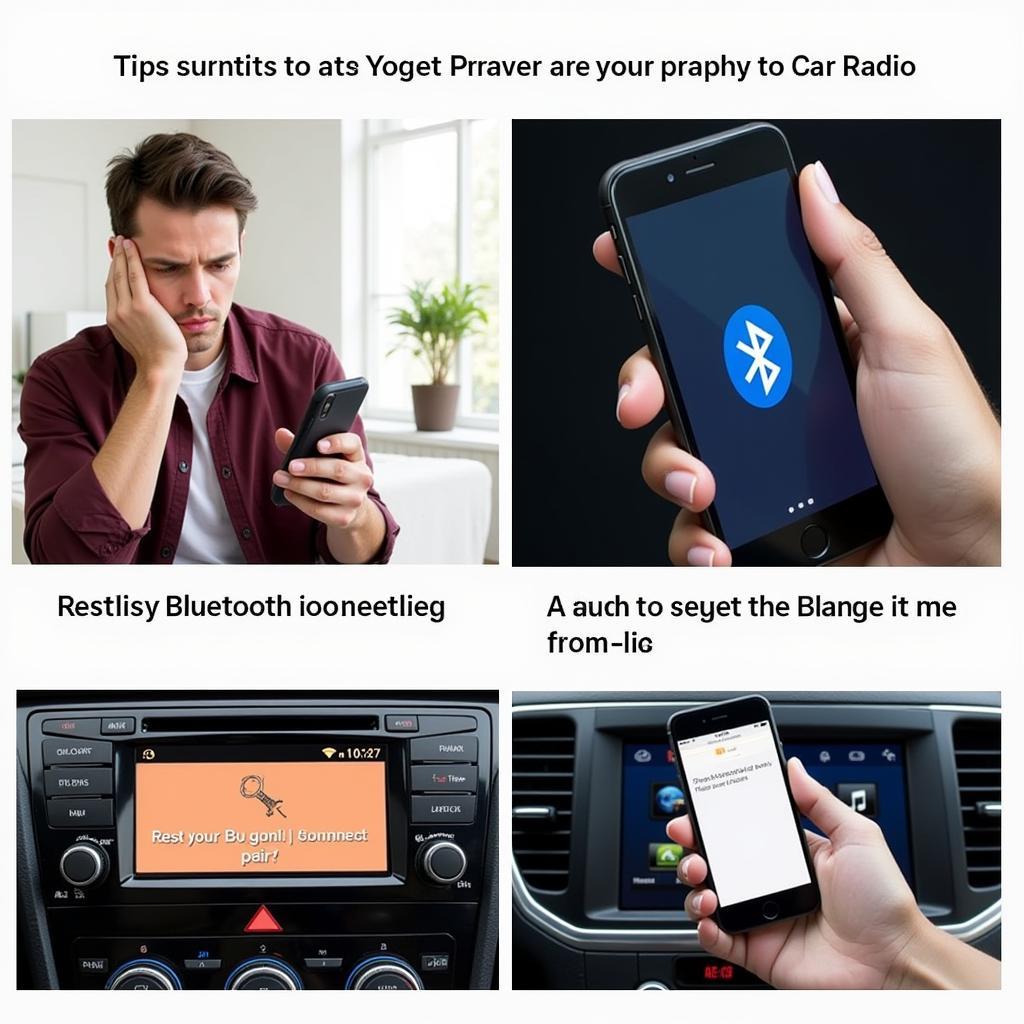 Troubleshooting Bluetooth Car Connection Problems
Troubleshooting Bluetooth Car Connection Problems
How Do I Improve My Bluetooth Car Audio Quality?
If your audio quality is poor, try moving your phone closer to the car radio. Obstructions like metal objects or electronic devices can interfere with the Bluetooth signal. You might also check your phone’s audio settings and ensure the volume is turned up. Also, adjusting the equalizer settings on your car radio can dramatically improve the sound quality.
“Bluetooth audio quality can sometimes be affected by interference,” says automotive electrical engineer, Dr. Sarah Chen. “Moving your phone closer to the radio or removing obstructions can make a significant difference.”
how do you hook up bluetooth to your car radio
Advanced Tips for Optimizing Your Bluetooth Car Audio
Beyond the basic pairing process, there are some advanced tips you can employ to optimize your Bluetooth audio experience. For example, adjusting the equalizer settings on your car stereo can dramatically improve the sound quality. Many modern car stereos also allow you to customize the audio settings for different sources, including Bluetooth. Experiment with these settings to find the perfect sound for your car and your music preferences.
hookup pixel 3 to bluetooth car radio
Maintaining Your Bluetooth Car Connection
Regularly updating your phone’s operating system and your car’s firmware can help prevent connectivity issues and ensure optimal performance. This also applies to any Bluetooth adapters or aftermarket systems you may be using. “Keeping your software up-to-date is crucial for maintaining a reliable Bluetooth connection,” adds Dr. Chen. “It ensures compatibility and often includes bug fixes that can improve performance.”
 Tips for Maintaining a Stable Bluetooth Car Connection
Tips for Maintaining a Stable Bluetooth Car Connection
can you hook up bluetoothe speakers to your car radio
Conclusion
Hooking Bluetooth to your car radio is a simple yet powerful upgrade that enhances your driving experience. By following the steps outlined in this guide and troubleshooting any issues that arise, you can enjoy seamless hands-free communication and high-quality audio streaming on the go. Remember to keep your software updated and explore advanced settings to truly optimize your in-car audio experience.
FAQ
- My car radio doesn’t have Bluetooth. What can I do? You can purchase a Bluetooth adapter that plugs into your auxiliary input or FM transmitter.
- Why is my Bluetooth audio skipping? This could be due to interference, distance from your phone, or low battery.
- Can I connect multiple phones to my car radio via Bluetooth? Some car radios allow for multiple device pairing, but usually only one can be actively connected for audio streaming.
- How do I disconnect a Bluetooth device from my car radio? Consult your car’s manual for specific instructions. Usually, there’s an option to “forget” or “unpair” devices.
- What if my car radio won’t enter pairing mode? Check your car’s manual to ensure you’re following the correct procedure. If problems persist, consult a professional.
- Can I use Bluetooth for navigation in my car? Yes, if your car radio supports Bluetooth audio and your navigation app uses audio prompts.
- Is it safe to use Bluetooth while driving? Yes, using Bluetooth for hands-free calling and navigation is generally considered safer than handling your phone while driving.


