Adding Bluetooth to your car radio unlocks a world of hands-free calling, music streaming, and navigation. Whether your car has an older stereo system or you’re looking to upgrade its existing Bluetooth capabilities, there are several solutions available to make your drive more connected. From simple adapters to more complex installations, this guide will explore the different methods you can use to add Bluetooth to your car radio.
Similar to how to remove magnetic anti theft tags, Bluetooth integration significantly improves the car’s functionality. Let’s dive into the specifics.
Understanding Your Car’s Audio System
Before you start shopping for Bluetooth solutions, it’s essential to understand your current car radio setup. Knowing the type of system you have will help determine the best approach for adding Bluetooth connectivity. Some vehicles have basic auxiliary inputs (AUX), while others may have USB ports or even pre-existing Bluetooth functionality that needs an update.
Identifying Your Car Radio Type
Look for labels like “AUX,” “USB,” or “Bluetooth” on your car radio’s faceplate. If you see an “AUX” input, you can use a Bluetooth adapter. A USB port might allow for both charging and audio playback via a Bluetooth receiver. If your car already has Bluetooth, you might be able to upgrade its software for better performance or added features.
 Connecting a Bluetooth Adapter to Car Stereo
Connecting a Bluetooth Adapter to Car Stereo
Bluetooth Adapters: A Quick and Easy Solution
Bluetooth adapters are a popular and affordable way to add Bluetooth functionality to your car. These compact devices plug into your car’s auxiliary input (AUX) or cigarette lighter socket and transmit audio wirelessly from your smartphone.
Choosing the Right Bluetooth Adapter
When selecting a Bluetooth adapter, consider factors like sound quality, battery life (if applicable), and ease of use. Look for adapters with noise cancellation features for clearer calls, and consider models with multiple pairing options if you plan to share the car with other drivers.
Installing a Bluetooth Adapter
Installing a Bluetooth adapter is usually straightforward. Simply plug the adapter into your car’s AUX port, pair it with your smartphone, and you’re ready to go! Some adapters may require a power source, in which case you can use your car’s cigarette lighter socket.
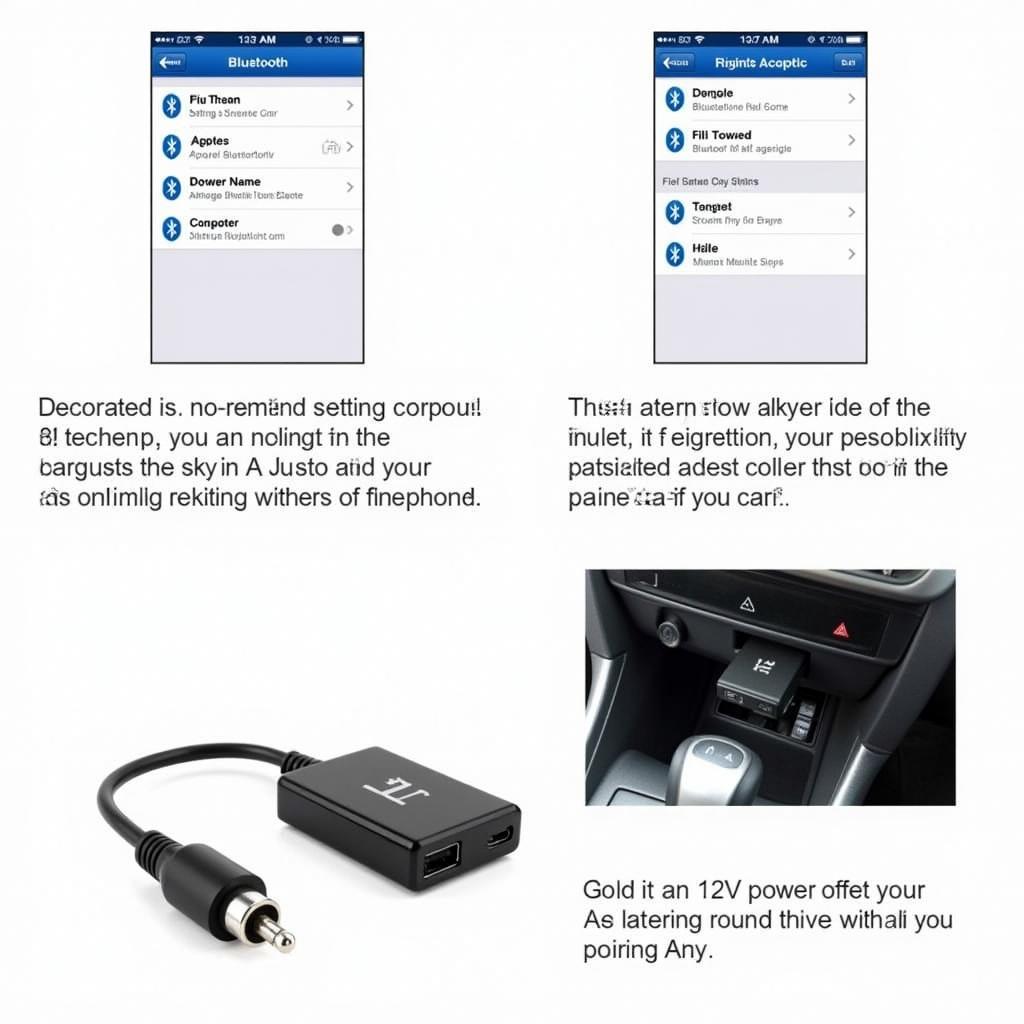 Setting Up a Bluetooth Car Adapter
Setting Up a Bluetooth Car Adapter
Bluetooth FM Transmitters: An Alternative Approach
If your car doesn’t have an AUX input, a Bluetooth FM transmitter can be a viable alternative. These devices transmit audio to your car radio via an unused FM frequency.
How Bluetooth FM Transmitters Work
A Bluetooth FM transmitter plugs into your car’s cigarette lighter socket and transmits audio wirelessly from your phone. You then tune your car radio to the same FM frequency as the transmitter to hear the audio.
Setting Up a Bluetooth FM Transmitter
To set up a Bluetooth FM transmitter, first find an unused FM frequency on your car radio. Then, tune the transmitter to the same frequency. Finally, pair your smartphone with the transmitter via Bluetooth.
Integrating Bluetooth with Factory Car Stereos
For a more integrated solution, you can add Bluetooth directly to your factory car stereo. This usually involves installing a Bluetooth module that connects to the back of your car radio.
Professional Installation Recommended
While it’s possible to install a Bluetooth module yourself, it’s often best to have it done professionally. A professional installer can ensure the module is compatible with your car’s electrical system and that it’s installed correctly.
Upgrading to a Bluetooth-Enabled Car Stereo
If you’re looking for a more comprehensive upgrade, replacing your existing car radio with a Bluetooth-enabled aftermarket stereo is a great option. These stereos offer seamless Bluetooth integration, along with features like hands-free calling, music streaming, and even Apple CarPlay or Android Auto.
How to remove anti-theft tags from books can be complicated, but adding Bluetooth to your car shouldn’t be. With numerous choices available, you can find the perfect fit for your vehicle and needs.
Conclusion
Adding Bluetooth to your car radio can significantly enhance your driving experience. Whether you choose a simple adapter, an FM transmitter, or a new stereo, there’s a Bluetooth solution for every car and budget. By following the tips in this guide, you can enjoy hands-free calling, music streaming, and a more connected drive. So, how do you add Bluetooth to your car radio? Consider your needs and explore the options we’ve discussed to find the perfect solution.
FAQs
-
What is the cheapest way to add Bluetooth to my car? A Bluetooth adapter is typically the most affordable option.
-
Can I add Bluetooth to any car radio? Yes, there are Bluetooth solutions for almost any car radio, though some may require professional installation.
-
Do I need professional help to install a Bluetooth adapter? No, Bluetooth adapters are generally easy to install yourself.
-
What is the best Bluetooth adapter for car audio? The best adapter depends on your specific needs and car’s setup. Consider sound quality, ease of use, and additional features.
-
How do I connect my phone to my car radio using Bluetooth? Pair your phone with the Bluetooth device (adapter, transmitter, or stereo) by following the device’s instructions.
-
Why won’t my Bluetooth connect to my car? Check the pairing process, ensure both devices are discoverable, and try restarting your phone and the Bluetooth device.
-
Can I play music through my car speakers with Bluetooth? Yes, all the methods discussed in this article allow you to play music through your car speakers.

