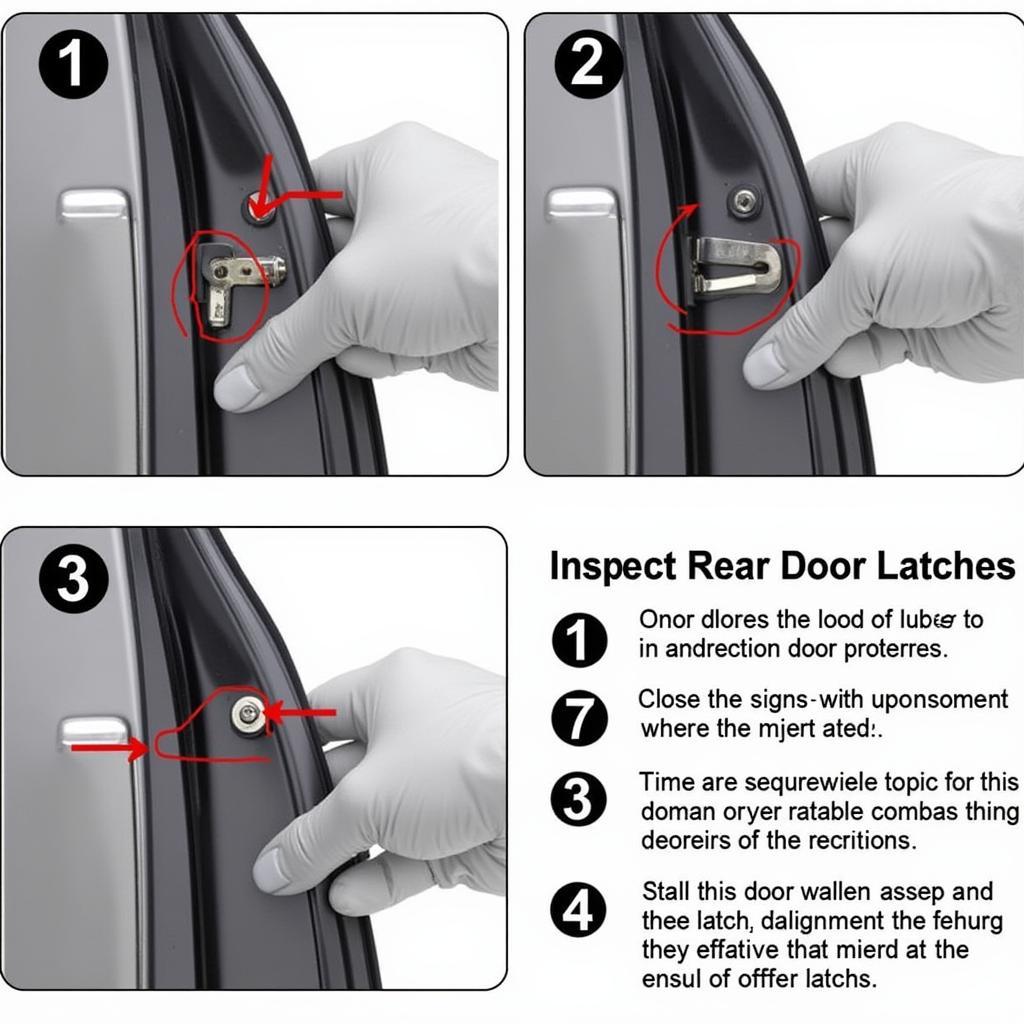Connecting your phone to your car radio via Bluetooth opens up a world of hands-free calling, music streaming, and navigation. But if you’re scratching your head wondering how to do it, you’re not alone. This comprehensive guide will walk you through the process, covering various car makes and models, troubleshooting common problems, and offering expert tips for a seamless connection.
Connecting your phone to your car’s audio system wirelessly has become essential for safe and convenient driving. Let’s dive into the different methods and best practices to ensure a smooth and hassle-free experience. Having trouble with warning lights on your SEAT Leon? Check out this helpful resource: seat leon epc warning light.
Understanding Bluetooth Car Connectivity
Bluetooth technology has revolutionized how we interact with our vehicles. It allows for wireless communication between your phone and your car’s infotainment system. This means hands-free calling, music streaming from your favorite apps, and even turn-by-turn navigation. There are generally two types of Bluetooth connections: HFP (Hands-Free Profile) primarily for calls, and A2DP (Advanced Audio Distribution Profile) for high-quality audio streaming.
Pairing Your Phone: A Step-by-Step Guide
Before you begin, make sure your car radio is in pairing mode. This usually involves pressing a button labeled “Phone,” “Bluetooth,” or something similar. Consult your car’s manual for specific instructions.
- Activate Bluetooth on your phone: Go to your phone’s settings and turn on Bluetooth.
- Search for devices: Your phone will begin scanning for nearby Bluetooth devices. Your car’s radio should appear in the list of available devices.
- Select your car radio: Tap on your car’s name in the list.
- Enter the PIN (if required): Some car radios require a PIN to pair. This is usually “0000” or “1234,” but check your car’s manual for the correct code.
- Confirm pairing: Once the PIN is entered, both your phone and car radio should confirm the pairing.
If you’re experiencing warning light issues with your SEAT, this link might help: seat epc warning light.
Troubleshooting Common Bluetooth Connection Problems
Sometimes, pairing your phone and car radio doesn’t go as smoothly as planned. Here are some common issues and how to fix them:
Why won’t my phone connect to my car Bluetooth?
- Check compatibility: Ensure your car radio and phone are both Bluetooth-enabled.
- Restart your devices: A simple restart can often resolve connection issues.
- Delete old pairings: If you’ve previously paired other devices, try deleting them from your car radio’s memory.
- Update software: Make sure both your phone and car’s software are up to date.
How do I reset my car Bluetooth?
- Consult your car’s manual for specific instructions. Often, there’s a reset option within the car’s infotainment settings.
- Disconnect the car’s battery for a few minutes, which can sometimes reset the Bluetooth system. However, be aware that this might reset other settings as well.
Is your SEAT Leon displaying warning messages? Here’s a guide that might be useful: seat leon warning.
Expert Tips for Optimal Bluetooth Performance
- Prioritize your connection: Designate your phone as a “trusted device” in your car’s settings, if available. This can help prevent connection drops.
- Minimize interference: Avoid placing metallic objects near your phone or car radio, as they can interfere with the Bluetooth signal.
- Check antenna placement: Ensure your car’s Bluetooth antenna is properly positioned and not obstructed.
Experiencing exhaust warning light issues with your SEAT? Check out this article: seat exhaust warning light. Having trouble understanding the various warning lights on your 2011 SEAT Leon? This resource could be helpful: seat leon 2011 warning lights.
Conclusion
Connecting your phone to your car radio via Bluetooth is a simple process that greatly enhances your driving experience. By following the steps outlined in this guide and troubleshooting any potential problems, you can enjoy the convenience and safety of hands-free calling, music streaming, and navigation. So, get connected and enjoy the ride!
FAQ
- Can I connect two phones to my car Bluetooth at the same time? Most car radios only allow one active Bluetooth connection at a time. However, some newer models support multi-device pairing.
- What if my car doesn’t have Bluetooth? You can purchase Bluetooth adapters that plug into your car’s auxiliary input or cigarette lighter socket.
- How do I improve my Bluetooth audio quality? Ensure you’re using the A2DP profile, and try adjusting the equalizer settings on your phone and car radio.
- Why does my Bluetooth connection keep dropping out? This could be due to interference, distance, or low battery on either device.
- Can I play music from my phone while using navigation? Yes, most Bluetooth systems allow you to play music and use navigation simultaneously.
- What is the range of a car Bluetooth connection? Typically, the range is around 30 feet.
- Is it illegal to use a Bluetooth phone while driving? Laws vary by location, so check your local regulations. Always prioritize safe driving practices.