Having trouble with your car’s anti-theft system? It’s a common issue many car owners face. A malfunctioning anti-theft system can leave you stranded, unable to start your vehicle. This comprehensive guide will walk you through identifying the problem, understanding the potential causes, and taking the necessary steps to deactivate the system.
Why is My Anti-theft System Preventing Me From Starting My Car?
Your car’s anti-theft system is designed to be a security measure. However, there are times when it can prevent you from starting your car due to:
- Weak or Dead Key Fob Battery: A weak or dead key fob battery is one of the most common reasons for anti-theft system issues. The system may not detect the signal from your key fob, causing it to think someone is trying to steal your vehicle.
- Faulty Key Fob: Beyond a simple battery issue, your key fob itself could be damaged or malfunctioning, leading to communication errors with your car.
- Issue with the Car Battery: A low car battery can sometimes disrupt the communication between the key fob and the immobilizer system, triggering the anti-theft system.
- Malfunctioning Immobilizer System: The immobilizer system uses a microchip in your key to authenticate your access to the vehicle. If there is a fault with the immobilizer system, it might prevent your car from starting.
- Faulty Wiring or Connections: Over time, wiring harnesses and electrical connections in your car can become corroded or loose, potentially affecting the anti-theft system’s functionality.
How Can I Tell if It’s an Anti-Theft Problem?
Here are some common signs of an anti-theft system issue:
- Rapidly Flashing Security Light: One of the most obvious signs is a security or immobilizer warning light on your dashboard that flashes quickly.
- Unusual Clicking Sounds: You might hear clicking sounds coming from the starter motor or solenoid, indicating the anti-theft system is preventing the engine from turning over.
- Car Cranks but Won’t Start: If your engine cranks but doesn’t start, it could be a sign that the anti-theft system is preventing the ignition system from working correctly.
- Key Fob Not Working: If you’re experiencing issues with your key fob, such as unresponsive buttons or difficulty unlocking/locking the doors, it could be related to the anti-theft system.
 Car Dashboard with Warning Lights
Car Dashboard with Warning Lights
What Do I Need To Deactivate the Anti-Theft System?
Before attempting to deactivate your car’s anti-theft system, it’s crucial to gather the necessary tools and information:
- Your Car’s Owner’s Manual: The owner’s manual provides specific instructions on how to reset or override the anti-theft system for your vehicle model.
- Spare Key Fob: If you have a spare key fob, try using it to unlock and start your car. This can help rule out any issues with your primary key fob.
- Diagnostic Tools (For Advanced Users): If you’re comfortable with car electronics, using a diagnostic scanner like those offered by Cardiagtech can help identify specific error codes related to the anti-theft system, providing valuable insights into the problem. You can find out more about our range of diagnostic tools on the Cardiagtech Products Page.
How to Deactivate the Anti-Theft System: A Step-by-Step Guide
While the exact process varies depending on the make and model of your car, here’s a general guideline on how to deactivate the anti-theft system:
- Check Your Key Fob Battery: The simplest solution is often the most effective. Replace the battery in your key fob, even if it seems to be working for other functions.
- Try Your Spare Key: Use your spare key to unlock the driver’s side door manually and then attempt to start the car.
- Resetting the System: Consult your owner’s manual for the specific procedure to reset your car’s anti-theft system. This often involves a combination of key turns, door locking/unlocking, or button presses.
- Check Your Car Battery: Ensure your car battery has enough charge. Connect a battery charger if needed.
- Examine the Ignition Cylinder: If you notice any debris or a stuck object in the ignition cylinder, carefully remove it and try starting the car again.
- Professional Help: If the issue persists after trying these steps, it’s highly recommended to seek assistance from a qualified automotive locksmith or mechanic. They have the expertise and specialized tools to diagnose and resolve more complex anti-theft system problems.
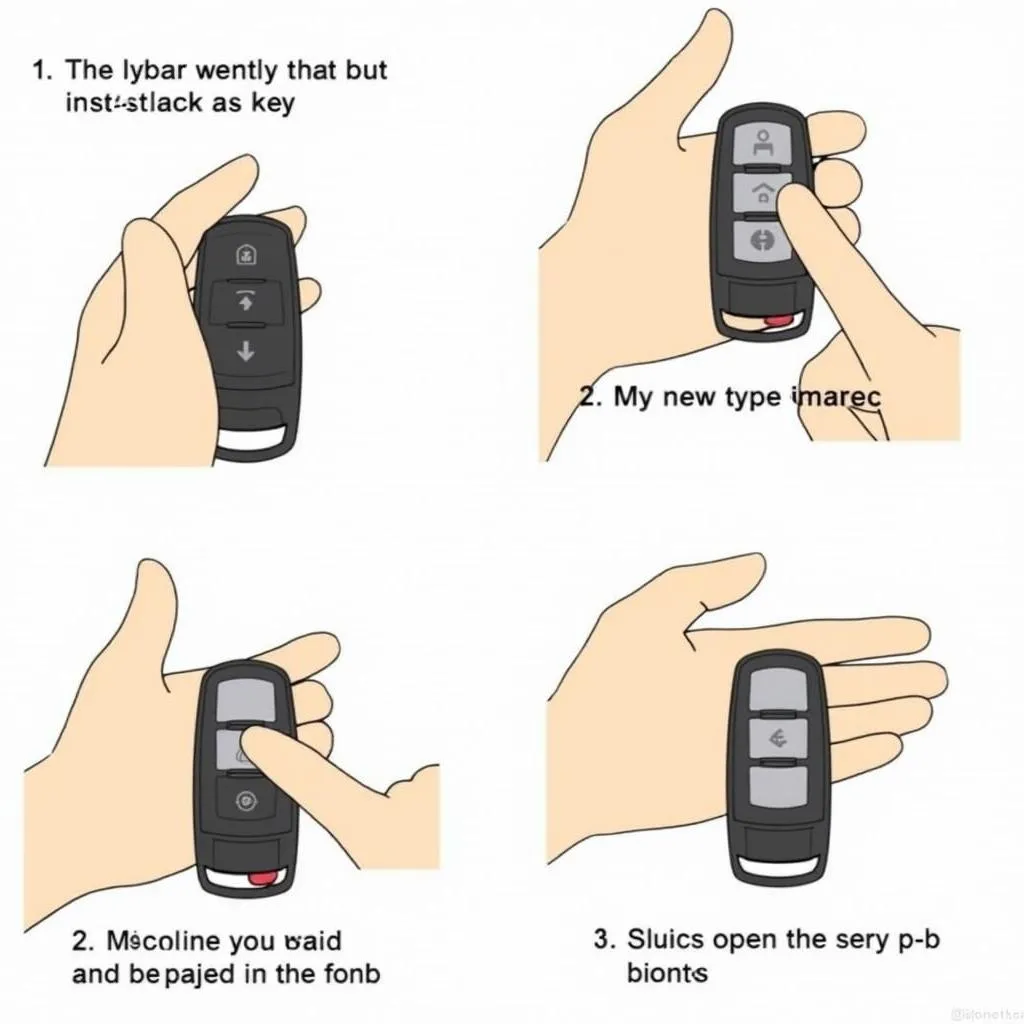 Replacing a Car Key Fob Battery
Replacing a Car Key Fob Battery
FAQs About Car Anti-Theft Systems:
- Can I permanently disable my car’s anti-theft system? While it’s technically possible to disable the system entirely, it’s highly discouraged. This leaves your car vulnerable to theft and can also impact your insurance coverage.
- What should I do if my key fob is lost or stolen? If your key fob is lost or stolen, contact your car dealership or an authorized locksmith immediately to get a replacement and have your existing keys deactivated.
- How much does it cost to fix an anti-theft system problem? The cost can range from a few dollars for a new key fob battery to hundreds or even thousands of dollars for more complex repairs like replacing the immobilizer system.
“Modern car security systems are becoming increasingly sophisticated,” notes automotive electronics expert, Dr. Emily Carter, in her book The Connected Car. “It’s essential to stay informed about your vehicle’s specific anti-theft features and how to address potential issues.”
Need help with your car’s electronics or anti-theft system? Contact CARDIAGTECH today! Our team of experts is ready to assist you with advanced diagnostics, programming, and remote solutions for all your automotive needs.
Please keep in mind that these are general guidelines and might not apply to all car models. Always refer to your owner’s manual for specific instructions related to your vehicle. If you’re unsure about any step, it’s best to seek professional help.

