It’s incredibly frustrating when your car’s anti-theft system prevents you from starting the engine. Suddenly, what was supposed to be a quick trip to the store turns into a stressful situation. But don’t worry, this is a common problem with relatively simple solutions. This guide will walk you through the steps to diagnose and potentially resolve the issue, getting you back on the road in no time.
Why is My Car Stuck in Anti-Theft Mode?
Your car’s anti-theft system is designed to protect it from theft. It works by disabling the ignition system or fuel pump when it detects an unauthorized attempt to start the vehicle. This typically occurs when:
- Using the wrong key: The system relies on a transponder chip within your car key. If it doesn’t recognize the chip’s signal, it might assume a theft attempt.
- Low car battery: A weak battery can disrupt the signal between the key and the system, triggering the anti-theft mode.
- Faulty key fob battery: Similar to a low car battery, a drained key fob battery can interfere with the signal transmission, setting off the alarm.
- Malfunctioning anti-theft system: Sometimes, a bug in the system itself or a faulty component can lead to false activation.
Recognizing Anti-Theft Mode
How do you know if your car is in anti-theft mode? Look for these tell-tale signs:
- Rapidly flashing security light: The most common indicator is a blinking light on your dashboard, often shaped like a car with a key or padlock.
- Engine cranks but doesn’t start: You might hear the engine attempting to turn over, but it won’t fire up.
- Clicking sounds: You may hear clicking noises coming from the engine bay, indicating the starter motor or fuel pump is disabled.
- “Security” or “Anti-theft” message: Some cars will display a message on the dashboard explicitly stating the system is active.
 Car dashboard with flashing security light
Car dashboard with flashing security light
Essential Tools for Addressing Anti-Theft Issues
Before you begin troubleshooting, gather the following:
- Your car keys and any spare keys: Having all keys handy is crucial.
- Your car’s owner’s manual: It contains model-specific information on the anti-theft system.
- Jumper cables: Useful if you suspect a low car battery.
- A voltmeter (optional): To check the battery voltage for peace of mind.
How To Disable Anti-theft System on a Car
Here’s a step-by-step guide on how to get your car out of anti-theft mode:
- Check Your Surroundings: Ensure you are using the correct key for your car. Trying to use a key from a different vehicle, even one that looks similar, will trigger the system.
- Inspect Your Key Fob Battery: If your key fob looks worse for wear or you haven’t replaced the battery in a while, it might be time for a fresh one. Refer to your owner’s manual for instructions.
- Address a Low Car Battery: If the engine is slow to crank or you hear clicking, jump-start your car using jumper cables and a working vehicle or portable jump starter. A low battery can disrupt the anti-theft system’s communication, making it think there’s an issue.
- The Key Fob Trick: For push-button start cars, try holding the key fob close to the start button while pressing the start button. This can sometimes strengthen the signal and deactivate the immobilizer.
- Lock and Unlock Your Car: Lock all the doors using your key fob or the physical key, then unlock them. This basic reset can sometimes resolve minor glitches.
- Consult Your Owner’s Manual: Your car’s manual is an invaluable resource for understanding the specifics of your vehicle’s anti-theft system. It might contain model-specific instructions or troubleshooting tips.
- Try a Hard Reset: Disconnect your car’s battery for about 15-20 minutes. This cuts off power to the entire electrical system, potentially resetting any temporary glitches in the anti-theft module. However, note that this should be done cautiously, and you might need to reset some of your car’s electronics afterwards.
- Seek Professional Help: If none of these methods work, the issue may be more complex, requiring professional diagnostics.
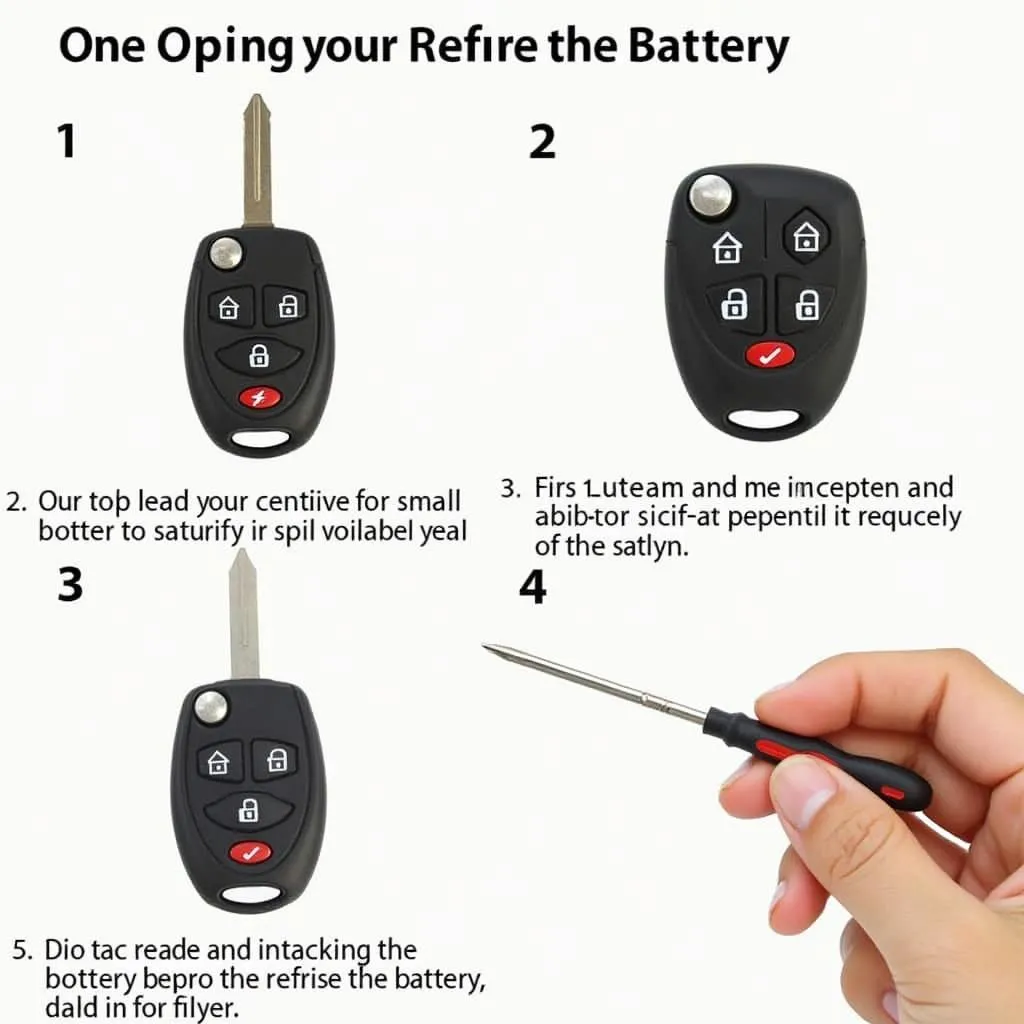 Replacing car key fob battery
Replacing car key fob battery
FAQs About Car Anti-theft Systems
Q: Can I disable my car’s anti-theft system permanently?
A: It’s strongly advised against disabling the anti-theft system as it plays a crucial role in protecting your vehicle. Tampering with it could void your warranty and potentially make your car easier to steal.
Q: How do I find a trustworthy mechanic to diagnose my car’s anti-theft system?
A: Look for certified mechanics specializing in automotive electronics or security systems. Online reviews and recommendations from friends or family can also be helpful.
Q: What should I do if my car is stuck in anti-theft mode in a remote or unsafe area?
A: If you find yourself in this situation, prioritize your safety first. Contact your roadside assistance provider or a reputable towing service to transport your car to a safe location for further diagnosis and repair.
“A well-maintained anti-theft system is a powerful deterrent against vehicle theft,” says John Miller, a seasoned automotive security expert. He adds, “Regularly check your key fob batteries, address any system warning lights promptly, and consult your owner’s manual for model-specific information.”
Understanding your car’s anti-theft system empowers you to troubleshoot common issues. While basic solutions often do the trick, don’t hesitate to seek professional help if needed. For a comprehensive range of diagnostic tools and expert advice, connect with CARDIAGTECH today. We’re here to help you navigate the world of automotive electronics with confidence.


