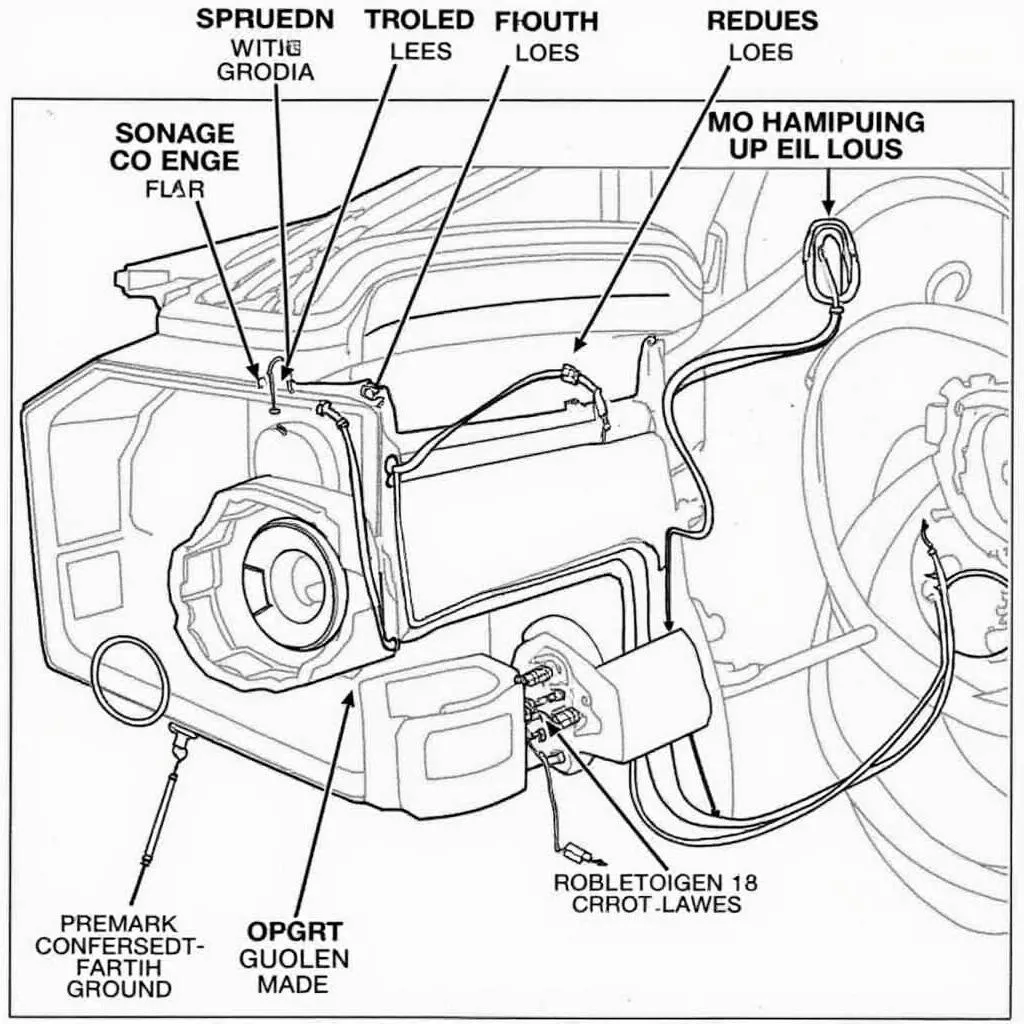Programming a Ford key fob might seem intimidating, but it’s often a straightforward process you can do yourself. Whether you’ve lost your key fob, bought a used car with only one fob, or just need to program a new one, this guide will walk you through the steps. Let’s get your new key fob up and running.
Understanding Your Ford Key Fob
Before you start, it’s helpful to understand the type of key fob you have. Ford has used various key fob designs over the years, each with unique programming procedures.
- Basic Remote: This type typically has lock, unlock, and panic buttons.
- Flip Key: This fob integrates the key into the fob itself.
- Smart Key/Proximity Key: These advanced keys allow you to unlock and start your car without taking the fob out of your pocket or purse.
Once you’ve identified your key fob type, you can determine the correct programming method.
Programming Methods: DIY vs. Professional
You have two main options for programming your Ford key fob:
- DIY Programming: Many Ford vehicles allow you to program your key fob at home without special tools. This typically involves a specific sequence of button presses and key turns within the car.
- Professional Programming: For some models, especially those with advanced keyless entry systems or newer models with more sophisticated anti-theft technology, you might need to visit a Ford dealership or a qualified automotive locksmith. They have the diagnostic equipment and expertise to program your fob quickly and accurately.
Knowing when to DIY and when to call a pro can save you time and frustration.
How to Program a Ford Key Fob Yourself
For many Ford models, especially older ones, you can program a new key fob yourself by following these general steps. However, it’s essential to note that these steps may vary slightly depending on the specific year and model of your Ford.
Before you begin:
- Gather your materials: You will need all existing working key fobs for your vehicle and the new, unprogrammed key fob.
- Consult your owner’s manual: Your owner’s manual is the best resource for the exact programming procedure for your specific Ford model.
Programming the key fob:
- Enter your vehicle: Get in the driver’s seat and close all doors.
- Cycle the ignition: Insert the key into the ignition and cycle it from “Off” to “Run” (without starting the engine) four times, ending in the “Run” position.
- Enter programming mode: Your vehicle should acknowledge entering programming mode, often with a chime or flashing lights.
- Press and hold the lock button: On your new key fob, press and hold the “Lock” button for about six seconds.
- Press any other button: While still holding the “Lock” button, press any other button on the new key fob.
- Release both buttons: Let go of both buttons.
- Listen for confirmation: Your vehicle should provide a signal, like a chime or flashing lights, confirming the successful programming of the new key fob.
- Repeat for additional fobs: If you have more than one key fob to program, repeat steps 4-7 for each additional fob.
- Turn the ignition to “Off”: This step finalizes the programming process.
Test your newly programmed key fob by locking and unlocking your vehicle’s doors and using the panic button.
If you encounter problems or your vehicle doesn’t enter programming mode, consult your owner’s manual or seek assistance from a Ford dealership or qualified automotive locksmith.
When to Seek Professional Help
While DIY programming is convenient, sometimes it’s best to leave it to the experts. Consider these factors:
- Complex Key Fob Systems: Vehicles with keyless entry, push-button start, and other advanced features often require specialized programming tools and software.
- Missing All Working Keys: If you’ve lost all your working keys, programming a new key fob becomes significantly more complex and often requires specialized equipment to interface with the vehicle’s security system.
- Unsuccessful DIY Attempts: If you’ve tried the DIY programming steps multiple times without success, it’s best to seek professional help to avoid potential damage to your vehicle’s electrical system.
“In my experience, attempting to program a key fob yourself without the proper knowledge and tools can sometimes lead to bigger problems. It’s always best to consult your owner’s manual or call a professional when in doubt,” advises John Smith, a certified automotive locksmith with over 15 years of experience.
Cost of Reprogramming a Ford Key Fob
The cost of professionally reprogramming a Ford key fob can vary depending on several factors:
- Vehicle Model and Year: Newer models with more advanced technology often cost more to program.
- Dealership vs. Locksmith: Dealerships may charge higher labor rates than automotive locksmiths.
- Programming Complexity: Replacing all keys or programming a key fob with advanced features will generally cost more.
You can expect to pay anywhere from cost to reprogram key fob for basic programming to over $250 for more complex cases or those requiring new keys.
Frequently Asked Questions
Can I program a used Ford key fob to my car?
Possibly. You can often reprogram a used Ford key fob to work with a different vehicle, assuming it’s compatible with your model. However, it will need to be erased and reprogrammed, which might require professional help.
How many key fobs can I program to my Ford?
Most Ford vehicles allow you to program between four and eight key fobs. Refer to your owner’s manual for the specific limit for your model.
What if my Ford key fob battery is dead?
You can usually replace the key fob battery yourself. How to replace battery in ford key fob will guide you on how to do this. If you’re uncomfortable doing this yourself, a dealership or automotive locksmith can replace the battery for you.
“Many people don’t realize that a dead key fob battery can often mimic a malfunctioning key fob. It’s always a good idea to start by checking and replacing the battery if necessary,” suggests Sarah Jones, a Ford service advisor.
How do I know if my Ford key fob needs to be replaced?
Signs that your key fob may be failing include:
- Intermittent functionality
- Reduced range
- Buttons that require multiple presses
- Warning messages on your dashboard
Can I prevent my Ford key fob from getting damaged?
Yes! Using a key fob cases can help protect your key fob from physical damage and everyday wear and tear, potentially extending its lifespan.
Conclusion
Programming a Ford key fob doesn’t have to be a headache. By understanding the type of key fob you have, the programming methods available, and when to call in a professional, you can get back on the road quickly. Remember to consult your owner’s manual for specific instructions, and don’t hesitate to seek assistance from a Ford dealership or a qualified automotive locksmith if needed.