As an automotive technician, accessing real-time data from your vehicle’s control modules is crucial for accurate diagnosis and repair. VCDS, the popular diagnostic software, offers this capability, allowing you to monitor live data streams from various systems. This guide will delve into the methods for viewing real-time VCDS data and address common queries.
Understanding Real-Time VCDS Data
Before diving into the how-to, let’s clarify what we mean by “real-time VCDS data.” Essentially, it refers to the live information continuously transmitted from your car’s electronic control units (ECUs) to the VCDS software. This data encompasses a wide range of parameters, including:
- Engine RPM: Real-time engine speed.
- Coolant Temperature: Live reading of the engine coolant temperature.
- Vehicle Speed: Current speed of the vehicle.
- Oxygen Sensor Readings: Real-time data from the oxygen sensors.
- Throttle Position: Live percentage of the throttle pedal position.
Accessing this live data feed proves invaluable for:
- Dynamic Diagnosis: Observing how parameters change in response to commands or driving conditions.
- Sensor Validation: Verifying the accuracy and responsiveness of various sensors.
- Troubleshooting Intermittent Issues: Identifying problems that only surface under specific operating circumstances.
Viewing Real-Time Data in VCDS
Now, let’s explore the steps to view real-time data within the VCDS software:
-
Connect and Establish Communication: Begin by connecting your VCDS interface to both your computer and the vehicle’s OBD-II port. Ensure the ignition is turned on.
-
Launch VCDS Software: Open the VCDS application on your computer.
-
Select Control Module: Choose the specific control module you wish to access from the list of available options.
-
Navigate to Measuring Blocks: Within the control module’s functions, locate and select “Measuring Blocks” or a similarly named option.
-
Choose Data Points: VCDS presents you with a list of available data points or “measuring blocks.” Select the specific parameters you intend to monitor in real-time.
-
Start Data Logging (Optional): If desired, you can initiate data logging to record the real-time information for later analysis.
-
Observe Live Data: The selected data points will be displayed on your screen, updating in real-time as the vehicle operates.
Common Questions and Tips
Can I customize the display of real-time data?
Yes, VCDS often allows customization of the data display. You might be able to adjust the refresh rate, units of measurement, and the arrangement of data points on your screen.
What if the data I need isn’t listed?
The availability of specific data points varies depending on the vehicle make, model, and the control module being accessed. Consult the VCDS documentation or online forums for information specific to your vehicle.
Why is my real-time data lagging?
Data lag can occur due to various factors like a slow computer, an outdated VCDS version, or a poor connection between the interface and the vehicle. Ensure your software and drivers are up-to-date and check all connections.
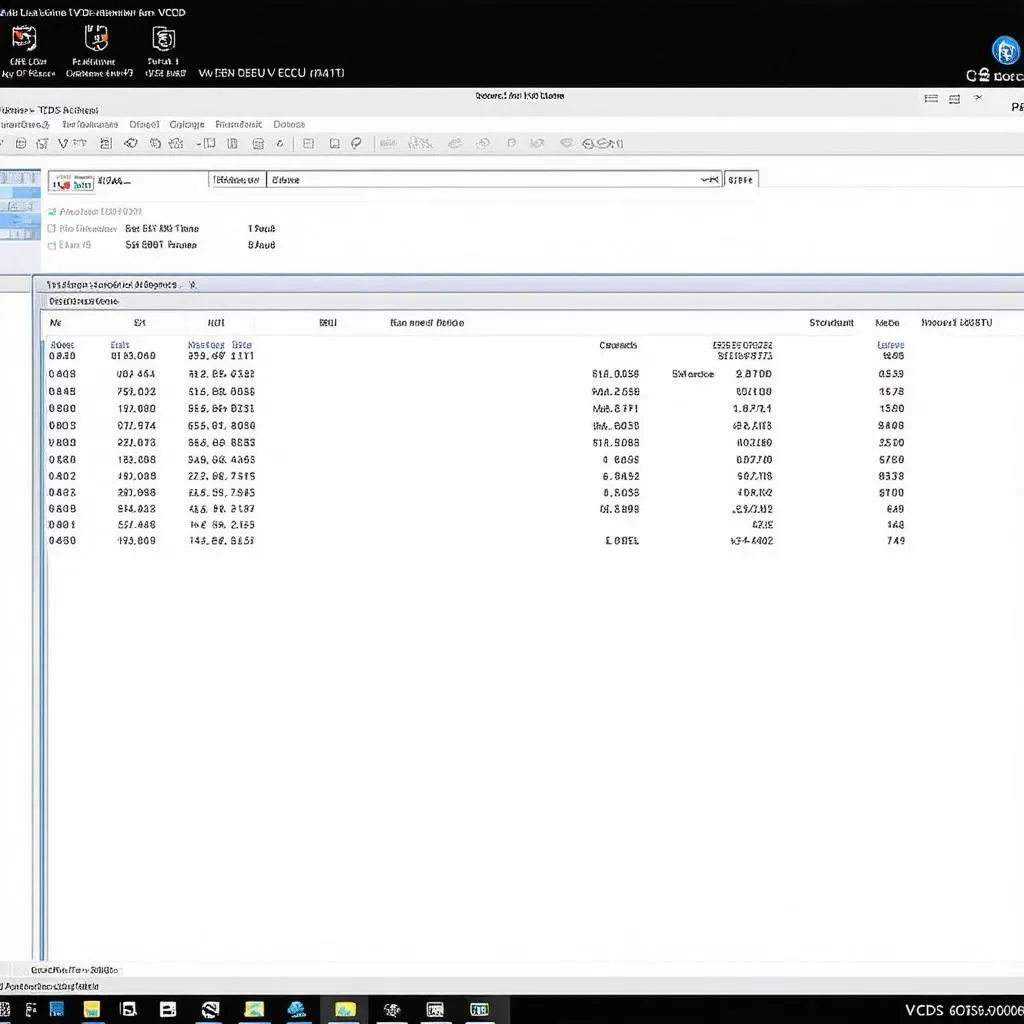 VCDS Real-time Data Display
VCDS Real-time Data Display
Can I use VCDS to perform active tests while viewing live data?
Yes, VCDS typically allows you to perform certain active tests (like actuating solenoids or cycling relays) while simultaneously monitoring real-time data. This proves particularly useful for pinpointing the root cause of malfunctions.
Expert Insight
“Real-time data analysis is indispensable in modern automotive diagnostics. It allows technicians to move beyond static code readings and observe system behavior dynamically, leading to more efficient and accurate repairs.” – [Fictional Expert Name], author of [Fictional Book Title on Automotive Diagnostics]
 Automotive Diagnostic Tools
Automotive Diagnostic Tools
Conclusion
Mastering the art of viewing and interpreting real-time VCDS data elevates your diagnostic capabilities. By understanding the process outlined above and leveraging the tips provided, you can confidently approach a wide range of automotive issues. For further assistance or to explore a comprehensive range of automotive diagnostic solutions, reach out to CARDIAGTECH.
Remember, thorough diagnosis is the cornerstone of effective automotive repair.

