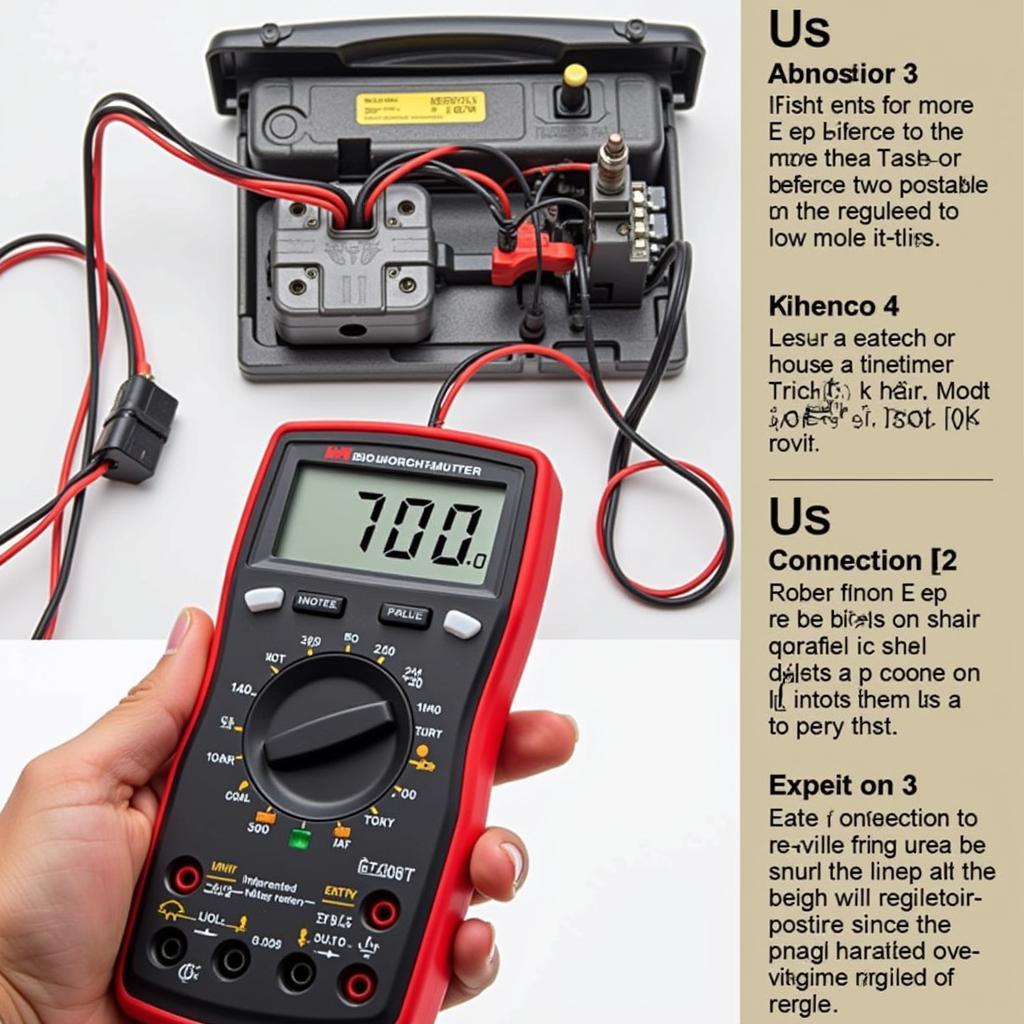Connecting your phone to your car radio via Bluetooth opens up a world of hands-free calling, music streaming, and navigation. But setting it up can sometimes be a bit tricky. This guide provides a comprehensive, step-by-step approach to connecting your phone to your car’s Bluetooth system, covering various scenarios and troubleshooting common issues.
Similar to dab car radio with bluetooth hands free, modern car radios often come equipped with built-in Bluetooth functionality. However, the process can vary depending on the make and model of both your car and phone.
Understanding Your Car Radio and Phone
Before diving into the setup process, understanding the capabilities of both your car radio and your phone is crucial. Not all car radios have Bluetooth, and even those that do may have different versions and functionalities. Some older models may require additional adapters or upgrades to enable Bluetooth connectivity. Similarly, older phones might not be compatible with newer car radio systems. Check your car’s manual and your phone’s specifications to ensure compatibility.
Pairing Your Phone and Car Radio: A Step-by-Step Guide
Here’s a general guide on how to pair your phone and car radio using Bluetooth:
- Put your car radio in pairing mode: Consult your car’s manual for the specific instructions on how to do this. Usually, it involves pressing a button labeled “Phone,” “Setup,” or something similar. The radio display might show “Pairing” or a blinking Bluetooth icon.
- Make your phone discoverable: On your phone, go to the Bluetooth settings. Turn on Bluetooth and make your device discoverable. This allows your car radio to find your phone.
- Select your phone on the car radio: The car radio should display a list of available Bluetooth devices. Select your phone’s name from the list.
- Enter the PIN (if required): Some car radios require a PIN to complete the pairing process. This PIN is usually displayed on the car radio screen and you’ll need to enter it on your phone. The default PIN is often “0000” or “1234.”
- Confirm the pairing: Once the PIN is entered correctly, both the car radio and your phone should confirm the pairing.
Troubleshooting Common Bluetooth Connection Issues
Sometimes, despite following the steps correctly, you might encounter issues connecting your phone to your car radio. Here are some common problems and solutions:
- Phone not discoverable: Ensure your phone’s Bluetooth is turned on and set to discoverable mode. Restarting your phone can sometimes resolve this issue.
- Incorrect PIN: Double-check the PIN displayed on the car radio and enter it correctly on your phone. If the default PIN doesn’t work, refer to your car’s manual for the correct PIN.
- Compatibility issues: Ensure your phone and car radio are compatible with each other. Older phones might not be compatible with newer car radio systems, and vice versa.
For resetting your Bluetooth connection, the process can vary depending on your car radio model. You can find specific instructions on how to reset bluetooth on pioneer car radio.
Can I add Bluetooth to an older car radio?
Yes, you can add Bluetooth capabilities to older car radios that weren’t originally equipped with it. Several aftermarket solutions are available, such as Bluetooth adapters and receivers that connect to your car’s auxiliary input or cassette deck. You can find more information about adding Bluetooth to your factory car radio at add bluetooth capability to factory car radio.
What if my car doesn’t have an auxiliary input?
Even if your car doesn’t have an auxiliary input, there are still ways to add Bluetooth. Some solutions involve FM transmitters that broadcast audio from your phone to your car radio over an FM frequency. Alternatively, consider car bluetooth radio transmitter as a possible solution.
How do I make a factory Bose car radio Bluetooth enabled?
Bose car radios often require specific adapters to enable Bluetooth functionality. You can explore the options available for making your Bose car radio Bluetooth compatible at can i make a factory bose car radio bluetooth.
Conclusion
Setting up Bluetooth in your car can greatly enhance your driving experience. By following these steps and troubleshooting tips, you should be able to connect your phone to your car radio and enjoy the benefits of hands-free calling, music streaming, and navigation. If you continue to experience difficulties, consult your car’s manual or contact the manufacturer for further assistance.