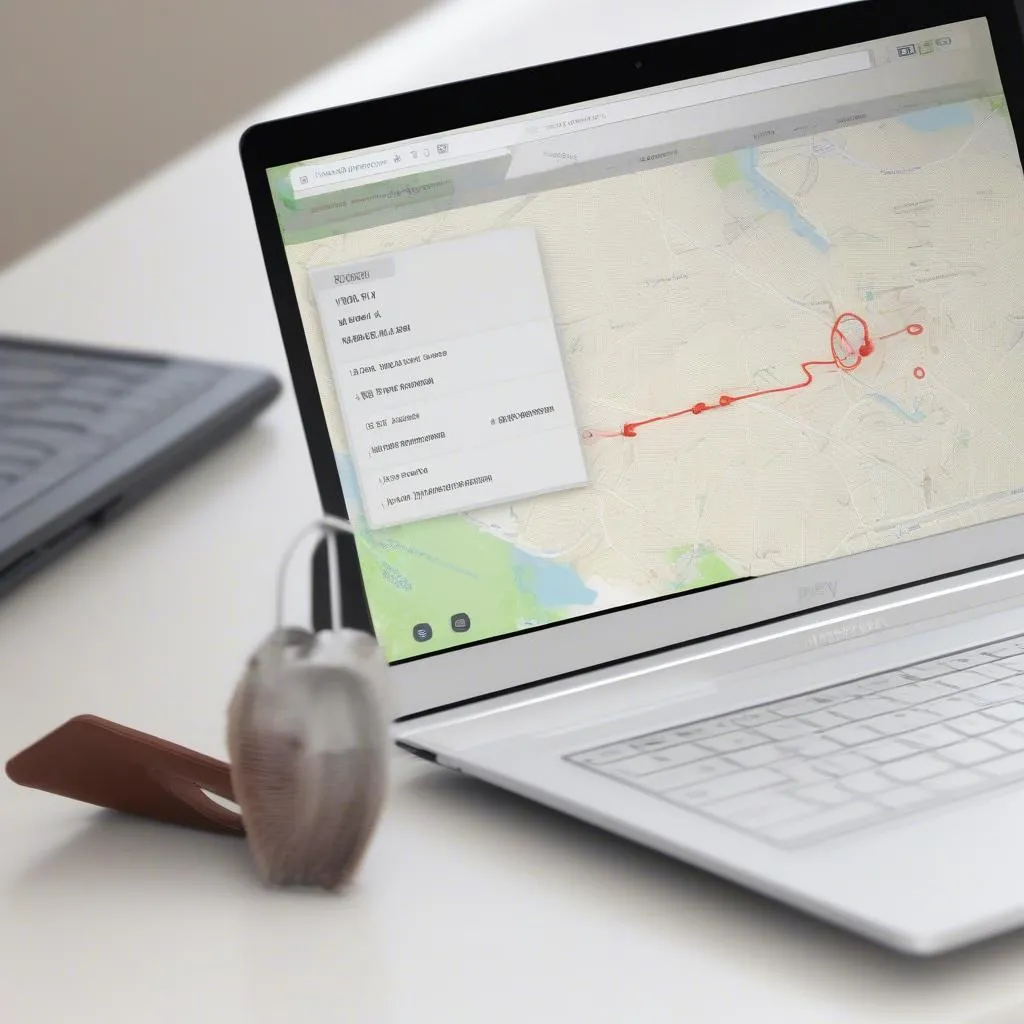A dead key fob battery can be a major inconvenience, leaving you stranded and unable to unlock your Ford. Thankfully, changing the battery is a quick and easy process that you can do yourself with just a few simple tools. This guide will provide you with a step-by-step walkthrough on how to change the battery in your Ford key fob, getting you back on the road in no time.
Identifying Your Ford Key Fob Type
Before you begin, it’s important to identify the type of key fob you have. Ford has released various key fob designs over the years, each with a slightly different battery replacement procedure. Common types include:
- Flip Key Fob: This classic design features a key blade that flips out from the fob.
- Smart Key Fob: These fobs typically have lock, unlock, and trunk buttons, and may also include remote start.
- Keyless Entry Keypad: Some Ford vehicles have a keypad integrated into the driver’s side door, requiring a separate battery replacement.
Once you’ve determined your key fob type, you can gather the necessary tools.
Gathering the Necessary Tools
You’ll only need a couple of things to change your Ford key fob battery:
- A small flat-head screwdriver
- A new battery (Refer to your owner’s manual or look up the battery type online using your Ford’s year and model)
Steps to Change the Battery in a Ford Key Fob
Here’s a general guide to replacing the battery in your Ford key fob. Note that specific steps might vary slightly depending on the exact model:
- Locate the Battery Compartment: Most Ford key fobs have a small release button or notch on the back.
- Open the Key Fob: Use your fingernail or the tip of the flat-head screwdriver to gently pry open the fob at the battery compartment release point.
- Remove the Old Battery: Carefully remove the old battery. Note the orientation of the positive (+) and negative (-) sides.
- Insert the New Battery: Align the positive (+) and negative (-) sides of the new battery with the corresponding markings in the compartment.
- Reassemble the Key Fob: Snap the two halves of the key fob back together.
Testing Your New Key Fob Battery
After replacing the battery, test all the functions of your key fob (lock, unlock, panic, etc.) to ensure it’s working correctly. If the fob still doesn’t work, you may need to re-synchronize it with your Ford. The owner’s manual will typically have instructions on how to do this, or you can often find helpful tutorials online.
What if My Key Fob Still Doesn’t Work?
If you’ve replaced the battery correctly and your key fob still isn’t functioning properly, here are a few possible explanations:
- Faulty New Battery: It’s possible the new battery is dead or defective. Try replacing it with a different one.
- Key Fob Programming Issues: In some cases, the key fob might need to be reprogrammed to your vehicle.
- Internal Key Fob Damage: Physical damage or wear and tear to the key fob’s internal components could be the culprit.
If you suspect any of these issues, it’s best to consult a qualified automotive locksmith or your Ford dealership for assistance.
honda crv 2019 key fob battery
Tips for Maintaining Your Ford Key Fob
- Avoid exposing your key fob to extreme temperatures, moisture, or physical impact.
- If you notice the key fob’s range decreasing, it could be an early sign that the battery is getting low and needs replacement.
Conclusion
Changing the battery in your Ford key fob is a straightforward process that can save you time, money, and the frustration of being locked out of your car. By following the steps outlined in this guide and taking proper care of your key fob, you can keep it functioning smoothly for years to come.