Having trouble with your Dodge radio asking for an anti-theft code? This is a common security feature designed to deter theft. If you’ve recently disconnected your car battery or had your radio serviced, you’ll likely need to input this code to unlock it. Let’s walk through how to locate your Dodge radio anti-theft code and get your tunes flowing again.
Understanding Your Dodge Radio Anti-theft System
Dodge, like many other car manufacturers, employs an anti-theft system to protect your radio from unauthorized use. When the radio is disconnected from the car’s battery, it requires a unique code to be reactivated. This code is typically four digits long.
How To Find Your Dodge Radio Anti-theft Code
There are several ways to find your Dodge radio anti-theft code:
- Check Your Owner’s Manual: The first and easiest place to look is in your Dodge owner’s manual. The code is often printed on a card located within the manual or in a designated section for audio equipment.
- Look for a Sticker in Your Vehicle: Sometimes, the anti-theft code is written on a sticker located inside the glove box, on the radio unit itself (often requiring partial removal), or on the trunk lid.
- Contact Your Dodge Dealership: If you can’t find the code in your vehicle or owner’s manual, contact your local Dodge dealership. Provide them with your Vehicle Identification Number (VIN), and they may be able to retrieve the code for you.
- Use a VIN Decoder Service: Several online VIN decoder services can potentially provide your radio code, but ensure you choose a reputable provider.
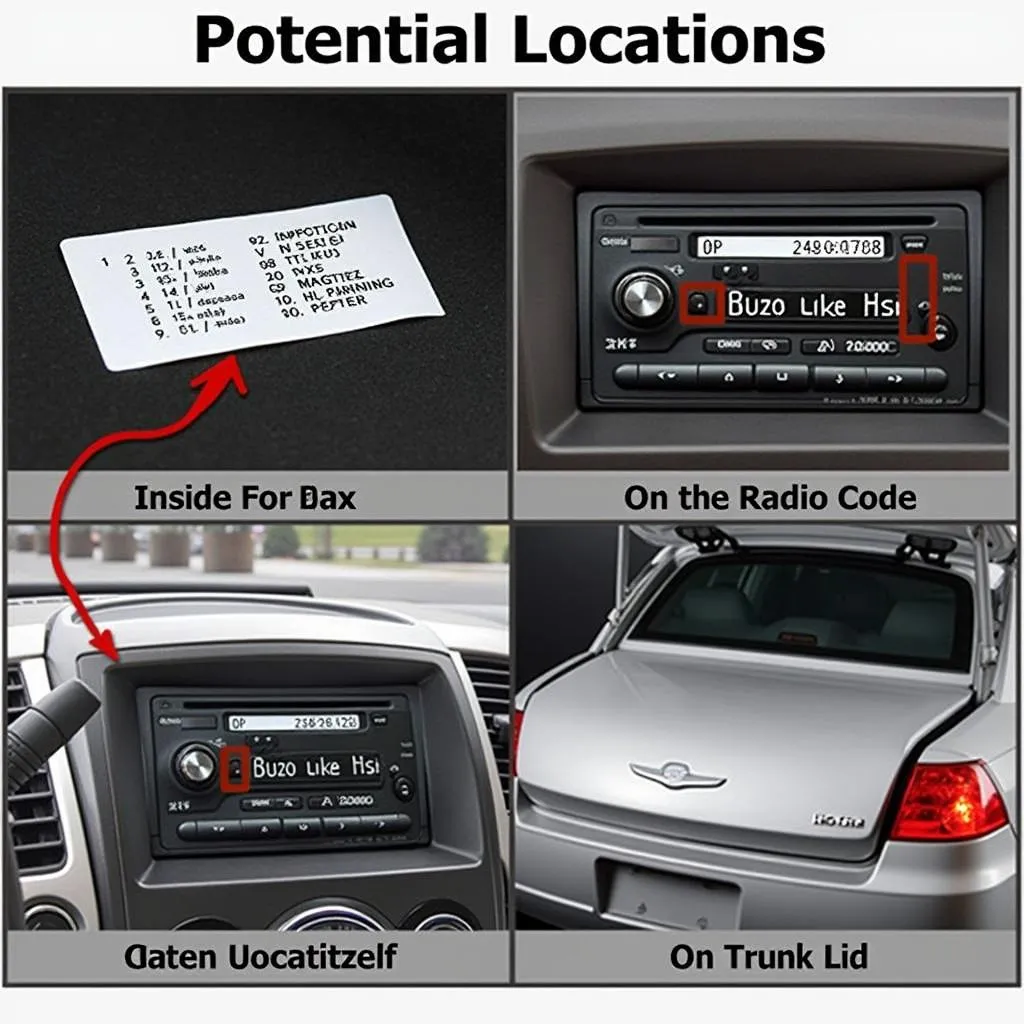 Dodge Radio Code Locations
Dodge Radio Code Locations
Entering the Anti-Theft Code on Your Dodge Radio
Once you have the code, follow these steps to input it into your Dodge radio:
- Turn On Your Radio: Switch on your car’s ignition to the accessory position, allowing the radio to power on.
- Input the Code: Use the radio preset buttons (1-6) to enter the four-digit code. The display may show “CODE” or a series of dashes.
- Confirm the Code: After entering the code, press the “Enter” button, which is usually the volume knob or a designated button labeled “AM/FM,” “Seek,” or similar.
- Success: If the code is entered correctly, the radio should unlock, and the display will change to show the current time or station.
 Entering Anti-theft Code on Dodge Radio
Entering Anti-theft Code on Dodge Radio
Troubleshooting Common Issues
If your Dodge radio doesn’t unlock after entering the code:
- Double-Check the Code: Ensure you’re entering the correct digits in the correct order.
- Wait for an Hour: Sometimes, if an incorrect code is entered multiple times, the radio will lock you out for a period. Try again after an hour.
- Consult a Professional: If you’re still facing issues, consider seeking assistance from a qualified automotive electrician or contacting your Dodge dealership for further support.
FAQs About Dodge Radio Anti-theft Codes
Q: Can I get a new anti-theft code if I lose the original?
A: Yes, but you’ll likely need to contact your Dodge dealership, provide proof of ownership, and potentially pay a fee for them to retrieve the code.
Q: What if my Dodge radio still doesn’t work after entering the correct code?
A: If this happens, there might be an issue with the radio unit itself, requiring further diagnosis and potential repair.
 Automotive Diagnostic Tools
Automotive Diagnostic Tools
For advanced diagnostics and troubleshooting of your Dodge’s electrical system, including radio issues, consider utilizing professional-grade diagnostic tools. Specialized equipment can provide in-depth insights into system errors, allowing for more efficient and accurate repairs.
Remember, dealing with car electronics can be complex. If you’re ever in doubt, it’s always best to consult a qualified professional to avoid causing further damage.
