Are you experiencing car troubles and suspect your Cobb Accessport might be the culprit? Perhaps you’re seeing the dreaded “Immobilizer Active” message on your dashboard? You’re not alone. One common concern among car enthusiasts is understanding how the Cobb anti-theft map works, especially when it prevents their vehicle from starting.
This article delves into the mechanics of Cobb’s anti-theft system, guiding you through its functionalities and addressing frequently asked questions. We’ll equip you with the knowledge to understand why your car might be immobilized and explore potential solutions.
Understanding Cobb’s Anti-Theft System
The Cobb Accessport, while a powerful tool for tuning and performance enhancement, also incorporates a robust anti-theft feature. This feature, when activated, essentially “locks” your car’s ECU (Engine Control Unit), preventing unauthorized use.
How does it work?
The anti-theft map, when enabled, replaces your car’s stock ECU map with a version that prevents the engine from starting. This map acts as a deterrent against theft, rendering your car inoperable without the correct Accessport to unlock it.
 Cobb Accessport Anti-Theft ECU Lock
Cobb Accessport Anti-Theft ECU Lock
Identifying a Cobb Anti-Theft Lockout
Several telltale signs indicate your car might be locked by a Cobb anti-theft map:
- “Immobilizer Active” message on the dashboard: This is often the most apparent indication.
- Engine cranks but doesn’t start: You might hear the starter motor turning, but the engine won’t fire up.
- Inability to connect to the ECU with the Accessport: If you try to connect your Accessport, it might fail to establish communication.
Resolving the Issue
Before attempting any fix, ensure your Accessport is updated with the latest firmware. Outdated firmware can sometimes lead to communication issues.
Here’s a typical process to disable the anti-theft map:
- Connect your Accessport to your car’s OBD-II port. Usually located under the dashboard, driver’s side.
- Turn on the ignition but don’t start the engine. This powers up the Accessport and allows it to communicate with the ECU.
- Navigate to the “Anti-Theft” or “Security” section on the Accessport. The exact menu might vary depending on the Accessport model.
- Select the option to disable or uninstall the anti-theft map. You might need to enter a security code if you’ve set one previously.
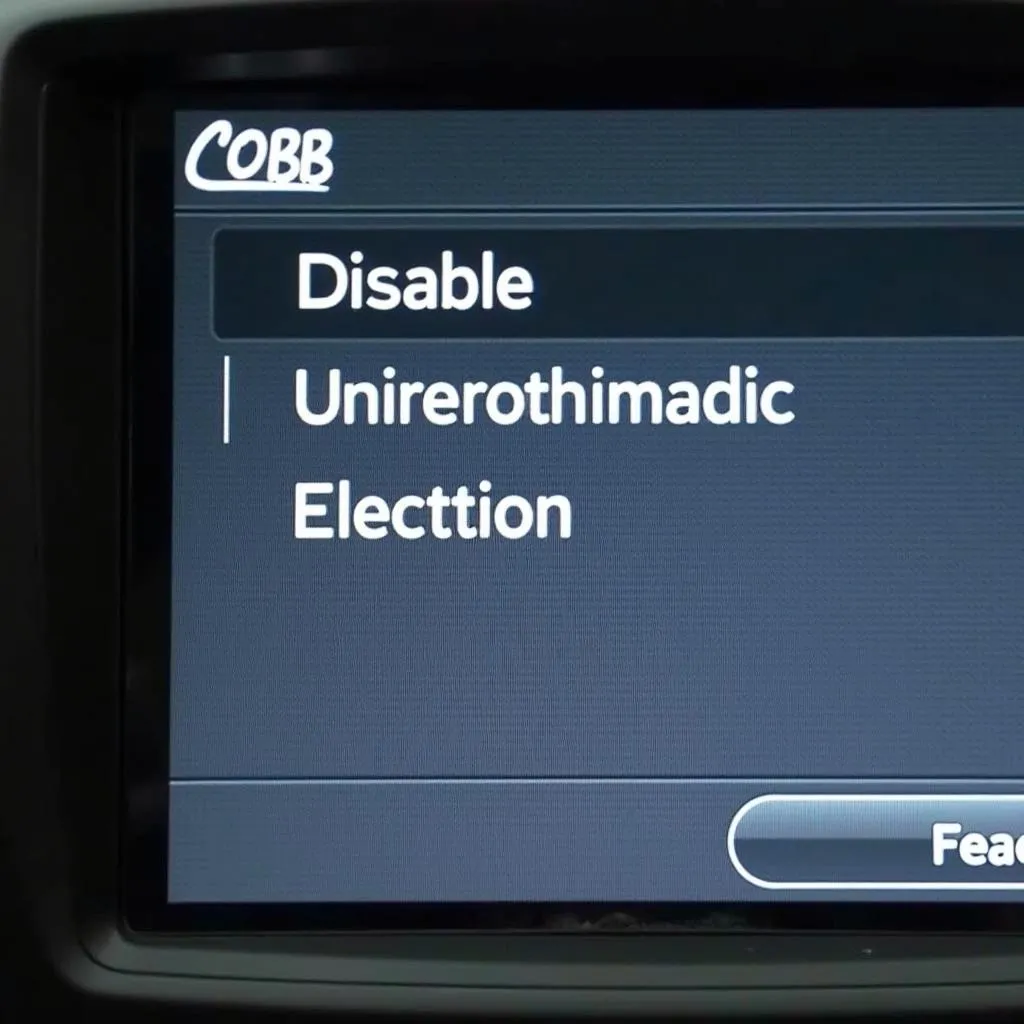 Disabling Cobb Accessport Anti-theft Map
Disabling Cobb Accessport Anti-theft Map
Important Note: If you’ve forgotten your security code or the Accessport fails to connect, it’s crucial to seek professional help. Tampering with the ECU without proper knowledge can lead to more significant issues.
Frequently Asked Questions
Can I prevent my car from being immobilized by the Cobb anti-theft map?
Yes, always ensure you have your paired Accessport with you before flashing any map to your car’s ECU. Never install an anti-theft map if you’re unsure about disabling it.
What if I no longer have the Accessport that was used to install the anti-theft map?
This situation can be tricky. You’ll need to contact Cobb Tuning or a certified dealer for assistance. They might be able to provide a solution after verifying ownership of the vehicle.
Can I use a different Accessport to disable the anti-theft map?
No, the anti-theft system is linked to the specific Accessport used to install it. Using a different one won’t work and might even complicate the situation.
 Car Diagnostic Expert Using Cobb Accessport
Car Diagnostic Expert Using Cobb Accessport
Need More Help?
CARDIAGTECH, a leading provider of automotive diagnostic solutions, can offer support with Cobb Accessports and a wide range of other vehicle diagnostic needs. Contact us today for professional assistance.
Remember, dealing with ECU-related issues requires expertise. Always reach out to qualified professionals if you’re unsure about any procedure to avoid causing potential damage to your car’s electronics.
