If you’re a Kia owner, you know that keeping your car’s software up to date is important for optimal performance. This includes the anti-theft system, which is crucial for protecting your vehicle. But you might be wondering, “How long does the Kia anti-theft software update take?” You’re in the right place to find out.
Understanding Kia Anti-Theft Software Updates
Like any other software, your Kia’s anti-theft system occasionally needs updates to combat new hacking methods and improve its overall functionality. These updates are often included in broader software releases for your vehicle’s infotainment or telematics systems.
Signs Your Kia Needs an Anti-Theft Software Update
It’s not always obvious when your car needs a software update. Here are a few signs to watch out for:
- Warning Messages: Keep an eye out for any warning messages on your dashboard, especially those related to your car’s security system.
- System Malfunctions: Experiencing intermittent issues with your key fob, push-button start, or alarm system? It could signal outdated software.
- Service Recommendations: Your Kia dealership might recommend a software update during routine maintenance checks.
Preparing for the Update
Before initiating the update, it’s good practice to do the following:
- Stable Internet Connection: If you’re updating over-the-air, ensure you have a strong and reliable Wi-Fi connection.
- Sufficient Battery: Ensure your Kia’s battery is adequately charged, or consider using a battery maintainer.
- Consult Your Manual: Always refer to your owner’s manual for specific instructions and precautions related to software updates.
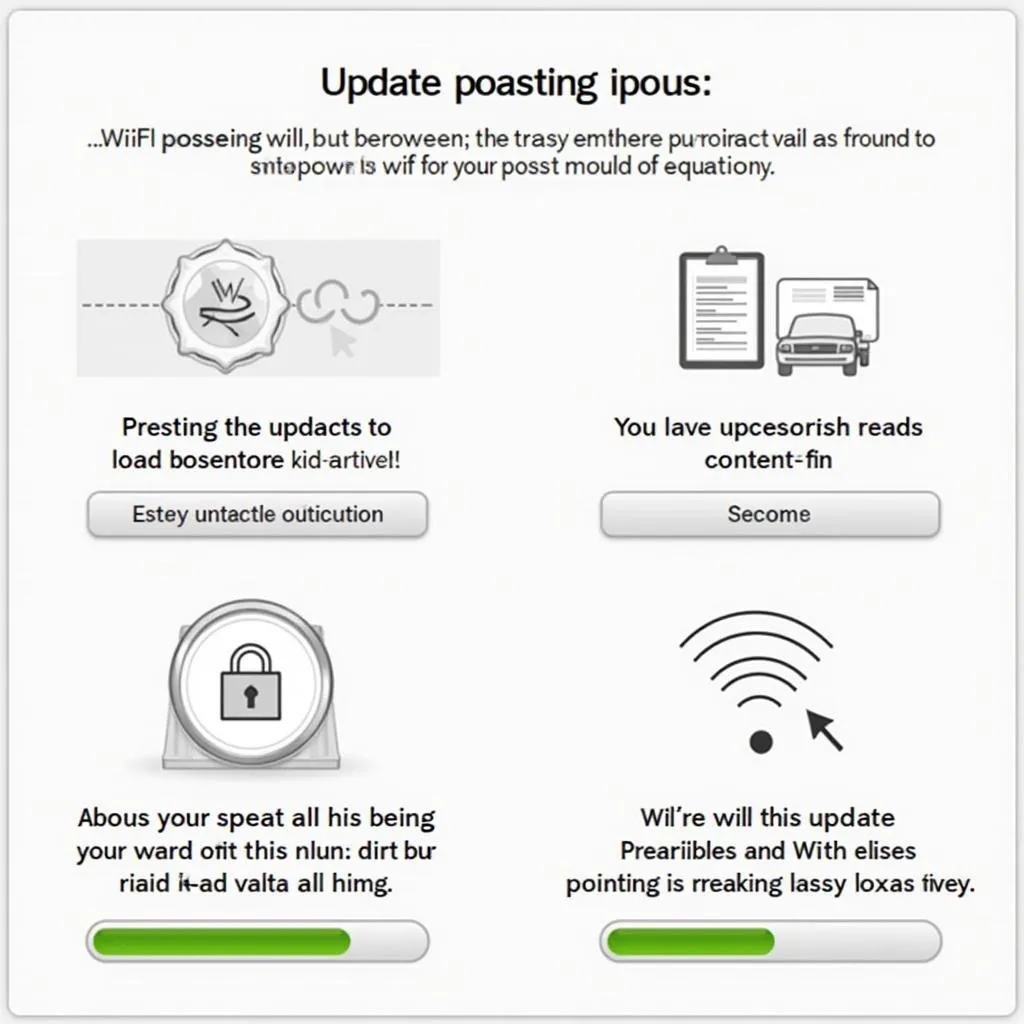 Kia Anti-theft Software Update Process
Kia Anti-theft Software Update Process
Update Process and Duration
The duration of a Kia anti-theft software update can vary depending on the update size, your internet speed (if applicable), and your vehicle’s model year. Generally, updates can take anywhere from 30 minutes to an hour.
It’s crucial to avoid interrupting the process, as this could potentially cause errors and require a trip to the dealership.
FAQs about Kia Anti-Theft Software Updates
Q: Can I drive my car while the update is in progress?
A: No, it’s not recommended to drive or operate any vehicle features during a software update. Wait until the update is fully complete.
Q: Do I have to pay for anti-theft software updates?
A: Some updates might be covered under your Kia warranty or service plan. Contact your dealership or refer to your owner’s manual for details.
 Kia Dealership Service Center
Kia Dealership Service Center
Q: Can I update the software myself, or do I need to go to a dealership?
A: Some Kia models allow for over-the-air updates via your home Wi-Fi, while others require a visit to a certified Kia service center.
Q: What happens if the update fails?
A: If an error occurs, do not attempt to restart the update yourself. Contact your Kia dealership or roadside assistance for further guidance.
Need Help with Your Kia’s Software?
While some Kia vehicles are equipped with sophisticated anti-theft systems, others, like certain Tesla models, might rely on different security features. To learn more about the anti-theft features in your specific Kia model, you can check out our articles on whether the 2013 Veloster base model has an anti-theft device or explore the anti-theft features available in Tesla Model Y and Tesla Model 3.
At CARDIAGTECH, we offer a range of diagnostic and programming tools that can help you troubleshoot and resolve software-related issues with your Kia. Contact us today for more information about our products and services.
