Understanding the size of a scanned PDF page is crucial for various tasks, from emailing documents to archiving records. The size, typically measured in megabytes (MB), isn’t a fixed number. It depends on several factors, which we’ll explore in this article.
Factors Affecting Scanned PDF File Size
Several elements influence the final size of your scanned PDF. Understanding these factors can help you control and manage the size of your documents effectively. Let’s break them down:
- Scanning Resolution (DPI): Dots per inch (DPI) directly impacts file size. Higher DPI means more detail, but it also results in larger files. Common DPI settings are 300, 600, and 1200. For most documents, 300 DPI offers a good balance between quality and size. Higher DPI is generally reserved for images or documents requiring very fine detail.
- Color Mode: Scanning in color will result in significantly larger files compared to grayscale or black and white. Choose the color mode that best suits your needs. If you only need text, black and white is the most efficient option.
- Content Complexity: A page with intricate graphics, photos, or a mix of text and images will be larger than a simple text document. The more elements on a page, the more data needs to be stored, leading to a larger file size.
- Compression: PDF files utilize compression algorithms to reduce file size. Different levels of compression are available. Higher compression reduces file size but may also compromise quality.
- Scanner Settings: Some scanners have built-in settings that can affect the file size. These settings may include automatic cropping, blank page removal, and different compression options. Familiarize yourself with your scanner’s settings to optimize for file size.
Estimating Scanned PDF File Size
While the exact size can vary, a general rule of thumb is that a scanned PDF page at 300 DPI in black and white can range from 100 KB to 500 KB. Color scans at the same DPI can range from 500 KB to several MB. These are just estimates, and the actual size will depend on the factors mentioned earlier.
How to Reduce Scanned PDF File Size
Managing file size is important for storage and sharing. Here are a few techniques to reduce the size of your scanned PDFs:
- Optimize Scanning Resolution: Choose the lowest DPI that meets your needs. For text documents, 300 DPI is usually sufficient.
- Select Appropriate Color Mode: Use black and white for text-only documents. Opt for grayscale if some shading is needed.
- Use PDF Compression Tools: Several online and offline tools can compress PDFs without significant quality loss.
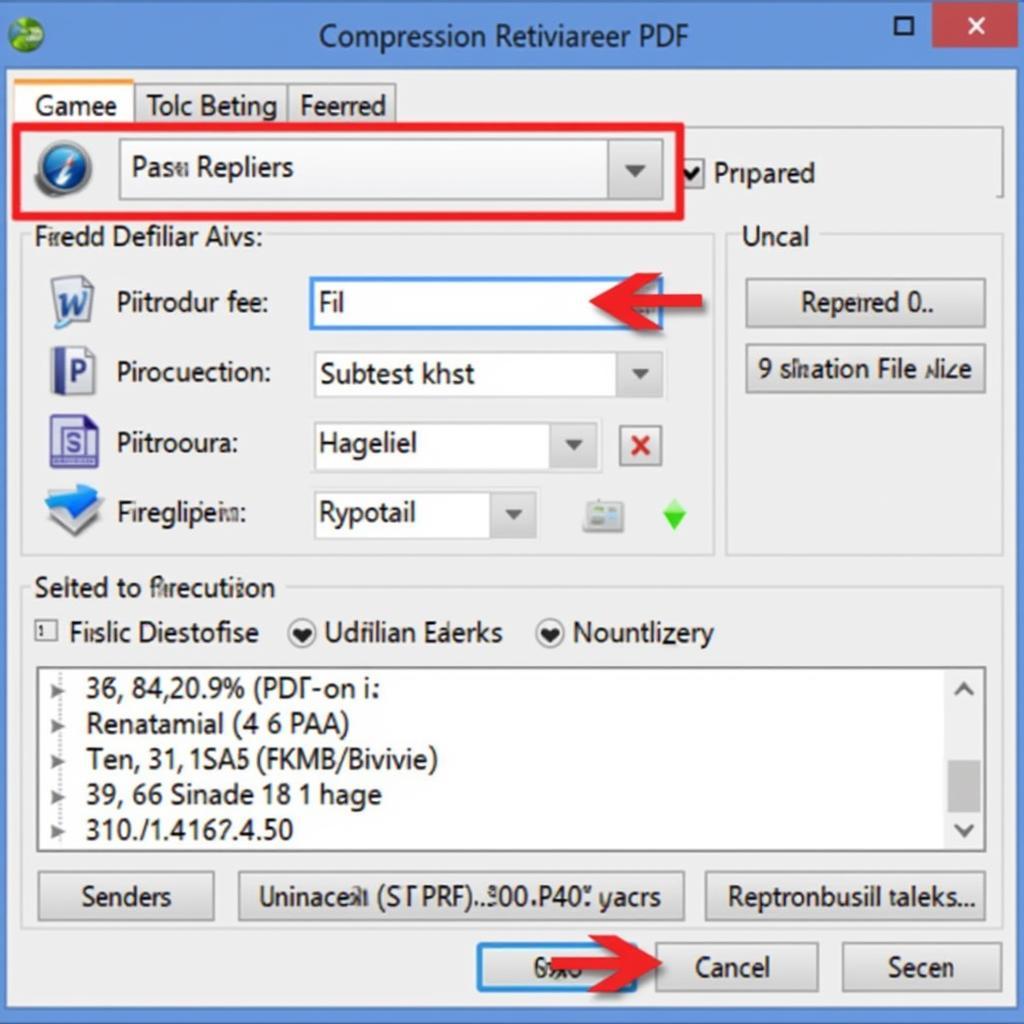 Using PDF Compression Software to Reduce File Size
Using PDF Compression Software to Reduce File Size
Why is Knowing PDF File Size Important?
Understanding PDF file size is important for several reasons:
- Emailing: Large files can bounce back or take a long time to send and receive.
- Storage: Large files consume more storage space on your hard drive, cloud storage, or other devices.
- Website Uploads: Websites often have file size limits for uploads.
- Printing: Large files can take longer to print and may require more printer memory.
how to scan to email on canon maxify mb 5400
“Knowing the factors that influence PDF size empowers users to control their documents efficiently,” says John Miller, Senior Imaging Specialist at Digital Document Solutions. He further adds, “Optimizing scanning settings can significantly reduce file size without compromising usability.”
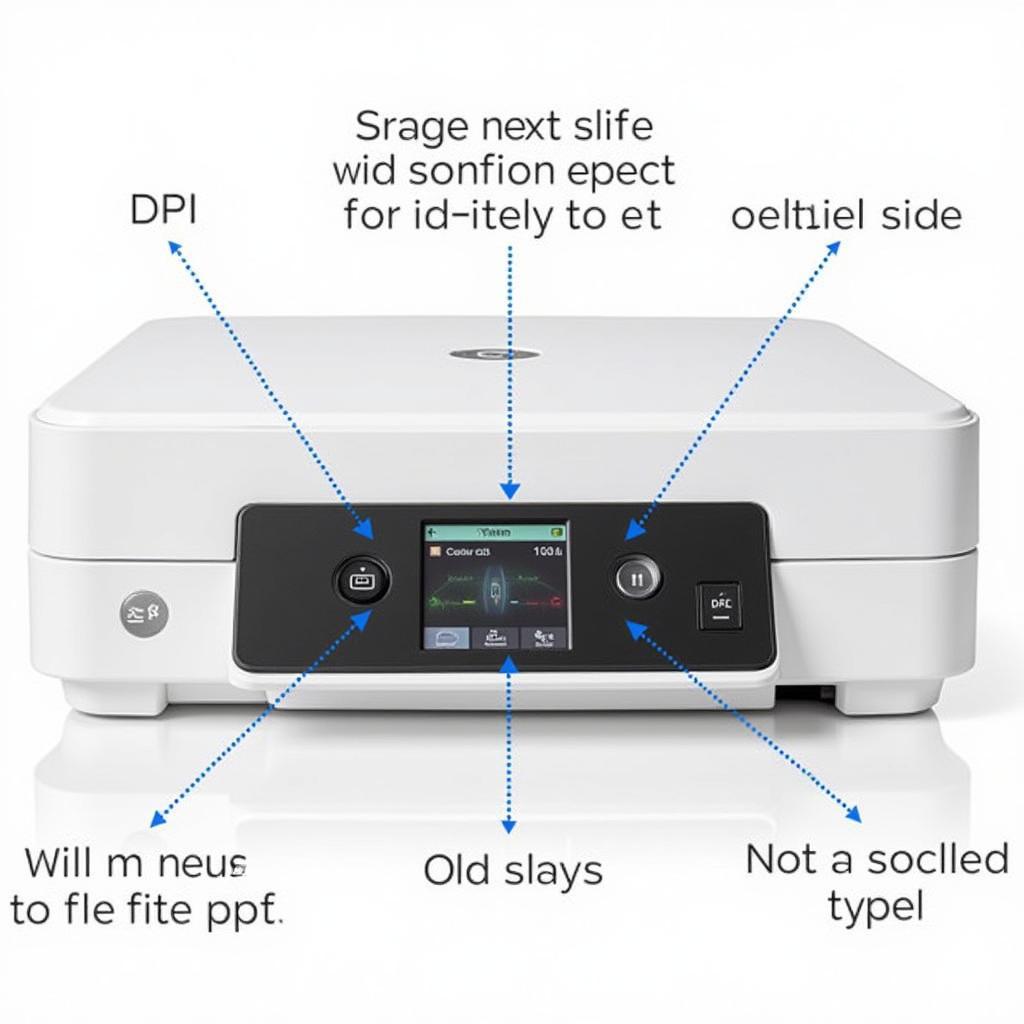 Choosing Optimal PDF Scanning Settings
Choosing Optimal PDF Scanning Settings
how many mb is a scanned word document
Conclusion
The size of a scanned PDF page is not a fixed number but rather depends on a variety of factors, including DPI, color mode, and content complexity. By understanding these factors and using appropriate optimization techniques, you can effectively manage the size of your scanned documents for easier storage, sharing, and handling.
FAQ
- What is DPI? DPI stands for Dots Per Inch and determines the resolution of a scanned image.
- How can I reduce the size of a scanned PDF? Reduce DPI, choose black and white, and use compression tools.
- What is a typical file size for a scanned PDF page? Between 100 KB and several MB depending on settings.
- Why are my scanned PDFs so large? High DPI, color scanning, and complex content contribute to larger files.
- Does compression affect the quality of a scanned PDF? High compression can slightly reduce quality, but modern algorithms minimize this.
- What is the best DPI for scanning text documents? 300 DPI is generally sufficient for text.
- How can I check the size of my scanned PDF? Right-click on the file and select “Properties” (Windows) or “Get Info” (Mac).
Need assistance with vehicle diagnostics, programming, or remote software installations? Contact us via WhatsApp: +1 (641) 206-8880, Email: CARDIAGTECH[email protected] or visit us at 276 Reock St, City of Orange, NJ 07050, United States. Our customer support team is available 24/7.


