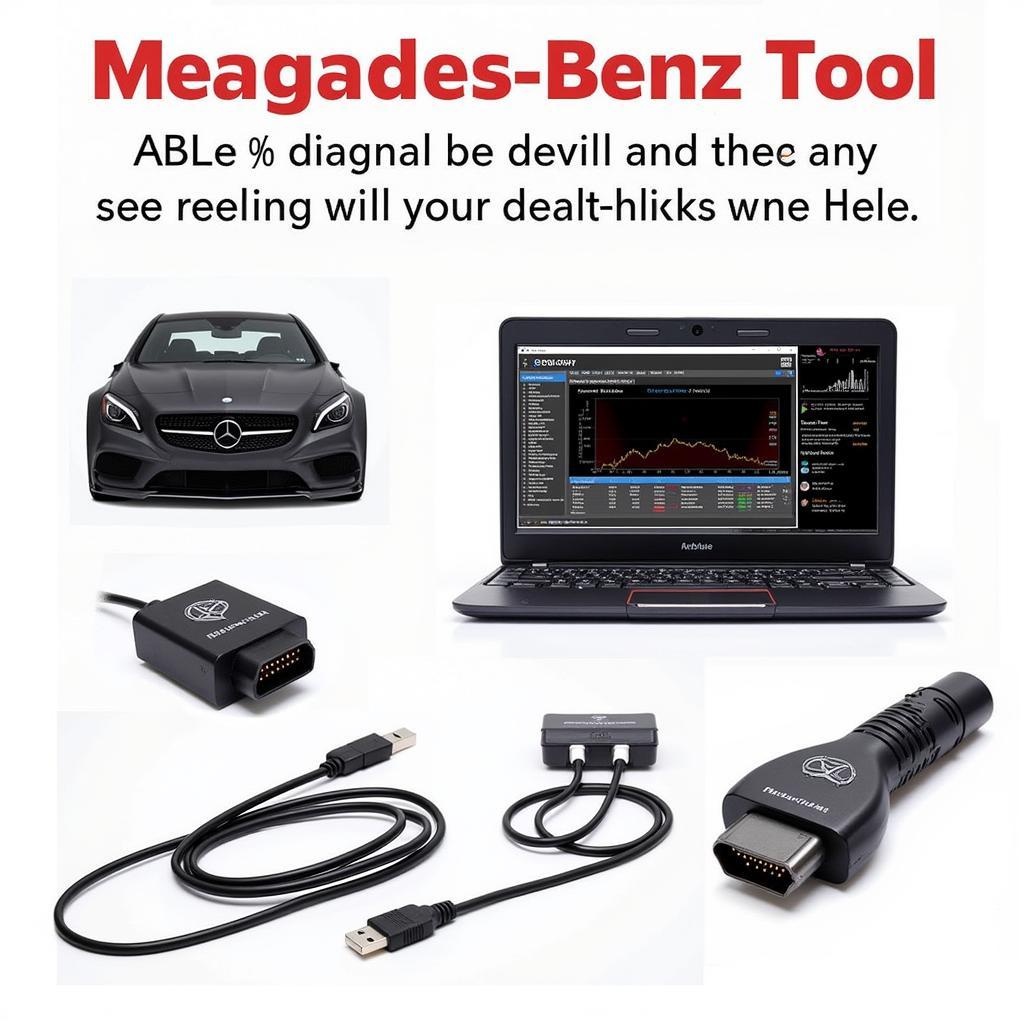Understanding the relationship between scanned document size and megabytes (MB) is crucial for efficient document management, especially in automotive diagnostics. Whether you’re a car owner, a repair shop owner, or an automotive technician, knowing how many scanned documents you can fit into a megabyte can influence storage space, email attachments, and data transfer speeds.
Factors Affecting Scanned Document Size
Several factors determine how many scanned documents can fit into a single MB. These factors play a significant role in how we manage diagnostic reports, technical service bulletins, and other crucial automotive documentation.
- Resolution: Higher resolution scans (e.g., 600 dpi) capture more detail, resulting in larger file sizes. Lower resolutions (e.g., 300 dpi) are suitable for text-based documents and produce smaller files.
- File Format: Different file formats compress data differently. PDFs generally offer better compression than TIFFs or JPEGs for scanned documents, allowing more documents per MB.
- Color Depth: Color scans (24-bit) are larger than grayscale (8-bit) or black and white (1-bit) scans. For diagnostic reports where color isn’t essential, choosing grayscale or black and white will significantly reduce file size.
- Content Complexity: A document with lots of images and graphics will have a larger file size than one with primarily text. This is particularly relevant for wiring diagrams and other visually rich automotive documents.
- Compression: Software and scanners offer various compression levels. Higher compression reduces file size but may slightly compromise image quality. Finding the right balance is key for optimal storage and readability.
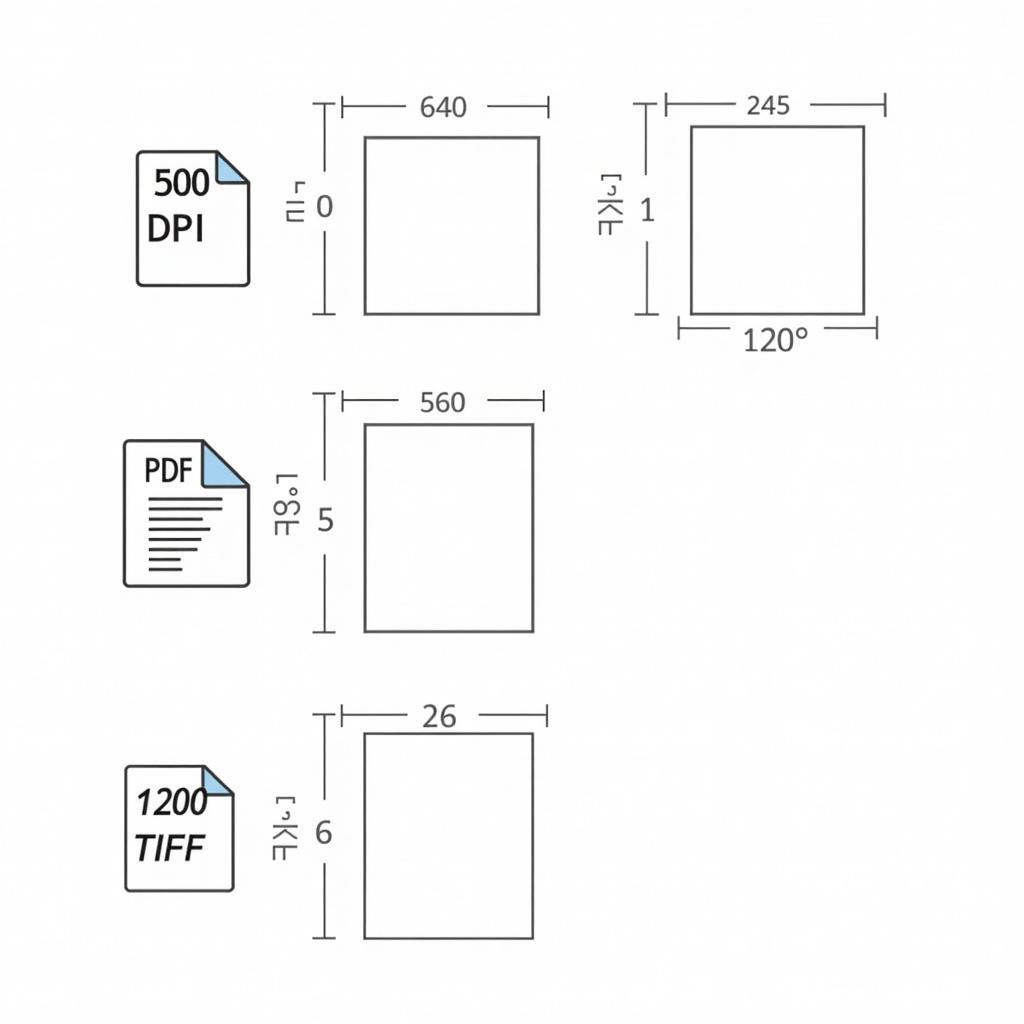 Scanned Document Size Comparison Across Different File Formats and Resolutions
Scanned Document Size Comparison Across Different File Formats and Resolutions
Estimating the Number of Scanned Documents Per MB
It’s impossible to give a precise number of documents per MB without considering the factors mentioned above. However, we can offer some general estimates. A single-page, black and white, text-based document scanned at 300 dpi and saved as a PDF might be around 100-200 KB, meaning you could fit 5-10 such documents in a single MB. If you need to learn more about reducing file size, the article how to make a scan less mb provides valuable insights.
On the other hand, a colorful, image-heavy document scanned at 600 dpi could easily exceed 1 MB per page. Understanding these differences is critical when dealing with large volumes of automotive technical documentation. For insights into the typical size of a scanned PDF page, see how many mb is a scanned pdf page.
Optimizing Scanned Document Size for Automotive Diagnostics
Efficient document management is essential for quick and accurate diagnostics. Optimizing scan sizes can save storage space, improve email transfer speeds, and streamline workflows. Here are some tips:
- Choose the appropriate resolution: Opt for lower resolutions (300 dpi) for text-based documents.
- Select the right file format: Use PDF for better compression and smaller file sizes.
- Optimize color depth: Use grayscale or black and white whenever color isn’t critical.
- Use compression: Employ appropriate compression levels to minimize file size without compromising quality.
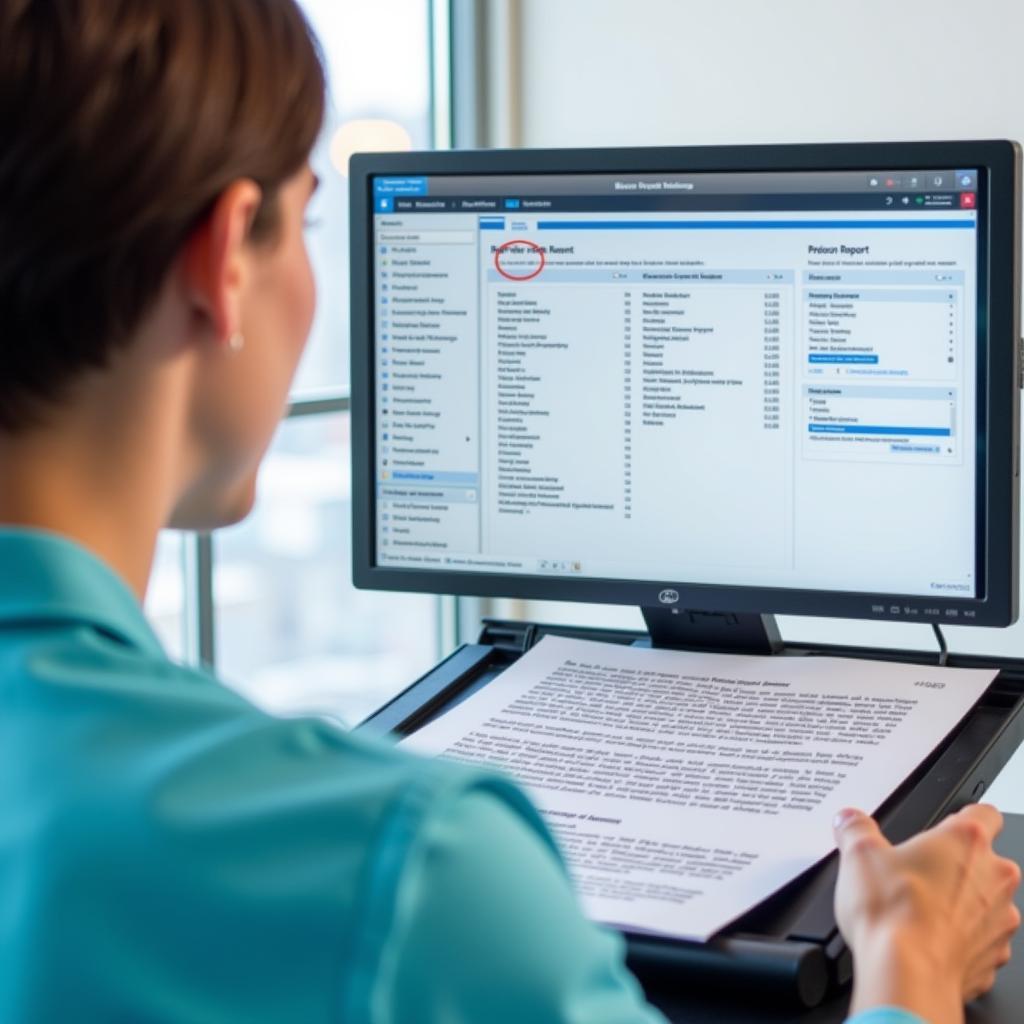 Document Scanning Best Practices for Automotive Diagnostics
Document Scanning Best Practices for Automotive Diagnostics
For more detailed instructions on reducing the MB size of your scans, refer to how to make scans into 1 mb and how to decrease mb size of pdf scan.
Remote Diagnostics and Software Management
In the era of remote diagnostics and software updates, managing file sizes becomes even more important. CARDIAGTECH specializes in remote diagnostic services, programming, and software installation to address automotive issues efficiently. For information on specific scanner models and email functionalities, check out how to scan to email on canon maxify mb 5400.
Conclusion
Understanding how many scanned documents can fit per MB is crucial for optimizing document management in automotive diagnostics. By considering factors like resolution, file format, and color depth, you can effectively manage file sizes and improve workflow efficiency. CARDIAGTECH offers expert solutions for remote diagnostics and software management, helping you stay ahead in the ever-evolving automotive landscape.
FAQ
- What is the best file format for scanned documents? PDF is generally recommended for its compression capabilities.
- How can I reduce the size of a scanned document? Lower the resolution, use grayscale or black and white, and apply compression.
- What is DPI, and how does it affect file size? DPI stands for dots per inch. Higher DPI means larger file size.
- Why is managing scanned document size important for automotive diagnostics? It affects storage, email transfer, and remote diagnostic procedures.
- What is the typical size of a scanned automotive diagnostic report? It varies greatly depending on the factors discussed, but can range from a few hundred KB to several MB.
- What are some common file formats for scanned documents? PDF, TIFF, JPEG are some common formats.
- How can I choose the appropriate resolution for scanning? Consider the document content; text-based documents can use lower resolutions.
For any assistance, contact us via Whatsapp: +1 (641) 206-8880, Email: CARDIAGTECH[email protected] or visit us at 276 Reock St, City of Orange, NJ 07050, United States. We have a 24/7 customer support team ready to assist you.