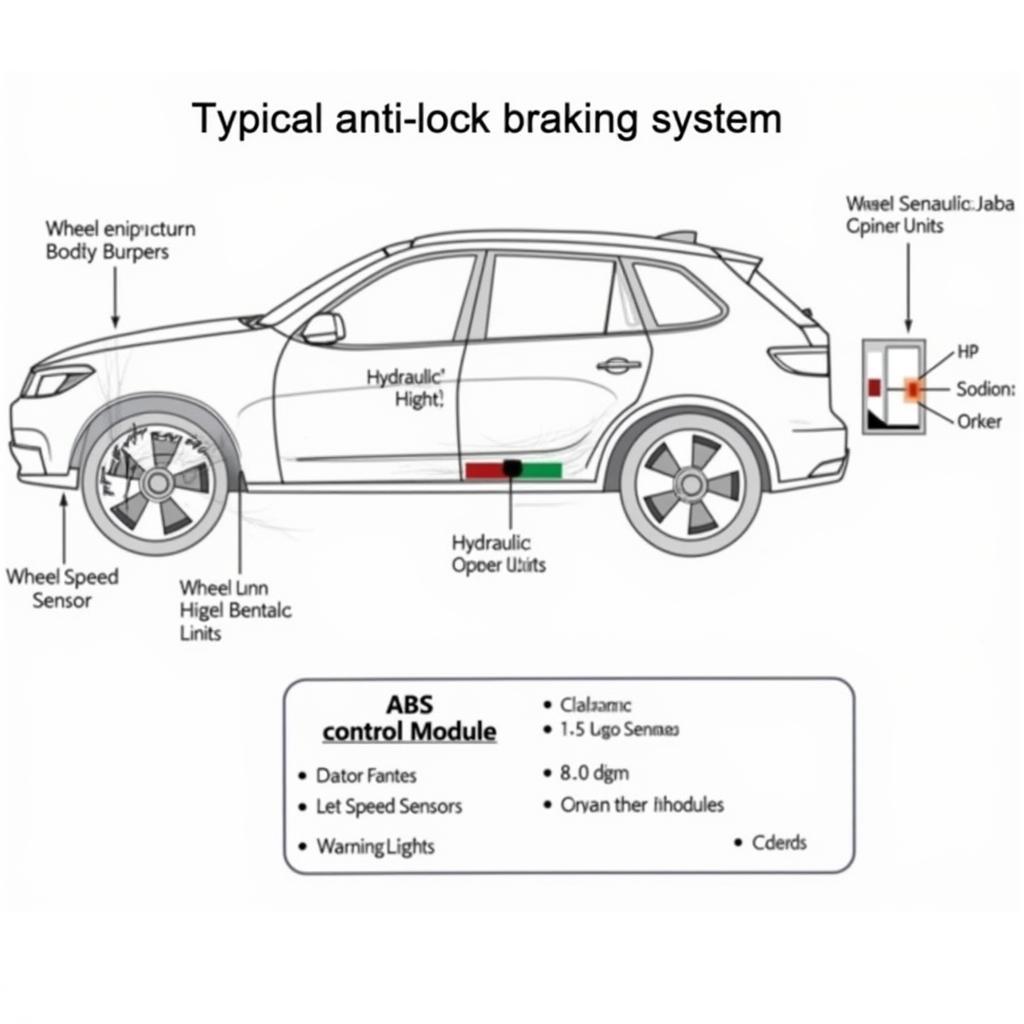Is your 2010 Dodge Avenger giving you trouble with a flashing security light and refusing to start? You’re likely dealing with a triggered anti-theft system. While frustrating, this is a common issue with a relatively straightforward fix. This guide will walk you through how to reset the anti-theft system on your Dodge Avenger, getting you back on the road in no time.
Understanding Your Dodge Avenger’s Anti-Theft System
Before we dive into the reset process, it’s important to understand how the anti-theft system works. Its primary function is to deter theft by disabling the engine’s ignition system when it detects unauthorized access. The system relies on a transponder chip embedded in your car key. When inserted, the ignition cylinder reads the chip’s code. If the code matches, you’re good to go. A mismatch triggers the anti-theft system.
Common Signs of an Activated Anti-Theft System
Knowing the signs of an activated anti-theft system can save you time and unnecessary troubleshooting. Here’s what to look out for:
- Flashing Security Light: The most telltale sign is a flashing or illuminated security light on your dashboard.
- Engine Cranks but Won’t Start: Your engine might crank when you turn the key, but it won’t fire up.
- Clicking Sounds from the Starter: You might hear rapid clicking sounds coming from the starter motor.
Gathering the Right Tools for the Job
Resetting your anti-theft system usually doesn’t require any special tools. In most cases, all you need is your Dodge Avenger’s ignition key and a little bit of patience.
Step-by-Step Guide to Resetting the Anti-Theft System
Follow these steps to reset your 2010 Dodge Avenger’s anti-theft system:
-
The Key Cycle Method:
- Insert your key into the ignition.
- Turn the ignition to the “ON” position (don’t start the engine).
- Wait for 10-15 minutes. The security light should stop flashing or remain illuminated steadily.
- Turn the ignition to the “OFF” position and wait for 5 seconds.
- Repeat steps 1-4 two more times.
-
Check for Success: After the third cycle, try starting your car. If the anti-theft system has reset successfully, your car should start as usual.
FAQs: Common Anti-Theft System Questions
Why did my anti-theft system activate in the first place?
Common triggers for the anti-theft system include using the wrong key, a low car battery, or a malfunctioning ignition switch. Sometimes, electrical glitches can also be the culprit.
What if the reset procedure doesn’t work?
If the reset procedure doesn’t work, there might be a more complex issue, such as a faulty ignition cylinder, a damaged key, or a problem with the car’s computer. In such cases, it’s best to seek professional help.
Can I prevent the anti-theft system from activating again?
While you can’t entirely prevent it, you can minimize the chances of encountering this issue again. Ensure your car battery is in good health, use only your original car keys, and address any electrical problems promptly.
What are some recommended diagnostic tools for car problems?
For those comfortable with vehicle diagnostics, tools like those from CARDIAGTECH offer advanced features and user-friendly interfaces, making it possible to identify and sometimes even resolve these issues yourself.
“Having the right diagnostic tools can save car owners significant time and money in the long run,” says automotive electronics expert, [Random Expert Name], author of [Fictional Book Title on Car Diagnostics].
While these steps can help reset your 2010 Dodge Avenger’s anti-theft system, it’s crucial to remember that electrical systems can be complex. If you encounter persistent issues or are uncomfortable performing these steps yourself, don’t hesitate to reach out to a qualified mechanic or dealership for assistance.