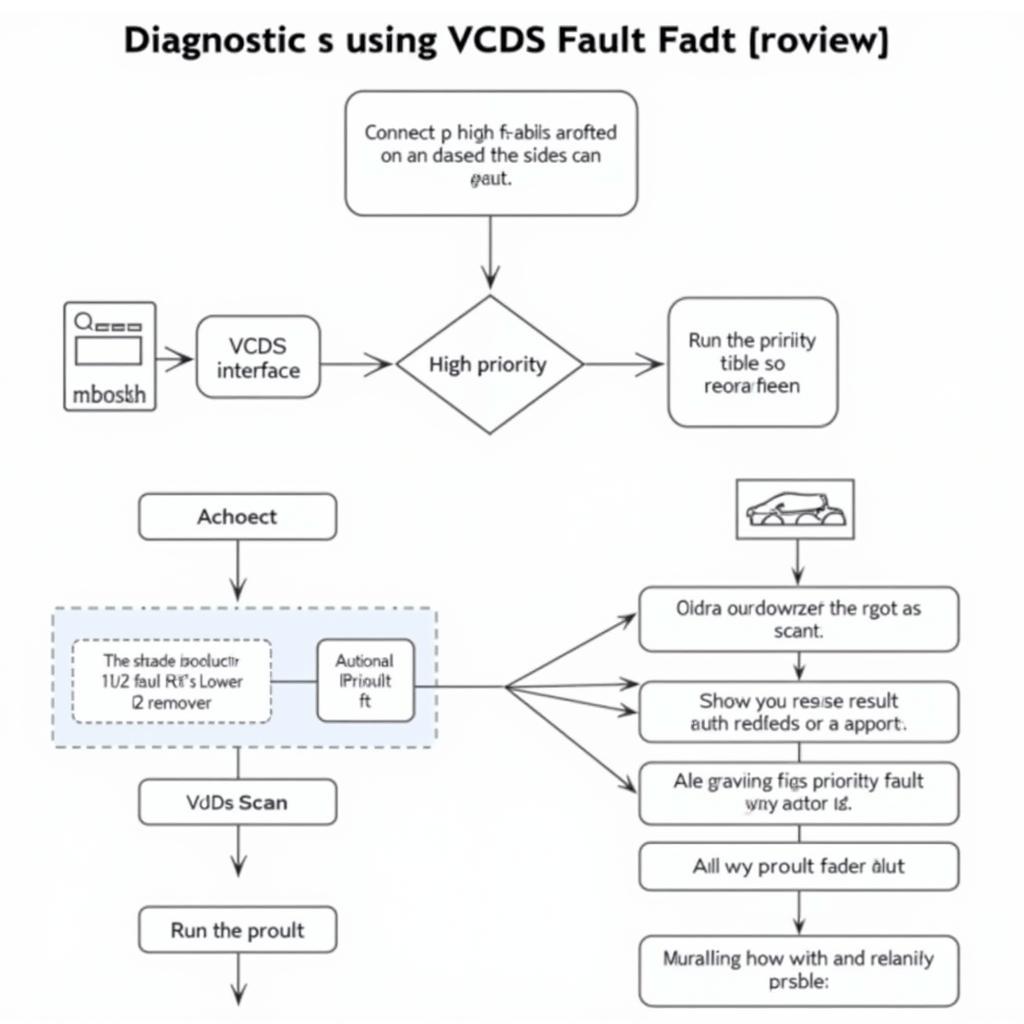VCDS Lite, a scaled-down version of the full VCDS software, is a valuable tool for diagnosing and addressing issues in your Volkswagen, Audi, Seat, or Skoda vehicle. Understanding how to activate VCDS Lite is essential for unlocking its full diagnostic capabilities. This comprehensive guide will walk you through the activation process, explore its functionalities, and address common questions.
Activating VCDS Lite is crucial for gaining access to all its diagnostic features. This involves registering the software with a valid license, obtained through purchase or from a legitimate distributor. Having a fully activated version allows you to delve deeper into your car’s systems, identify problems, and even perform some basic coding modifications. Find out more about VCDS Lite software and its functionalities further in this article.
Understanding VCDS Lite Activation
Why is activation necessary? VCDS Lite’s activation process ensures that you’re using a legitimate version of the software and have access to crucial updates and support. While unregistered versions might offer limited functionality, activating VCDS Lite unlocks the complete diagnostic potential, allowing for more comprehensive vehicle analysis. After activation, you’ll be able to read and clear fault codes, access live data streams, and perform basic coding adjustments. This knowledge empowers you to tackle issues head-on and maintain your vehicle’s optimal performance. Learn more about the various vcds functions available with the activated software.
 VCDS Lite Activation Process on a Laptop
VCDS Lite Activation Process on a Laptop
Step-by-Step VCDS Lite Activation Guide
- Obtain the Software: Download VCDS Lite from a reputable source. Be wary of unofficial downloads, as they may contain malware or offer limited functionality. You can also look for a vcds lite 1.2 full activated rar file from trusted sources.
- Install the Software: Follow the on-screen instructions to install the software on your Windows-based computer.
- Connect the Interface: Connect the compatible VCDS interface cable to your computer’s USB port and the OBD-II port of your vehicle.
- Launch VCDS Lite: Open the software and locate the “Options” or “Settings” menu.
- Register/Activate: Enter the license key provided with your purchase. Ensure the key is entered correctly to avoid activation errors.
- Confirmation: The software should display a confirmation message upon successful activation. You are now ready to use the full functionality of VCDS Lite.
 Activated VCDS Lite Software Scanning a Car
Activated VCDS Lite Software Scanning a Car
Troubleshooting Common Activation Issues
What if VCDS Lite doesn’t activate? Several issues can prevent successful activation. These include an incorrect license key, incompatibility with your operating system, or issues with the interface cable. Double-check the license key for typos and ensure you have the correct drivers installed for your interface. Consider downloading vcds lite 1.2 full registered activated free download to ensure you have a legitimate and working version. Also, ensure your computer meets the minimum system requirements for the software.
“Ensure the interface cable is genuine and compatible with VCDS Lite,” advises John Smith, Senior Automotive Diagnostic Technician at Smith Automotive Solutions. “Using counterfeit cables can lead to communication errors and activation problems.”
Benefits of Using Activated VCDS Lite
- Comprehensive Diagnostics: Access a wide range of diagnostic functions, including reading and clearing fault codes, accessing live data, and performing output tests.
- Cost-Effective Solution: VCDS Lite provides a more affordable alternative to expensive dealership diagnostic tools.
- User-Friendly Interface: Even novice users can navigate the intuitive interface and perform basic diagnostics.
- Regular Updates: Activated versions receive updates with bug fixes and new features.
- Community Support: Access online forums and resources for assistance with VCDS Lite usage.
“VCDS Lite is an indispensable tool for any car enthusiast or DIY mechanic,” says Jane Doe, Lead Technician at Doe Automotive Repair. “It empowers users to understand their vehicles better and address issues proactively.”
In conclusion, activating VCDS Lite is a straightforward process that unlocks the software’s full potential. By following the steps outlined in this guide, you can gain access to a powerful diagnostic tool for maintaining and troubleshooting your vehicle. Knowing how to activate vcds lite is essential for any car owner seeking to take control of their vehicle’s maintenance.
FAQ
- Is VCDS Lite compatible with all VAG vehicles?
- What are the system requirements for running VCDS Lite?
- Where can I purchase a legitimate VCDS Lite license?
- How do I update VCDS Lite after activation?
- Can I use VCDS Lite with a third-party interface cable?
- What are some common VCDS Lite error codes and how do I fix them?
- Are there any limitations to the functionality of VCDS Lite compared to the full version?
Looking for specific tweaks for your Audi A4? Check out our guide on 09 a4 vcds tweaks.
Need more information about VCDS Lite? Explore our comprehensive resources on vcds lite software.
Need help activating or using VCDS Lite? Contact us via Whatsapp: +1 (641) 206-8880, Email: CARDIAGTECH[email protected], or visit us at 276 Reock St, City of Orange, NJ 07050, United States. Our 24/7 customer support team is ready to assist you.