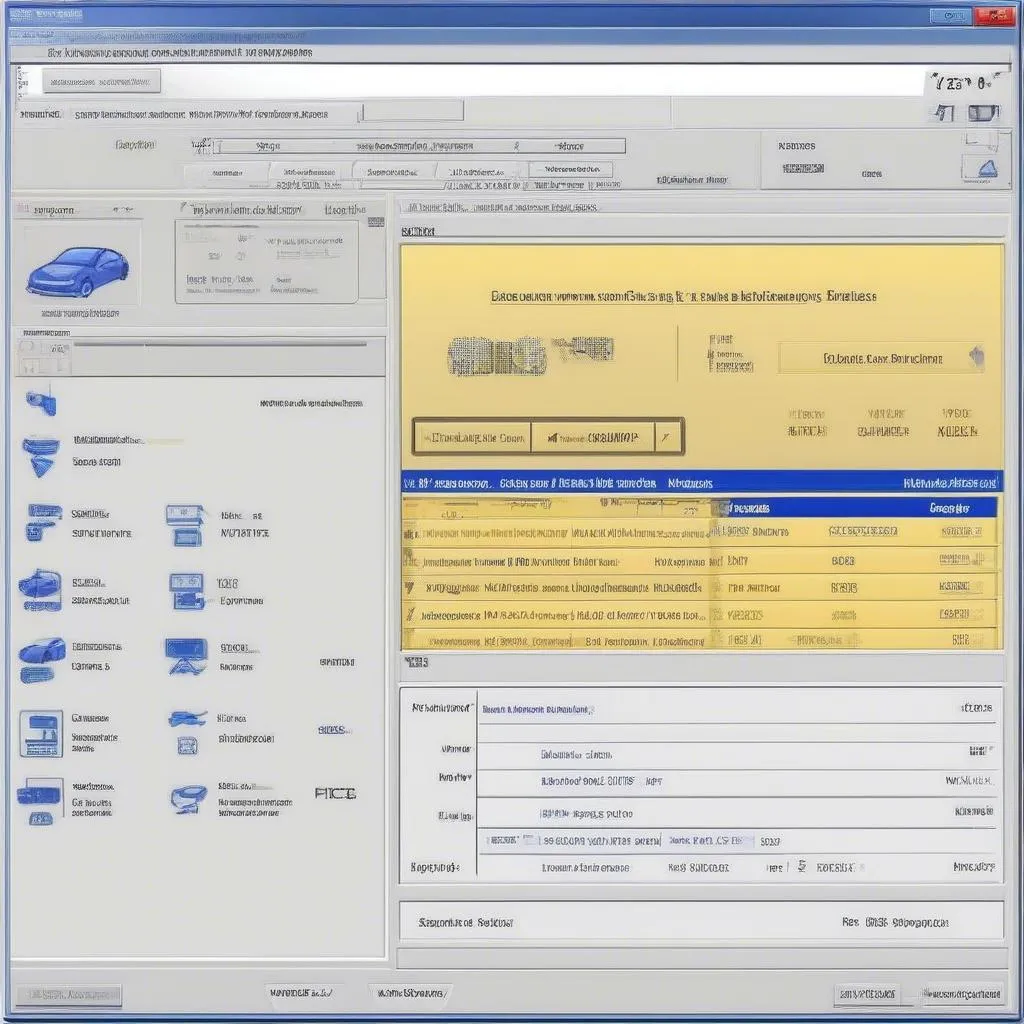As an automotive technician, you understand the importance of having the right tools at your disposal. While VCDS (Vag-Com System) is an excellent diagnostic software for Volkswagen Audi Group vehicles, it primarily focuses on reading and clearing fault codes, conducting adaptations, and accessing control modules. What if you need to analyze audio signals from your car’s sensors or microphones? This is where Audacity, a powerful and free audio editing software, can be a valuable addition to your toolbox.
Understanding the Limitations of VCDS and the Potential of Audacity
VCDS excels in its domain, but it lacks native functionality to capture or analyze audio signals directly.
Audacity, on the other hand, is specifically designed for audio recording, editing, and analysis. It allows you to:
- Record audio from various sources: Use your computer’s line-in jack or a dedicated USB audio interface to capture audio signals from your car’s microphone, speakers, or even directly from sensor wires (with proper precautions).
- Visualize audio waveforms: Analyze waveforms to identify anomalies, distortions, or patterns that might indicate a problem.
- Apply filters and effects: Isolate specific frequencies, reduce noise, and enhance audio for better analysis.
- Generate test tones: Use Audacity to create specific audio frequencies that can help diagnose issues with speakers, amplifiers, or wiring.
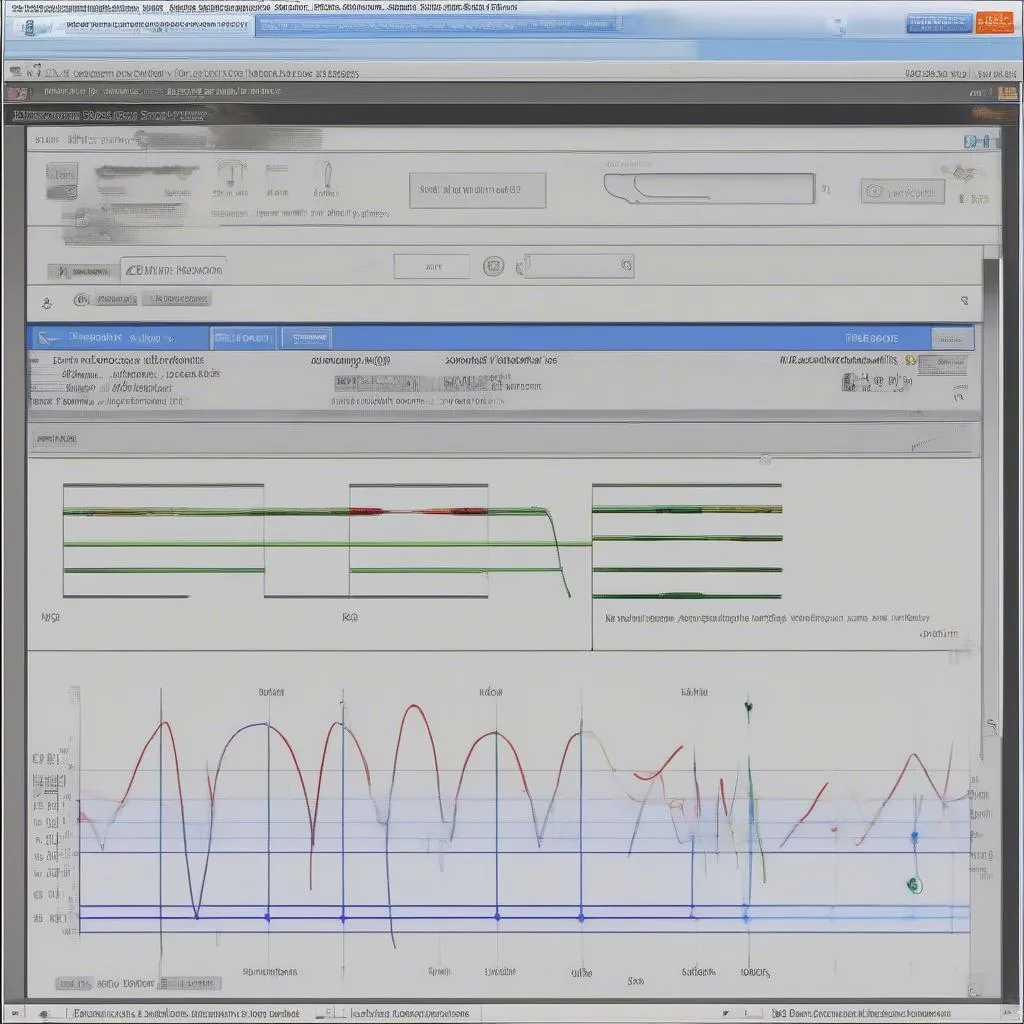 Audacity user interface
Audacity user interface
Combining the Power of VCDS and Audacity
While you cannot directly integrate Audacity into VCDS, you can use them in tandem for a more comprehensive diagnostic approach.
Here’s how you can leverage both tools:
- Identify the Suspect Component: Use VCDS to scan for fault codes and narrow down the potential source of the audio-related issue (e.g., parking sensors, microphone, amplifier).
- Access the Audio Signal: Consult your vehicle’s wiring diagrams to locate the appropriate wires for the component in question. With proper precautions and knowledge of automotive electrical systems, you can safely tap into these wires to access the audio signal.
- Connect to Your Computer: Use an audio interface (if necessary) and connect the signal wires from your vehicle to your computer’s line-in or microphone input.
- Record and Analyze with Audacity: Launch Audacity and start recording. Use the software’s tools to visualize the waveform, apply filters, or generate test tones to diagnose the issue further.
Example Scenario:
Imagine you’re troubleshooting a faulty parking sensor system. VCDS indicates a problem with a specific sensor. By accessing the sensor’s audio signal wire and recording it with Audacity, you can listen for abnormalities in the sensor’s chirping pattern or detect if it’s emitting a signal at all.
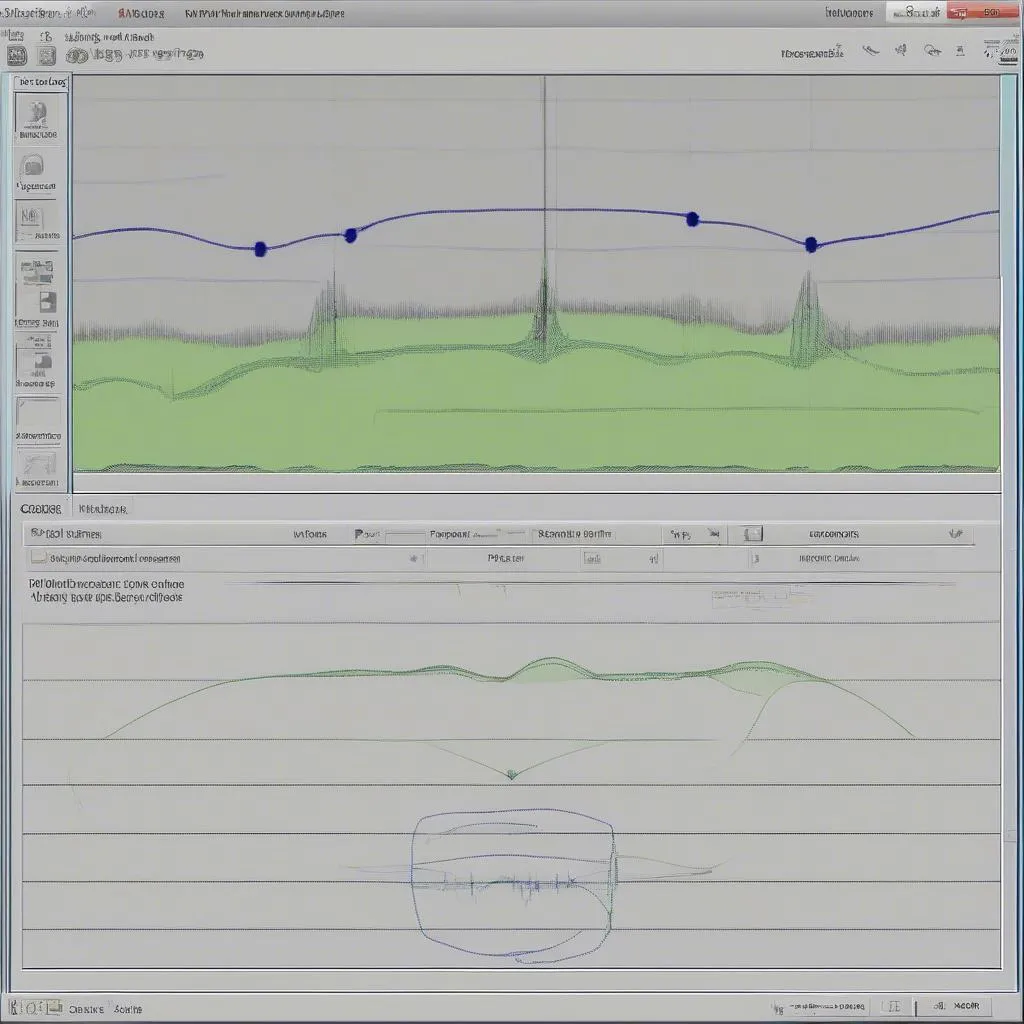 Parking sensor waveform in Audacity
Parking sensor waveform in Audacity
Important Considerations and Safety Precautions
Working with automotive electrical systems requires caution:
- Disconnect the Battery: Before accessing any wiring, always disconnect the vehicle’s battery to prevent electrical shocks or damage to sensitive electronics.
- Consult Wiring Diagrams: Ensure you have the correct wiring diagrams for your specific vehicle model and year. Misidentifying wires can lead to serious consequences.
- Use Proper Tools and Techniques: Use insulated tools, wear safety glasses, and be aware of potential hazards when working with automotive systems.
FAQs about Using Audio Analysis with VCDS
Q: What kind of audio interface do I need?
A: A basic USB audio interface with a line-in or microphone input is usually sufficient.
Q: Can I use this method for non-audio related problems?
A: While this approach focuses on audio signals, you can adapt it to analyze other electrical signals within your vehicle if you understand the signal characteristics.
Q: Where can I find reliable wiring diagrams?
A: Factory service manuals are the best source. Online resources like ALLDATA or Mitchell Repair can also be helpful.
Conclusion
While VCDS is an indispensable tool for VAG vehicle diagnostics, incorporating Audacity into your workflow can provide a deeper understanding of audio-related issues. By combining the strengths of both tools, you can enhance your diagnostic capabilities and address a wider range of automotive problems.
For professional automotive diagnostic tools and further assistance, explore the range of products and resources offered by CARDIAGTECH.