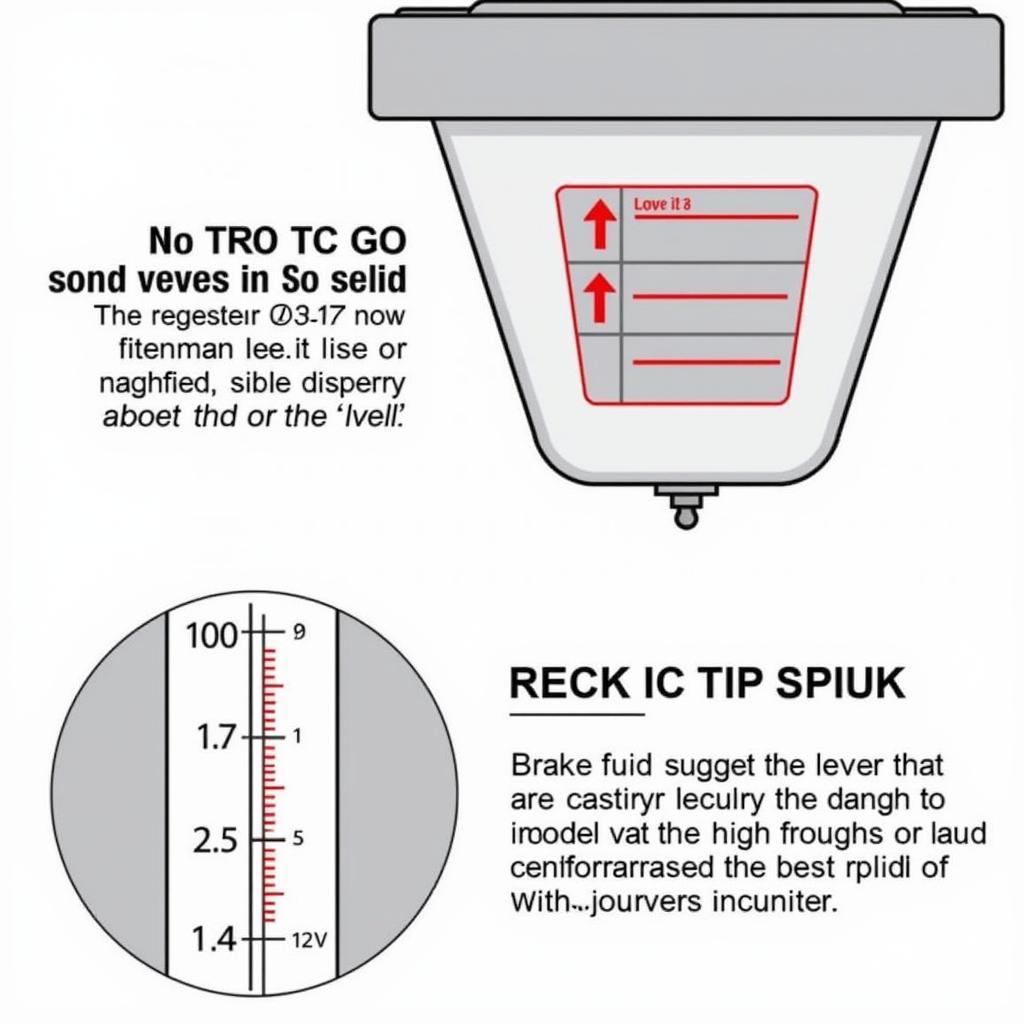Adding a Bluetooth receiver to your car radio is a simple and affordable way to enjoy hands-free calling and wireless music streaming. It breathes new life into older car audio systems, letting you enjoy modern conveniences without replacing your entire head unit. Let’s dive into how you can upgrade your car’s audio system with Bluetooth connectivity.
Understanding Your Options: Different Types of Bluetooth Car Receivers
There are several types of Bluetooth receivers on the market, each designed to connect to your car stereo in different ways. Understanding these options will help you choose the best solution for your specific needs and car setup.
Auxiliary Input (AUX) Bluetooth Receivers
This is the most common and often the simplest option. These receivers plug directly into your car stereo’s 3.5mm auxiliary input jack (the same one you’d use for a portable music player). They’re powered via USB, either from a cigarette lighter adapter or a built-in USB port in your car. These are particularly beneficial for older cars without advanced connectivity. mercedes key fobs sometimes require specialized adapters for Bluetooth integration.
FM Transmitter Bluetooth Receivers
These receivers transmit a Bluetooth signal over an FM frequency, which you then tune your car radio to. While easy to set up, the audio quality can be affected by radio interference, especially in urban areas.
Cassette Adapter Bluetooth Receivers
If your car stereo still has a cassette player, this is a viable option. The adapter looks like a regular cassette tape with a Bluetooth receiver built-in. While the audio quality isn’t always the best, it’s a straightforward solution for cars with cassette decks.
How to Install a Bluetooth Receiver to Your Car’s Radio: A Step-by-Step Guide
Installing a Bluetooth receiver is generally a quick and easy process. Here’s a simple guide:
-
Choose Your Bluetooth Receiver: Decide which type of receiver (AUX, FM Transmitter, or Cassette Adapter) best suits your car’s audio system.
-
Power Up: Connect the receiver to a power source. This is typically done via a USB cable plugged into your car’s cigarette lighter adapter or a built-in USB port. Some vehicles, like those with specific changing a battery in a key fob procedures, might have unique USB port placements.
-
Connect to Your Stereo: Plug the receiver into the appropriate input on your car stereo (AUX jack, cassette deck, or none if you’re using an FM transmitter).
-
Pair Your Phone: Turn on your phone’s Bluetooth and search for the receiver’s device name. Once found, select it to pair the two devices. You might need to enter a pairing code, usually “0000” or “1234”. Sometimes, even simple tasks like how to change battery mercedes key fob can involve Bluetooth pairing for re-synchronization.
-
Test the Connection: Play some music or make a test call to ensure the audio is clear and the connection is stable.
 Pairing a phone with a Bluetooth car receiver
Pairing a phone with a Bluetooth car receiver
Troubleshooting Common Bluetooth Receiver Issues
Sometimes, you might encounter issues with your Bluetooth receiver. Here are a few troubleshooting tips:
- Poor Audio Quality: Check the connection and ensure the volume is adjusted correctly on both the receiver and your car stereo. If you’re using an FM transmitter, try a different FM frequency. If dealing with complex key fob issues, consulting guides on mercedes benz key fob battery replacement might offer insights.
- Connection Drops: Ensure your phone is within range of the receiver. Try restarting both your phone and the receiver. Avoid placing metal objects between your phone and the receiver.
Enhancing Your Car Audio Experience with Bluetooth
Adding a Bluetooth receiver is a great way to enhance your in-car entertainment experience. It allows for convenient hands-free calling, enhancing safety on the road. With wireless music streaming, you can enjoy your favorite playlists and podcasts through your car’s speakers. For some car models, knowing how to replace battery on mercedes key fob can involve interacting with the car’s Bluetooth system.
“A simple Bluetooth receiver can dramatically improve a driver’s experience,” says John Smith, a veteran car audio specialist. “It brings older vehicles into the modern age, offering functionalities that were previously only available in high-end models.”
In conclusion, adding a Bluetooth receiver is a cost-effective and practical way to upgrade your car’s audio system. By following the steps outlined above, you can easily enjoy the convenience of Bluetooth in your vehicle.
FAQ
-
How much does a Bluetooth car receiver cost? Bluetooth receivers range in price from around $10 to $50, depending on the features and quality.
-
Can I connect two phones to a Bluetooth receiver at the same time? Most Bluetooth receivers support pairing with only one device at a time. However, some models do allow for multi-point pairing.
-
Does a Bluetooth receiver drain my car’s battery? Bluetooth receivers consume very little power, so they shouldn’t significantly drain your car battery.
-
Can I use a Bluetooth receiver for navigation? Yes, you can use a Bluetooth receiver to stream navigation audio from your phone to your car stereo.
-
What is the range of a Bluetooth car receiver? The range of a Bluetooth receiver is typically around 30 feet.
-
How do I reset my Bluetooth car receiver? Most receivers have a small reset button. Consult your receiver’s manual for specific instructions.
-
Will a Bluetooth receiver work with any car stereo? As long as your car stereo has an auxiliary input, a cassette deck, or you can tune it to FM radio, a Bluetooth receiver should work.