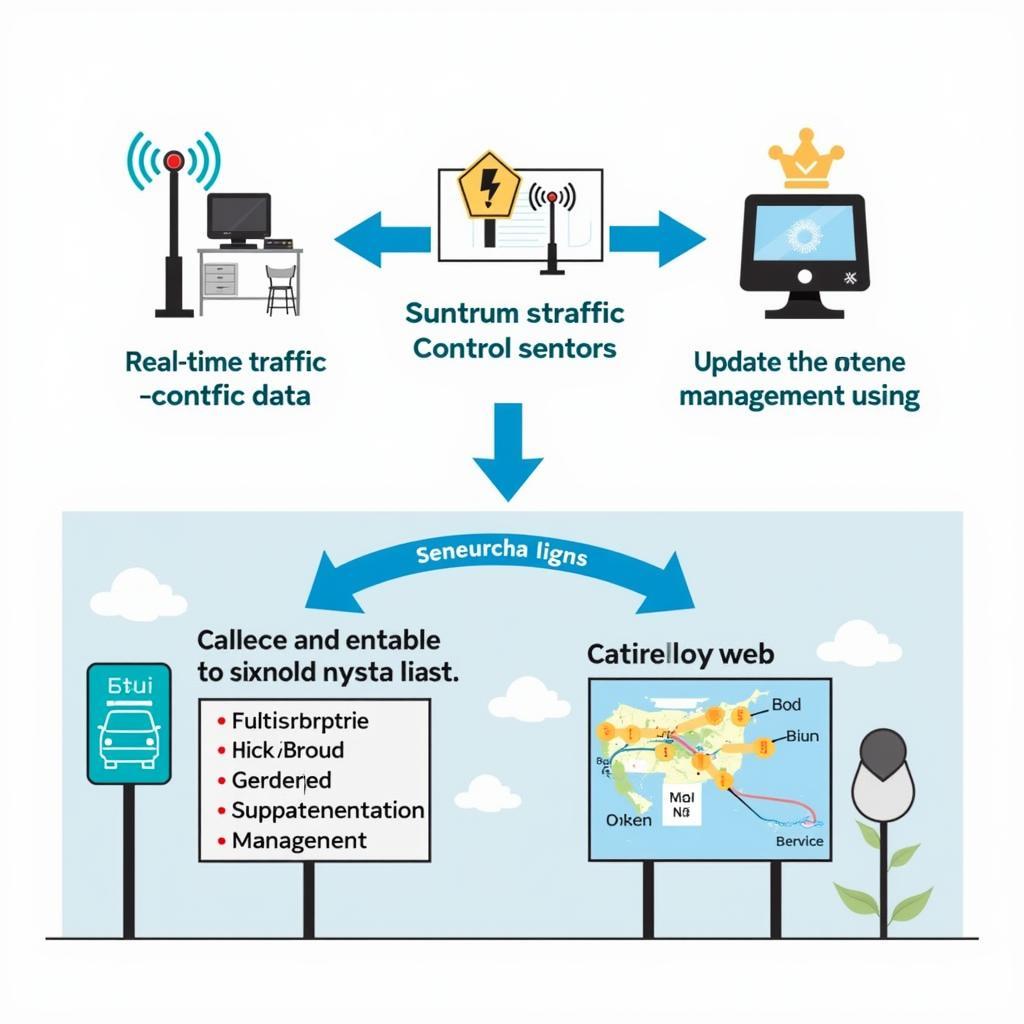Connecting your phone to your car radio via Bluetooth opens up a world of hands-free calling and wireless music streaming. This guide provides a comprehensive overview of how to bluetooth a car radio, covering various methods and troubleshooting tips. Learn how to enjoy the convenience and safety of a connected car experience. car radio bluetooth phone adapter
Understanding Bluetooth Car Radio Connectivity
Bluetooth has become a standard feature in most modern cars, allowing seamless integration with smartphones. This wireless technology enables drivers to make and receive calls, stream music, and even access certain apps safely while on the road. However, the process of connecting your phone can vary depending on the make and model of your car and radio. Some systems offer simple pairing, while others may require additional adapters or software updates.
Methods for Bluetooth Pairing
Pairing with a Built-in Bluetooth System
Most new car radios come equipped with built-in Bluetooth. The pairing process typically involves putting both your phone and car radio into “discovery” or “pairing” mode. Check your car’s owner’s manual for specific instructions, but the general steps are:
- Activate Bluetooth on your phone.
- On your car radio, navigate to the Bluetooth settings menu.
- Select “Pair New Device” or a similar option.
- Your car radio should appear in the list of available devices on your phone.
- Select your car radio from the list and enter the pairing code if prompted (often “0000” or “1234”).
Using a Bluetooth Adapter for Older Car Radios
If your car radio doesn’t have built-in Bluetooth, you can add it using a Bluetooth adapter. bluetooth single din car radio These adapters connect to your car’s auxiliary input or cassette deck and create a Bluetooth receiver for your phone.
 Bluetooth Car Adapter Installation
Bluetooth Car Adapter Installation
- Plug the Bluetooth adapter into your car’s auxiliary input or cassette deck.
- Turn on your car radio and select the auxiliary input as the audio source.
- Put the Bluetooth adapter into pairing mode.
- Activate Bluetooth on your phone and select the adapter from the list of available devices.
Troubleshooting Bluetooth Connection Issues
Sometimes, you might encounter issues when trying to bluetooth a car radio. Common problems include:
- Phone not discovering the car radio: Ensure both devices are in pairing mode and within range.
- Pairing code mismatch: Double-check the pairing code on both devices.
- Poor audio quality: Try moving your phone closer to the car radio or checking for interference.
“In my experience, most Bluetooth connectivity problems stem from simple oversights like forgetting to put the devices in pairing mode,” says John Smith, Senior Automotive Electrical Engineer at AutoTech Solutions. “Always double-check the basics before diving into more complex troubleshooting.”
pioneer bluetooth car radio troubleshooting provides further assistance with specific car radio brands.
Advanced Bluetooth Features
Some car radios offer advanced Bluetooth features such as:
- Voice control: Make calls and control music playback using voice commands.
- Contact syncing: Access your phone’s contact list directly on the car radio display.
- Text message notifications: Receive and view text messages on the car radio screen.
“Leveraging the full potential of Bluetooth integration can significantly enhance your driving experience,” says Jane Doe, Lead Software Engineer at Connected Car Technologies. “Features like voice control and contact syncing not only add convenience but also contribute to safer driving by minimizing distractions.”
Conclusion
Knowing how to bluetooth a car radio is essential for modern drivers. Whether you have a built-in system or need to use an adapter, adding bluetooth to my car radio can significantly improve your driving experience by providing hands-free communication and wireless music streaming. By following the steps outlined in this guide, you can easily connect your phone to your car radio and enjoy the benefits of a connected car. If you are looking for a Bluetooth car radio specifically for your Ford F-150 truck, you can find more information on bluetooth car radio for ford f 150 truck.