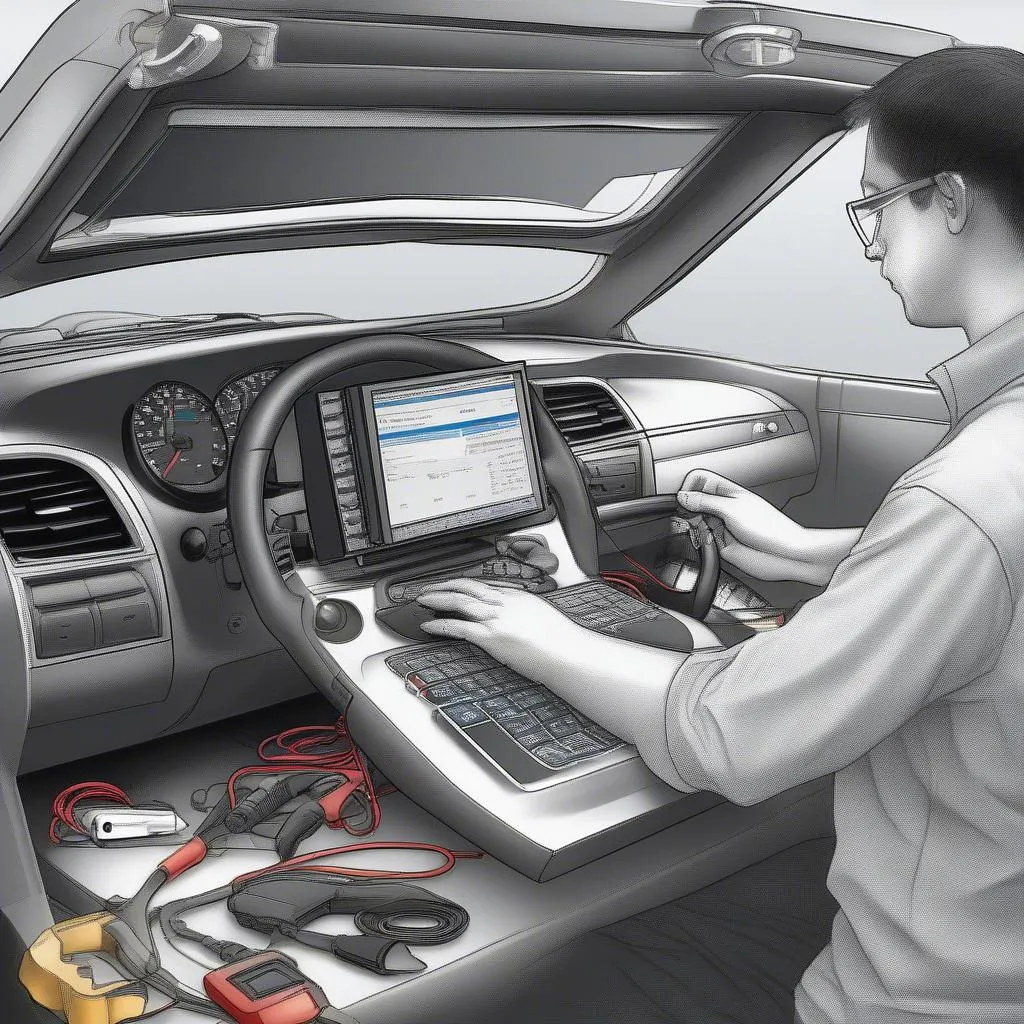A malfunctioning anti-theft system can be incredibly frustrating, leaving you stranded with a vehicle that won’t start. If you’re experiencing this issue with your 2010 Ford F150, don’t panic! This article will guide you through the potential causes, symptoms, and solutions to get you back on the road.
Understanding Your Ford F150’s Anti-theft System
Before diving into troubleshooting, it’s helpful to understand how your truck’s anti-theft system works. The system uses a transponder key that communicates with your F150’s immobilizer. When you insert your key, the immobilizer verifies its authenticity. If the key isn’t recognized, the system disables the fuel system or starter, preventing the engine from starting.
Common Causes of Anti-theft System Problems
Several issues could trigger your Ford F150’s anti-theft system:
- Weak Key Fob Battery: A weak battery in your key fob can disrupt the signal, making your truck think the wrong key is being used.
- Faulty Key Fob: Over time, the transponder chip in your key fob can wear out or get damaged, leading to communication failures.
- Issue with the Ignition Cylinder: A worn-out ignition cylinder can have difficulty reading the key’s transponder chip.
- Steering Column Lock Malfunction: A faulty steering column lock mechanism can trigger the anti-theft system.
Identifying the Issue
Pay close attention to these signs that indicate a potential anti-theft system problem:
- Rapid Flashing Security Light: If your dashboard security light blinks rapidly when you try to start the vehicle, it’s a telltale sign of an anti-theft issue.
- Clicking Sounds: You might hear clicking noises coming from the starter or ignition area when attempting to start the engine.
- Engine Cranks but Won’t Start: The engine may turn over, but it won’t fire up due to the fuel system or starter being disabled.
Troubleshooting Steps
While we strongly advise against attempting to bypass your anti-theft system for security and legal reasons, here are some steps you can take to troubleshoot the problem:
1. Check Your Key Fob Battery
- Try replacing the battery in your key fob first. It’s a simple fix that often resolves the issue.
2. Inspect Your Key Fob and Ignition Cylinder
- Examine your key fob for any visible damage or wear.
- If you suspect a problem with your key fob, consider getting a spare key programmed. Consult your owner’s manual or a qualified locksmith for assistance.
3. Consult a Professional
- If the problem persists, it’s crucial to seek help from a qualified automotive locksmith or a Ford dealership.
Frequently Asked Questions
Q: Can I reset the anti-theft system myself?
A: Resetting the anti-theft system on a 2010 Ford F150 typically requires specialized equipment and knowledge. It’s best left to professionals.
Q: How much does it cost to fix an anti-theft system problem?
A: The cost of repair varies greatly depending on the root cause and whether you need a new key fob, ignition cylinder repair, or other components. It’s best to contact a trusted mechanic or dealership for a quote.
Q: Are there any diagnostic tools that can help identify anti-theft system issues?
A: Yes, professional-grade diagnostic scanners, like those offered by Cardiagtech, can read trouble codes from your vehicle’s computer, providing valuable insights into the problem.
Get Back on the Road
Dealing with anti-theft system problems in your 2010 Ford F150 can be a headache, but understanding the potential causes and taking the right troubleshooting steps can save you time and money. If you’re unsure about any procedure, it’s always best to consult a professional.
For expert automotive diagnostic solutions and a wide range of tools to assist with troubleshooting, explore CARDIAGTECH’s offerings on their website.