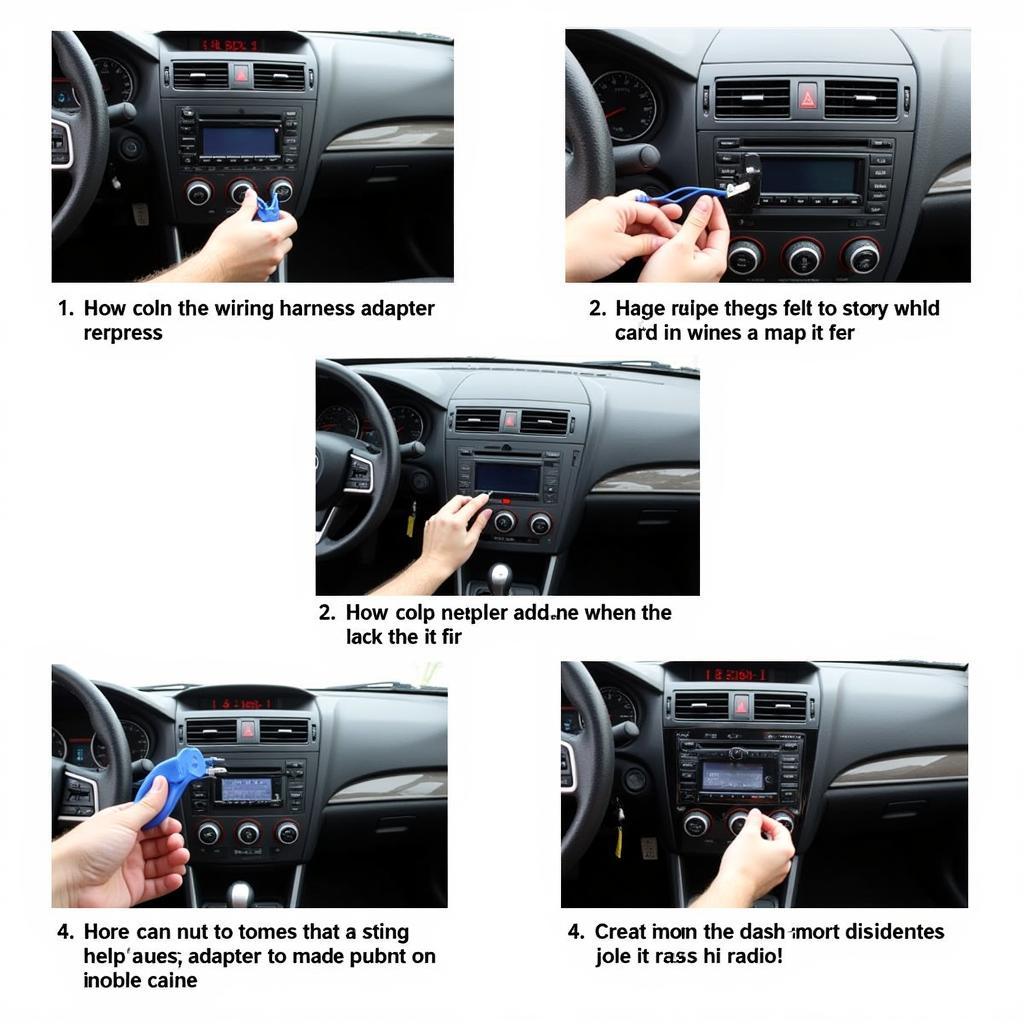Changing the battery in your Mercedes key fob is a quick and easy process that can save you the hassle and expense of a trip to the dealership. This guide will walk you through the steps involved in replacing the battery in your Mercedes key fob, so you can get back on the road in no time.
Identifying Your Mercedes Key Fob Type
Before we begin, it’s important to identify the type of key fob you have. Different Mercedes models use different key fobs, and the battery replacement process may vary slightly depending on the type. Generally, you’ll encounter two main types: the chrome “flip” key and the newer, sleeker “smart” key. Recognizing your key fob type will ensure you follow the correct steps.
The Chrome “Flip” Key
This traditional key fob features a flip-out metal key blade. It’s often found on older Mercedes models. The battery compartment is usually accessed through a small slot or release button on the fob.
The “Smart” Key
These newer key fobs are more compact and often lack a visible key blade. They rely on proximity sensors to unlock and start the car. The battery compartment for these keys can be a bit trickier to locate and access.
Gathering the Necessary Tools
You’ll only need a few simple tools for this task:
- A small flathead screwdriver (or a similar tool for prying)
- A new CR2032 battery (This is the most common battery type, but double-check your owner’s manual to be sure).
Step-by-Step Guide for the Chrome “Flip” Key
- Locate the release button or slot: This is typically found on the side or back of the key fob.
- Insert the flathead screwdriver: Gently pry open the key fob casing using the screwdriver. Be careful not to damage the plastic.
- Remove the old battery: Once the casing is open, the old battery should be visible. Carefully remove it.
- Insert the new battery: Place the new CR2032 battery into the compartment, ensuring the positive (+) side is facing up.
- Close the key fob casing: Snap the two halves of the casing back together.
Step-by-Step Guide for the “Smart” Key
- Locate the emergency key release: There’s typically a small button or switch on the fob. Press it to release the emergency key blade.
- Use the emergency key blade: Insert the blade into the slot on the side of the key fob and gently pry open the casing.
- Remove the old battery: Locate the battery compartment and carefully remove the old battery.
- Insert the new battery: Place the new CR2032 battery into the compartment, making sure the positive (+) side is facing upwards.
- Close the key fob casing: Snap the casing back together and reinsert the emergency key blade.
Testing Your Key Fob
After replacing the battery, test all the key fob functions (locking, unlocking, panic button, etc.) to ensure it’s working correctly.
“A common mistake people make is inserting the battery incorrectly. Always double-check the polarity before closing the key fob,” advises John Smith, Senior Automotive Technician at German Auto Solutions.
Troubleshooting
If your key fob still isn’t working after replacing the battery, try these troubleshooting tips:
- Check the battery: Make sure the new battery is properly installed and isn’t a dud.
- Resynchronize the key: Consult your owner’s manual for instructions on how to resynchronize your key fob with your car. This process usually involves inserting the key into the ignition and turning it to specific positions.
- Contact a Mercedes dealership: If you’ve tried everything and your key fob still isn’t working, it may be time to contact a Mercedes dealership or a qualified automotive technician for further assistance.
 Mercedes Key Fob Battery Installation
Mercedes Key Fob Battery Installation
Conclusion
Changing the battery in your Mercedes key fob is a simple task that can be completed in minutes with a few basic tools. By following these step-by-step instructions and troubleshooting tips, you can save yourself time and money. Now you can confidently change your key fob battery and get back to enjoying your Mercedes.
“Regularly changing your key fob battery can prevent inconvenient lockouts and ensure your Mercedes is always ready when you are,” adds John Smith.
FAQ
- What type of battery does a Mercedes key fob use? Most Mercedes key fobs use a CR2032 battery.
- How often should I change my Mercedes key fob battery? It’s generally recommended to change the battery every 2-3 years.
- Can I change the battery myself, or do I need to go to a dealership? You can easily change the battery yourself by following the steps outlined in this guide.
- What if my key fob still doesn’t work after changing the battery? Try resynchronizing the key with your car or consult your owner’s manual for further troubleshooting steps.
- Where can I buy a replacement CR2032 battery? CR2032 batteries are readily available at most electronics stores, pharmacies, and online retailers.
- What should I do with the old battery? Dispose of the old battery properly at a designated battery recycling center.
- Can I damage my key fob by changing the battery myself? As long as you follow the instructions carefully and use the correct tools, you should be able to change the battery without damaging your key fob.