Changing the battery in your Ford key fob is a quick and easy process that can save you time and money. A dying key fob battery can lead to frustrating situations, like being locked out of your car. This guide will walk you through the steps involved in replacing the battery in your Ford key fob, ensuring you’re back on the road in no time.
Understanding Your Ford Key Fob
Before we dive into the battery replacement process, it’s important to understand the different types of Ford key fobs. Some fobs have a hidden key blade, which is useful if your battery completely dies. Other fobs might have a slightly different design, but the basic principles of battery replacement remain the same. Knowing the type of key fob you have will help you locate the necessary release mechanisms.
 Different Ford Key Fob Types
Different Ford Key Fob Types
Gathering Your Tools
You won’t need many tools for this task. A small flathead screwdriver or a similar tool to pry open the key fob is usually sufficient. Of course, you’ll also need a replacement battery. The most common battery type for Ford key fobs is a CR2032 3V lithium battery. Make sure you have a fresh battery on hand before starting the process.
Step-by-Step Guide to Changing Your Ford Key Fob Battery
Here’s a detailed, step-by-step guide on how to change the battery in your Ford key fob:
- Locate the key release button: This button is usually located on the side or back of your key fob. Press this button to release the hidden key blade.
- Use the key blade: Insert the key blade into the small slot on the side of the key fob. Gently twist the key blade to separate the two halves of the key fob.
- Identify the battery: Once the key fob is open, you’ll see the battery. It’s typically held in place by a small clip or pressure.
- Remove the old battery: Carefully pry the old battery out using your flathead screwdriver. Be careful not to damage the key fob or the battery itself.
- Insert the new battery: Place the new CR2032 battery into the compartment, making sure the positive (+) side is facing up.
- Reassemble the key fob: Align the two halves of the key fob and press them together until they snap securely into place.
- Test the key fob: Try locking and unlocking your car to ensure the new battery is working correctly.
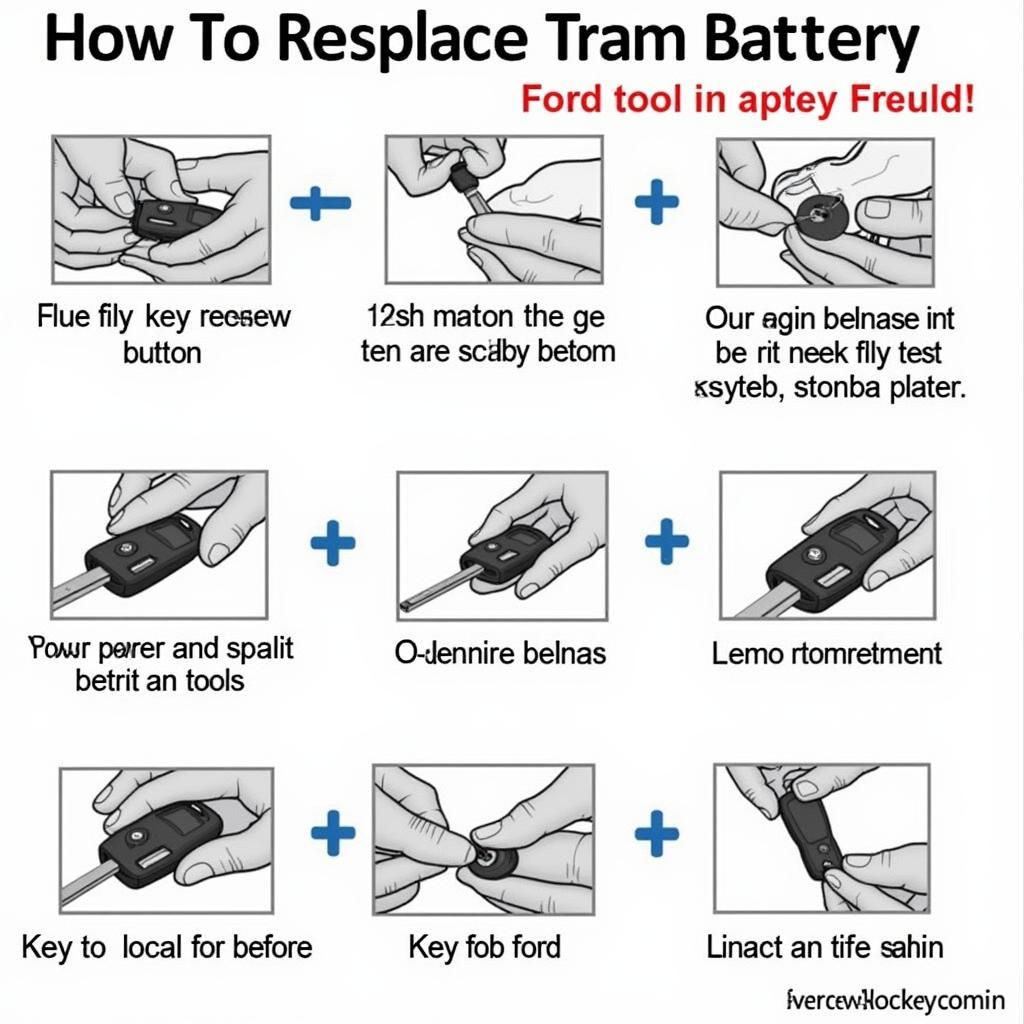 Replacing Ford Key Fob Battery
Replacing Ford Key Fob Battery
Troubleshooting Tips
If your key fob still isn’t working after replacing the battery, here are a few troubleshooting tips:
- Check the battery: Ensure the new battery is properly installed and hasn’t been damaged.
- Try reprogramming the key fob: Some Ford vehicles require you to reprogram the key fob after replacing the battery. Consult your owner’s manual for instructions.
- Check for other issues: If the key fob still doesn’t work, there might be a problem with the key fob itself or your car’s receiver. Consider contacting a qualified automotive technician for further assistance.
What if my key fob is a different model?
While most Ford key fobs follow a similar battery replacement process, some models may have slight variations. Refer to your owner’s manual for specific instructions related to your key fob model.
How long do Ford key fob batteries last?
Ford key fob batteries typically last between 3 to 5 years, depending on usage.
Can I use any type of battery in my Ford key fob?
No, you should always use a CR2032 3V lithium battery. Using a different type of battery could damage your key fob.
“Regular maintenance, like changing your key fob battery, can prevent unexpected breakdowns and save you from frustrating situations down the road,” says John Miller, Senior Automotive Technician at Miller’s Auto Repair. “It’s a simple task that anyone can do with the right guidance.”
 Ford Key Fob Battery CR2032
Ford Key Fob Battery CR2032
Conclusion
Changing the battery in your Ford key fob is a straightforward task that can be completed in just a few minutes. By following these simple steps, you can save yourself the hassle and expense of having to replace your entire key fob. Remember to always use the correct battery type and consult your owner’s manual for specific instructions related to your key fob model. Having a functioning key fob is essential for accessing and operating your Ford vehicle, so don’t delay this simple maintenance task. How to connect bluetooth phone to sony car radio is another useful skill you might find helpful.
FAQ
- What type of battery does a Ford key fob use? A CR2032 3V lithium battery.
- How often should I change my Ford key fob battery? Every 3 to 5 years, or sooner if you notice the key fob is not working properly.
- Where can I buy a replacement battery? Most electronics stores, auto parts stores, and online retailers sell CR2032 batteries.
- Do I need any special tools to change the battery? A small flathead screwdriver or similar tool is usually sufficient.
- What if my key fob still doesn’t work after changing the battery? Try reprogramming the key fob or contact a qualified automotive technician.
- Can I damage my key fob by changing the battery myself? It’s unlikely, but be careful not to force anything or use excessive pressure when opening and closing the key fob.
- Is connecting iphone bluetooth to car radio similar to programming a key fob? Not really. They are two entirely separate systems. You might be interested in connecting iphone bluetooth to car radio for more information. If you’re having trouble with your iPhone’s Bluetooth connection, you can also check out articles on iphone bluetooth connection to car radio. For those specifically using Sony car radios, how to connect bluetooth phone to sony car radio might be helpful. Also, there’s information available on iphone bluetooth radio car that you might find useful.


