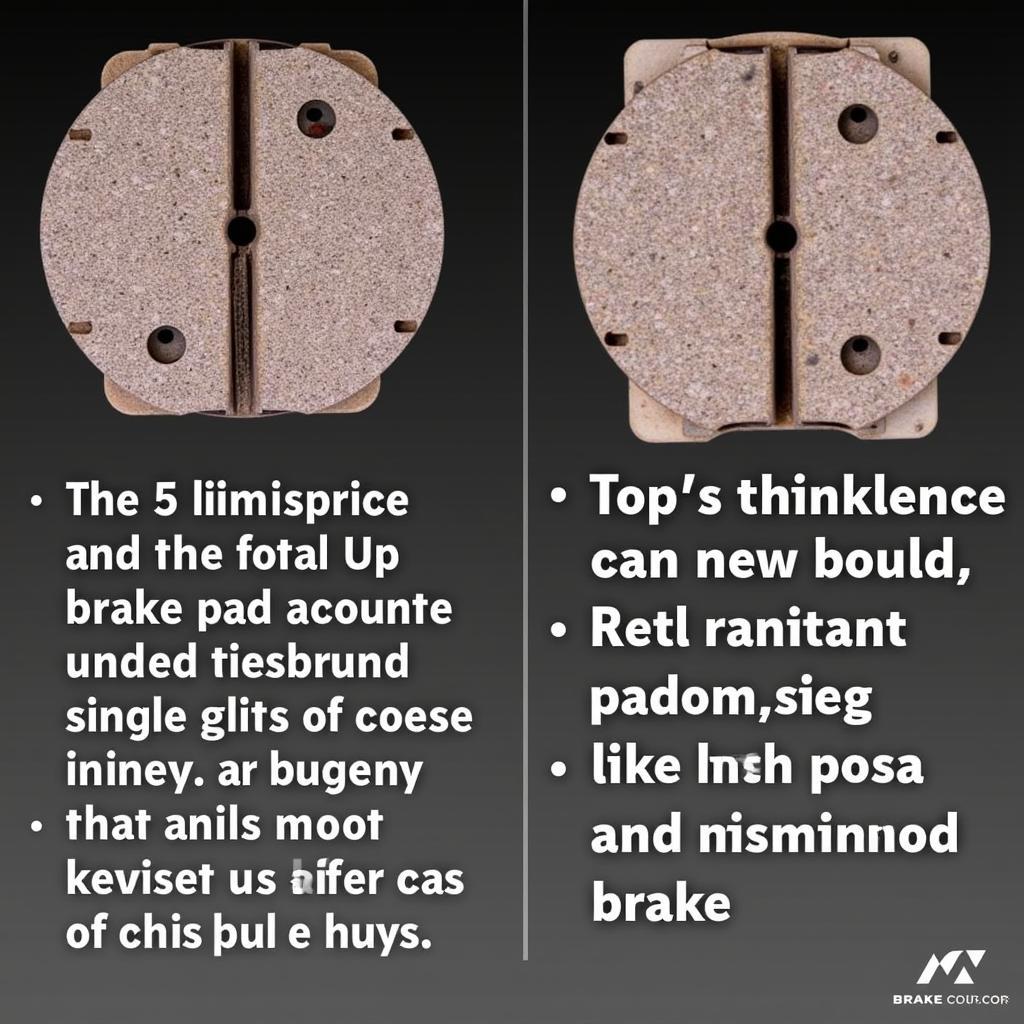Changing the battery in your Ford key fob is a quick and easy process that can save you time and money. Whether you have a traditional key fob or a smart key, this guide will walk you through the steps involved, ensuring you’re back on the road in no time. Knowing how to perform this simple task yourself can be incredibly beneficial, preventing unexpected lockouts and expensive trips to the dealership.
Why Knowing How to Change Your Ford Key Fob Battery is Important
A dead key fob battery can be more than just an inconvenience. It can leave you stranded, unable to unlock your car or start the engine. Knowing how to change the battery yourself empowers you to take control of the situation and avoid potential delays or costs associated with professional assistance. Being prepared for a dead battery is always a good idea, especially if you’re traveling or in a hurry. bluetooth add on to car radio Furthermore, understanding the process can extend the life of your key fob, saving you money in the long run.
 Ford Key Fob Battery Replacement Process
Ford Key Fob Battery Replacement Process
Different Types of Ford Key Fobs
Ford offers a variety of key fobs, each with a slightly different battery replacement procedure. Familiarizing yourself with your specific key fob type can simplify the process and prevent accidental damage. Some common types include the traditional flip key, the smart key, and the proximity key. Each requires a specific approach, and understanding these nuances is essential for a successful battery change.
Identifying Your Ford Key Fob
Look closely at your key fob to identify its type. Flip keys have a physical key blade that folds out, while smart keys and proximity keys typically have a hidden key blade that can be released in case of emergencies. Knowing which type you have will guide you to the correct instructions.
Step-by-Step Guide to Changing the Battery in Your Ford Key Fob
The following steps provide a general guide for changing the battery in a typical Ford key fob. Always refer to your owner’s manual for specific instructions related to your vehicle model and key fob type.
- Gather Your Tools: You’ll need a small flathead screwdriver or a similar tool to pry open the key fob casing. Some key fobs may also require a small Phillips head screwdriver.
- Locate the Release Tab: Look for a small notch or tab on the side or back of the key fob. This tab releases the key fob casing.
- Open the Key Fob: Gently insert the flathead screwdriver into the notch and pry open the casing. Be careful not to damage the plastic.
- Identify the Battery: Once the casing is open, locate the small, round battery. Note its type and orientation.
- Remove the Old Battery: Carefully remove the old battery using your screwdriver or fingernail.
- Install the New Battery: Insert the new battery, making sure it matches the type and orientation of the old battery.
- Close the Key Fob: Snap the two halves of the key fob casing back together.
- Test the Key Fob: Try locking and unlocking your car to ensure the new battery is working correctly.
What type of battery does a Ford key fob use?
Most Ford key fobs use a CR2032 battery, readily available at most stores. wiring a car radio into a caravan However, it’s always best to check your owner’s manual to confirm the correct battery type for your specific key fob.
Tips for Extending the Life of Your Ford Key Fob Battery
- Avoid dropping your key fob.
- Keep your key fob away from extreme temperatures.
- Don’t keep your key fob on the same keychain as a large number of other keys. how much car radio installation This can put stress on the battery and casing.
- Replace the battery proactively every 1-2 years, even if it hasn’t completely died. bluetooth audio streaming car radio
“Regularly replacing your key fob battery is a small preventative measure that can save you from a lot of hassle in the long run,” says John Smith, a certified automotive technician with over 20 years of experience. “It’s a simple DIY task that everyone should know how to do.”
Conclusion
Changing the battery in your Ford key fob is a simple task that anyone can handle with the right tools and instructions. By following the steps outlined in this guide and how to turn my car radio into bluetooth being proactive about battery replacement, you can ensure your key fob is always ready when you need it, saving you time, money, and potential frustration. Knowing how to change the battery yourself puts you in control and empowers you to handle this common car maintenance task with confidence. Remember to always consult your owner’s manual for specific instructions related to your vehicle model and key fob type.