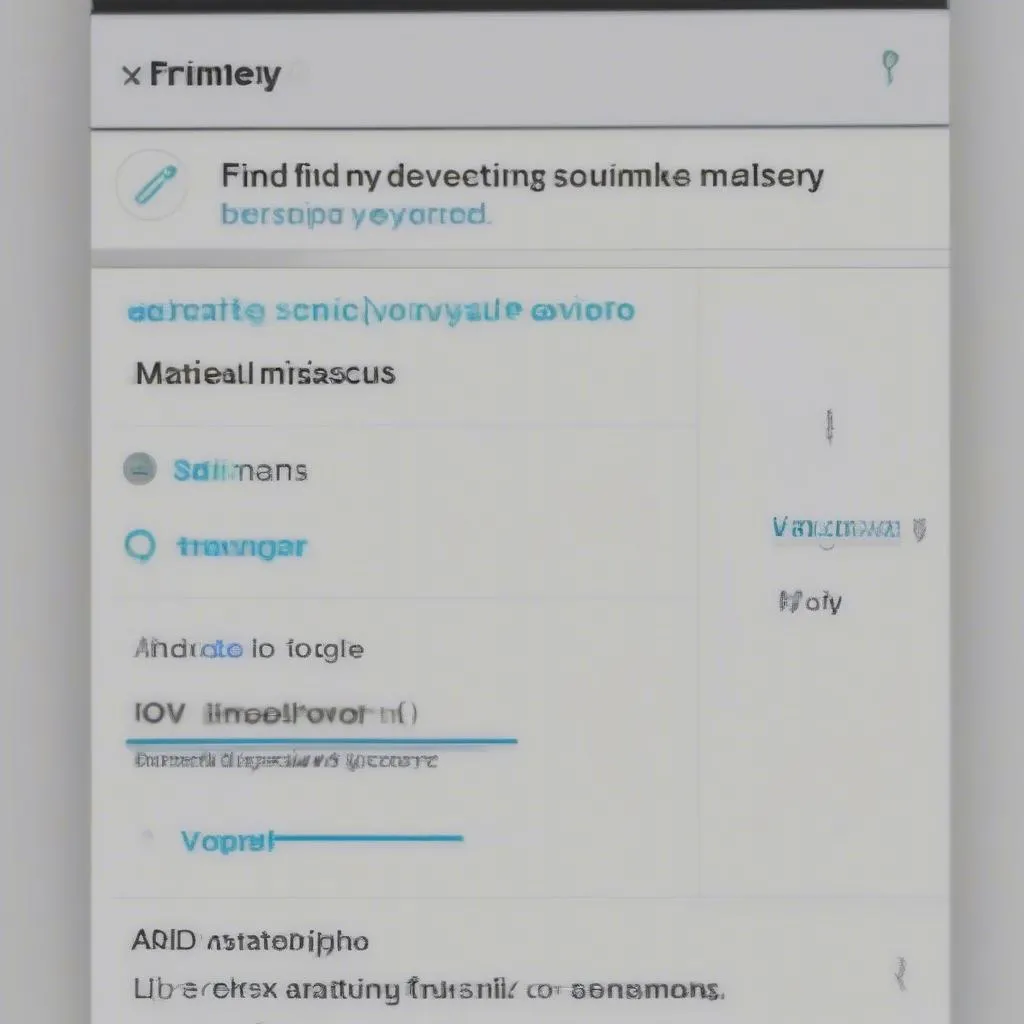A dead battery in your Toyota key fob can be a major inconvenience. Luckily, replacing it is a quick and easy process that anyone can do at home with just a few simple tools. This comprehensive guide will walk you through each step, ensuring you get back on the road in no time.
Identifying a Dying Key Fob Battery
Before you start digging for tools, it’s important to confirm that your key fob’s battery is truly the culprit. Here are some telltale signs of a dying key fob battery:
- Decreased Range: You need to be much closer to your Toyota for the key fob to unlock or lock the doors.
- Intermittent Functioning: The key fob works sometimes but not others, or it takes multiple button presses to get a response.
- Dim or No Lights: The LED light on your key fob is noticeably dimmer than usual or doesn’t illuminate at all when you press a button.
If you’re experiencing any of these symptoms, there’s a high probability that your key fob battery needs replacing.
Gathering the Necessary Tools
Changing your Toyota key fob battery is a DIY-friendly task that requires minimal tools:
- Replacement Battery: Most Toyota key fobs use a CR2032 battery. You can find these at most grocery stores, pharmacies, and online retailers.
- Small Flathead Screwdriver: This will be used to pry open the key fob casing.
Step-by-Step Guide to Changing the Battery
Once you have your tools ready, follow these simple steps to change your Toyota key fob battery:
-
Locate the Key Fob’s Release Button or Notch: Most Toyota key fobs have a small button or notch on the back that releases the mechanical key.
-
Remove the Mechanical Key: Press the release button or insert a small flathead screwdriver into the notch and gently slide the mechanical key out of the fob.
-
Identify the Seam: With the mechanical key removed, you’ll notice a seam running around the edge of the key fob casing.
-
Gently Pry Open the Casing: Carefully insert the tip of your flathead screwdriver into the seam and gently pry the two halves of the casing apart. Be careful not to apply excessive force to avoid damaging the fob.
-
Locate and Remove the Old Battery: Inside the casing, you’ll see the old CR2032 battery. Gently pry it out using your screwdriver or fingernail. Take note of its orientation for installing the new battery.
-
Install the New Battery: Insert the new CR2032 battery into the compartment, ensuring it matches the orientation of the old battery. You should feel it click into place.
-
Reassemble the Key Fob: Carefully align the two halves of the casing and press them together until you hear them snap shut.
-
Test the Key Fob: Press the lock and unlock buttons on your key fob to ensure it’s working properly. The LED light should illuminate brightly, and your car should respond accordingly.
Troubleshooting Tips
If your key fob is still not working after replacing the battery, here are a few things to check:
- Battery Orientation: Ensure the new battery is installed with the positive (+) side facing up.
- Battery Contacts: Inspect the battery contacts inside the key fob for any dirt or corrosion. Clean them with a cotton swab and rubbing alcohol if needed.
- Programming: In rare cases, you may need to reprogram your key fob to your car after replacing the battery. Refer to your Toyota owner’s manual for instructions on how to do this.
Prolonging Your Key Fob Battery Life
While changing your Toyota key fob battery is a simple process, here are some tips to extend its lifespan:
- Avoid Frequent Button Presses: Only press the buttons on your key fob when necessary. Repeatedly pressing buttons when you’re out of range can drain the battery quickly.
- Store Your Key Fob Properly: Avoid exposing your key fob to extreme temperatures, moisture, or physical impact.
By following these simple tips and guidelines, you can easily replace your Toyota key fob battery yourself and keep your car’s keyless entry system functioning smoothly.
Frequently Asked Questions
Q: How long does a Toyota key fob battery last?
A: How long does a key fob battery last Typically, a Toyota key fob battery can last anywhere between 3 to 5 years, depending on usage and environmental factors.
Q: Can I use any CR2032 battery for my Toyota key fob?
A: While most Toyota key fobs use a CR2032 battery, it’s always best to consult your owner’s manual or a trusted mechanic to confirm the correct battery type for your specific model.
Q: Can I drive my Toyota with a dead key fob battery?
A: Yes, you can usually start your Toyota with a dead key fob battery using the physical key to unlock the door and the key fob’s hidden key blade to start the ignition. However, keyless entry and other features will be disabled.
Q: How do I know if my Toyota key fob needs to be reprogrammed?
A: If your Toyota key fob doesn’t work after replacing the battery and you’ve checked the battery orientation and contacts, it might need reprogramming. This might also be necessary if you notice erratic behavior from your car’s keyless entry system. Refer to your owner’s manual or consult a qualified mechanic for assistance with reprogramming.
Q: Can I change the battery in my key fob Toyota myself, or should I go to a dealership?
A: Changing the battery in a Toyota key fob is a straightforward process that most individuals can handle comfortably. Our guide on how to change the battery in toyota key fob provides detailed instructions.
Q: What if I’m still having trouble with my Toyota key fob after trying these solutions?
A: If you’ve followed the steps in our how to change battery in key fob toyota guide and are still experiencing issues with your key fob, it’s best to consult with a qualified automotive locksmith or your Toyota dealership for further diagnosis and assistance.