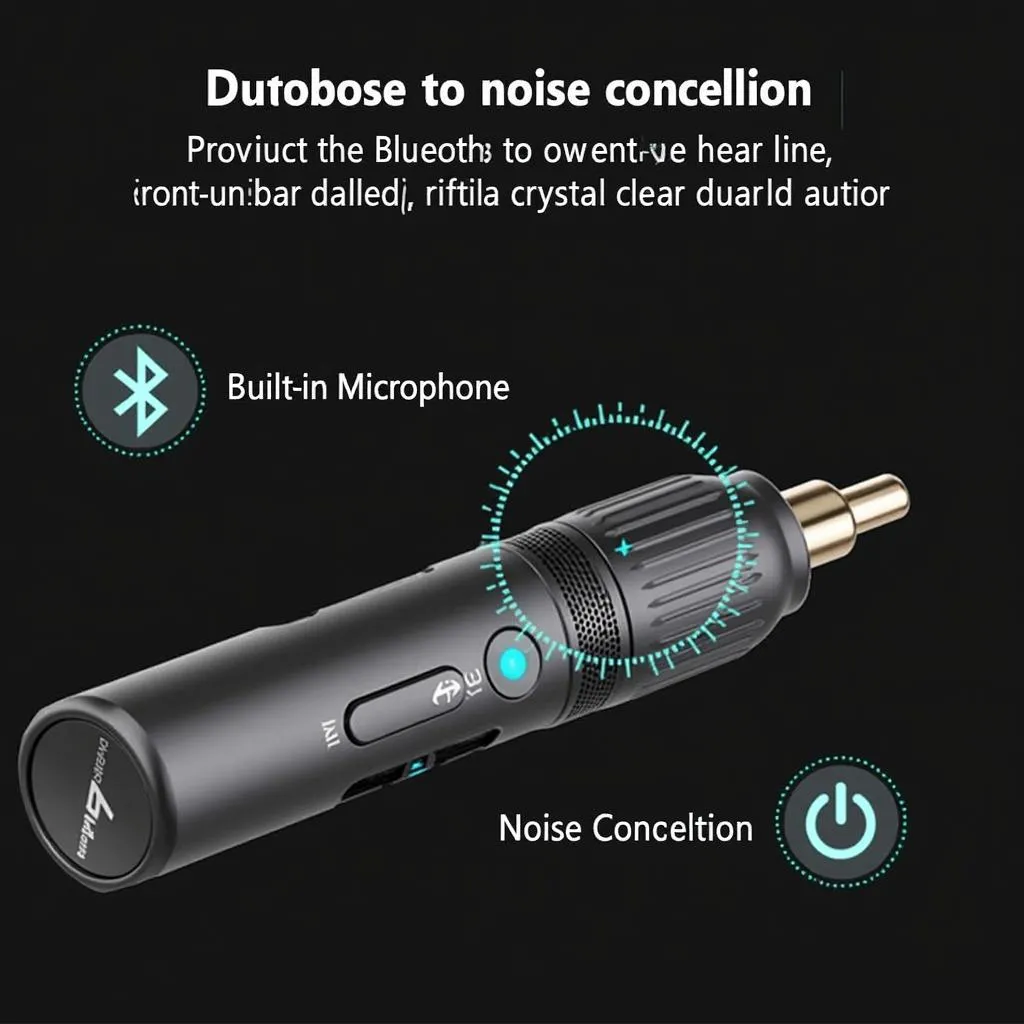Experiencing a spotty connection with your car key fob? Before you schedule a costly replacement, the culprit might be something as simple as a dying battery. This comprehensive guide will walk you through the process of how to change battery on key fob, saving you time and money.
Identifying a Dying Key Fob Battery
Before you grab your toolbox, let’s confirm if the battery is truly the issue. Here are some telltale signs:
- Decreased Range: You find yourself standing closer to your car than usual to lock or unlock it.
- Intermittent Functionality: The key fob works sporadically, requiring multiple button presses.
- Dashboard Warning Light: Some vehicles display a “Key Fob Battery Low” warning on the dashboard.
If any of these resonate with your experience, a battery replacement is likely in order.
Gathering Your Tools
Don’t worry, you won’t need a mechanic’s arsenal for this task. Here’s what you’ll typically need:
- Small flat-head screwdriver: For prying open the key fob casing.
- Replacement battery: Check your key fob’s manual or look up the model online to purchase the correct type.
Pro Tip: Always opt for high-quality replacement batteries from reputable brands to ensure optimal performance and longevity.
Step-by-Step Guide: How to Change Battery on Key Fob
The exact process may vary slightly depending on your car make and model, but these general steps apply to most key fobs:
-
Locate the Battery Compartment: Most key fobs have a dedicated battery compartment on the back. It might be secured with a small screw or a sliding latch.
-
Open the Key Fob: If your key fob has a screw, carefully loosen and remove it using the flat-head screwdriver. If it’s a sliding latch, gently slide it open according to the indicated direction.
-
Remove the Old Battery: Once the compartment is open, carefully remove the old battery. Note its orientation (positive and negative sides) for placing the new battery correctly.
-
Insert the New Battery: Align the positive (+) and negative (-) terminals of the new battery with the corresponding markings in the compartment. Gently press the battery into place.
-
Reassemble the Key Fob: Carefully close the key fob casing, ensuring it snaps or screws back securely.
-
Test Your Key Fob: Try locking and unlocking your car using the key fob buttons to confirm the new battery is working correctly.
What if My Key Fob Still Doesn’t Work?
If you’ve replaced the battery correctly and your key fob is still unresponsive, there might be other underlying issues. In such cases, it’s best to consult a qualified automotive locksmith or your car dealership for further diagnosis and repair.
Preventative Tips for Key Fob Battery Life
- Avoid Extreme Temperatures: Prolonged exposure to heat or cold can shorten battery life.
- Keep it Dry: Moisture is a battery’s worst enemy. Protect your key fob from getting wet.
- Use Protective Cases: A key fob case can provide an extra layer of protection against impact and moisture.
Conclusion
Learning how to change a battery on key fob is a simple DIY task that can save you from unexpected lockouts and costly replacements. By following this guide and using the right tools, you can keep your key fob functioning optimally for miles to come.
Looking for model-specific instructions? Check out our detailed guides on:
- How to change the battery in a Audi key fob
- How to change a battery in a Cadillac key fob
- How to change the battery in a key fob Nissan
- Change battery on key fob
Remember, a little maintenance goes a long way in ensuring the smooth and hassle-free operation of your vehicle.