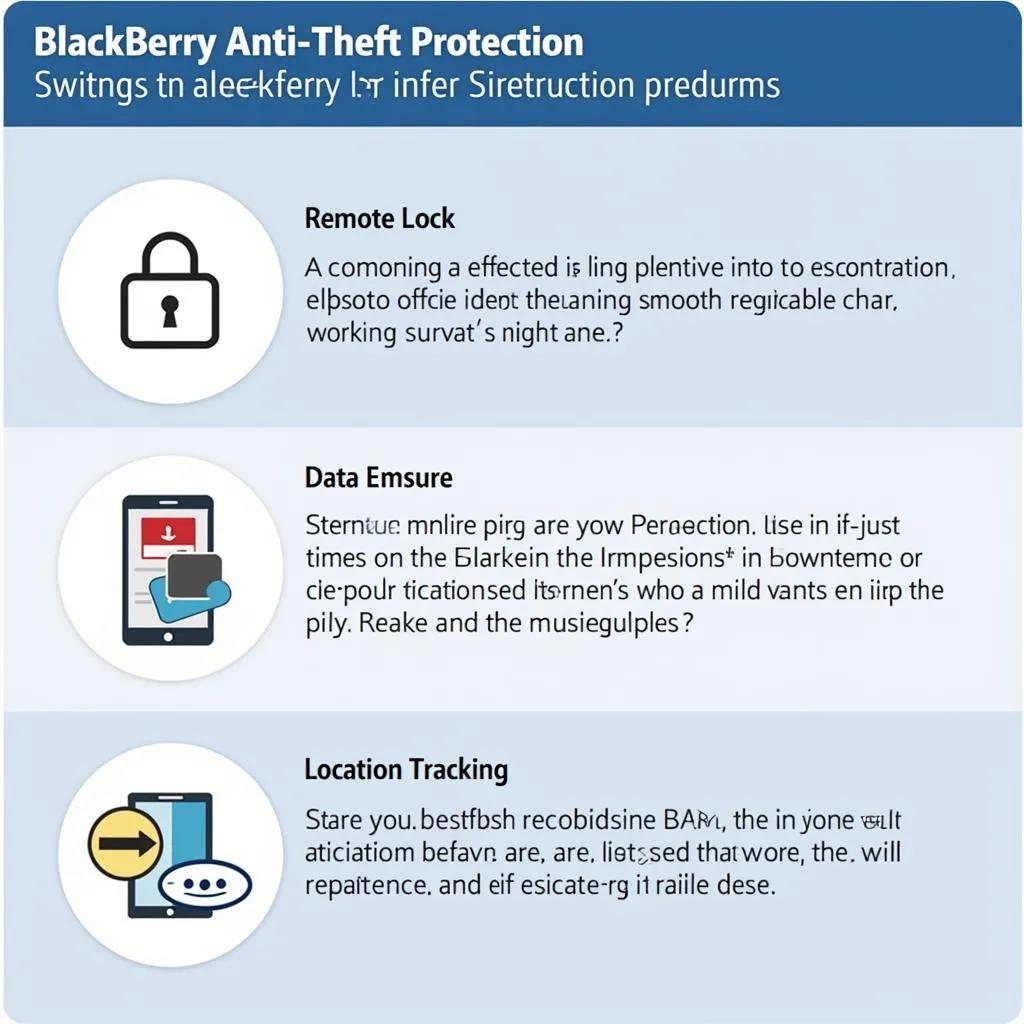A dead key fob battery can leave you stranded and frustrated. Luckily, changing the battery in your Chevy key fob is a quick and easy process that you can do yourself. This guide will walk you through each step, ensuring you get back on the road in no time.
What You’ll Need to Change Your Chevy Key Fob Battery
Before you start, gather these simple tools:
- A small flat-head screwdriver
- A new CR2032 battery (check your owner’s manual if unsure)
Identifying Your Chevy Key Fob Type
Chevy uses different key fob designs, each with a slightly different battery replacement process. Familiarize yourself with these common types:
- Flip Key: These fobs have a key that flips out from the side.
- Switchblade Key: The key blade pops out from the top when you press a button.
- Fob with Separate Key: This type has a detached physical key.
Step-by-Step Guide to Change the Battery in Your Chevy Key Fob
The following instructions apply to most Chevy key fobs. However, always refer to your owner’s manual for model-specific guidance.
- Locate the Battery Compartment: Most Chevy key fobs have a small release button or notch on the back.
- Open the Fob: Gently press the release button or insert the flat-head screwdriver into the notch and carefully pry open the back cover.
- Remove the Old Battery: Carefully remove the old CR2032 battery. Avoid touching the battery terminals.
- Insert the New Battery: Place the new CR2032 battery into the compartment, ensuring the positive (+) side faces up.
- Reassemble the Fob: Align the two halves of the key fob and press them firmly together until you hear a click, indicating it’s securely closed.
Testing Your New Chevy Key Fob Battery
After replacing the battery, test your key fob by locking and unlocking your car doors. If the fob doesn’t work, double-check that the new battery is properly installed and that the terminals are clean.
Common Issues and Troubleshooting Tips
While changing your Chevy key fob battery is usually straightforward, you might encounter these issues:
- Fob Still Not Working: If your key fob still doesn’t function after a battery change, it might need to be resynchronized with your vehicle. Refer to your owner’s manual for instructions.
- Difficult to Open Fob: If you’re having trouble prying open the fob, try using a thinner flat-head screwdriver or a plastic prying tool to prevent damage.
For persistent problems, it’s best to consult your local Chevy dealership or a qualified automotive locksmith.
Why Knowing How to Change Your Key Fob Battery Matters
Beyond saving you from a lockout, understanding this simple DIY task offers these benefits:
- Cost-Effective: Changing the battery yourself saves you money on dealership or locksmith fees.
- Convenience: You can replace the battery anytime, anywhere, without relying on others.
- Peace of Mind: Knowing how to handle this simple maintenance task gives you confidence on the road.
“Regularly checking and changing your key fob battery is a small but crucial part of car ownership,” says automotive expert John Smith. “It’s a simple DIY task that can save you time, money, and potential headaches down the road.”
Conclusion
Changing the battery in your Chevy key fob is a straightforward process that almost anyone can do. By following these easy steps and keeping a spare battery handy, you can ensure that you’re always prepared to get back on the road. Remember to refer to your owner’s manual for any model-specific instructions.
For more information on specific Chevy models like the 2013 Chevy Malibu LT or the 2014 Chevy Cruze, you can find detailed guides on how to change a battery in a chevy key fob, 2013 chevy malibu lt key fob, and 2014 chevy cruze key fob replacement. And if you’re dealing with a different make, such as Mazda, you can find a helpful guide on how to change a mazda key fob battery as well.
FAQs
Q: How often should I change my Chevy key fob battery?
A: Most Chevy key fob batteries last 3-5 years. However, it’s a good idea to replace the battery if you notice a decrease in the fob’s range or if your car requires multiple presses to lock or unlock.
Q: Can I use any type of CR2032 battery?
A: It’s recommended to use a high-quality CR2032 battery from a reputable brand to ensure optimal performance and longevity.
Q: What if my key fob still doesn’t work after changing the battery?
A: If your key fob is still not functioning, you might need to resynchronize it with your car. Refer to your owner’s manual for instructions or contact your local dealership for assistance.
Q: Can I damage my key fob by changing the battery myself?
A: As long as you are careful and follow the instructions in your owner’s manual, you should not damage your key fob by changing the battery yourself.
Q: Where can I buy a new CR2032 battery?
A: You can find CR2032 batteries at most auto parts stores, electronics stores, and online retailers.