Changing your key fob battery is a simple task that can save you time, money, and frustration. A dead key fob battery can leave you stranded, so knowing how to replace it is essential for every car owner. This guide will provide a step-by-step walkthrough, troubleshooting tips, and expert advice to help you confidently change your key fob battery.
Understanding Your Key Fob
Before diving into the battery replacement process, it’s helpful to understand the different types of key fobs and their components. Key fobs have evolved from simple remote locking devices to sophisticated systems that integrate various functions like keyless entry, remote start, and even panic alarms. This complexity can sometimes make finding the battery compartment seem daunting, but with a little guidance, it’s easily manageable.
Identifying Your Key Fob Type
Most key fobs fall into two main categories: traditional key fobs with a physical key blade and smart key fobs (also known as keyless entry remotes or proximity keys). Knowing your key fob type will help you locate the necessary tools and follow the correct battery replacement procedure.
- Traditional Key Fobs: These typically have a release button or switch that allows you to separate the physical key from the fob. The battery compartment is usually located within the fob portion.
- Smart Key Fobs: These are more compact and often lack a visible key blade. They may require a small screwdriver or a similar tool to access the battery compartment, which can sometimes be hidden under a cover or panel.
 Different Key Fob Types
Different Key Fob Types
Gathering the Necessary Tools
Having the right tools makes the process smoother and prevents any unnecessary damage to your key fob. While the specific tools may vary depending on your key fob type, here are some common items you might need:
- Small Flathead Screwdriver: This is often required to pry open the key fob or remove screws securing the battery compartment cover.
- Replacement Battery: It’s crucial to use the correct battery type for your key fob. Check your owner’s manual or look for the battery model number printed inside the fob’s battery compartment.
- Owner’s Manual: Your car’s owner’s manual is an invaluable resource for specific instructions and diagrams related to your key fob.
- Optional: Small Pick or Tweezers: These can be helpful for removing the old battery, especially if it’s stuck.
Step-by-Step Guide to Changing Your Key Fob Battery
This section provides a general guide to changing your key fob battery. Always consult your owner’s manual for specific instructions related to your car make and model.
-
Locate the Battery Compartment: This is usually located on the back or side of the fob. Look for a small seam, notch, or screw that indicates the location of the compartment.
-
Open the Key Fob: For traditional key fobs, use the release button or switch to separate the physical key. For smart key fobs, use a small flathead screwdriver to gently pry open the fob or remove any screws securing the battery compartment cover.
-
Remove the Old Battery: Carefully remove the old battery using your fingers, a small pick, or tweezers. Avoid using excessive force, which could damage the fob.
-
Install the New Battery: Insert the new battery, ensuring it’s oriented correctly according to the polarity markings (+ and -) inside the battery compartment.
-
Reassemble the Key Fob: Close the key fob by snapping it shut or reattaching any screws you removed. Test the key fob’s functionality by locking and unlocking your car.
Troubleshooting Tips
- Key Fob Still Not Working? Double-check the battery orientation and ensure it’s making proper contact. Try using a different new battery to rule out a faulty battery. If the problem persists, consult your car’s owner’s manual or contact a qualified automotive technician.
- Damaged Key Fob? If you accidentally damage your key fob during the battery replacement process, contact your car dealer or a specialized key fob repair service.
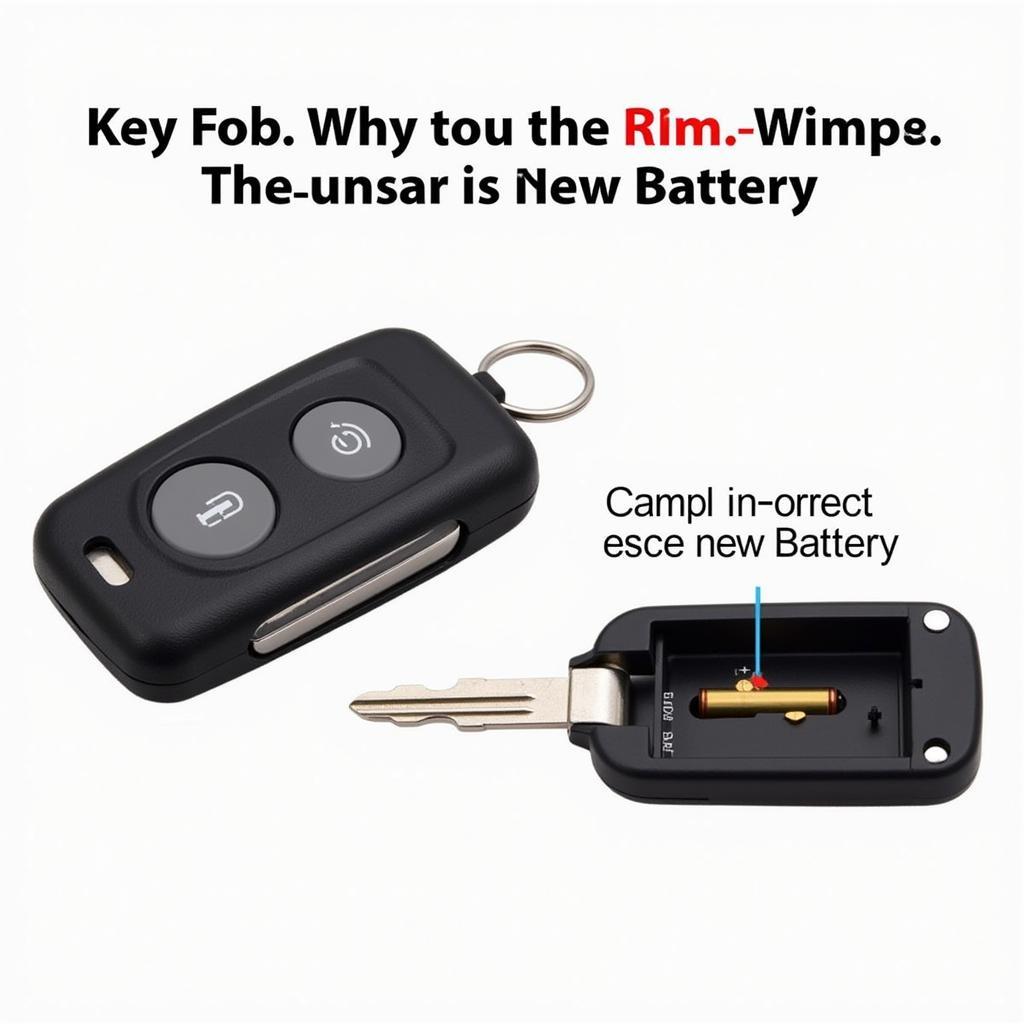 Installing a New Key Fob Battery
Installing a New Key Fob Battery
Conclusion
Changing your key fob battery is a quick and easy task that can be done at home with a few simple tools. By following the steps outlined in this guide and consulting your owner’s manual, you can avoid the inconvenience of a dead key fob and maintain the security and convenience of your car’s keyless entry system. Remember, proactive maintenance is key to a smooth driving experience.
FAQs
-
How often should I change my key fob battery? Key fob batteries typically last 3-5 years, but this can vary depending on usage.
-
Can I use any type of battery for my key fob? No, always use the specific battery type recommended in your owner’s manual.
-
What if my key fob still doesn’t work after changing the battery? Double-check the battery installation and try a new battery. If the issue persists, consult your owner’s manual or a professional.
-
Where can I buy replacement key fob batteries? Replacement batteries can be purchased at most auto parts stores, electronics retailers, and online.
-
Can I damage my key fob by changing the battery myself? While unlikely, it’s possible to damage your key fob if you use excessive force or incorrect tools. Always refer to your owner’s manual for specific instructions.
-
What should I do if I lose my key fob? Contact your car dealer or a locksmith specializing in car keys. They can provide a replacement key fob and program it to your car.
-
How can I extend the life of my key fob battery? Avoid frequently pressing the buttons unnecessarily and keep the key fob away from extreme temperatures.


