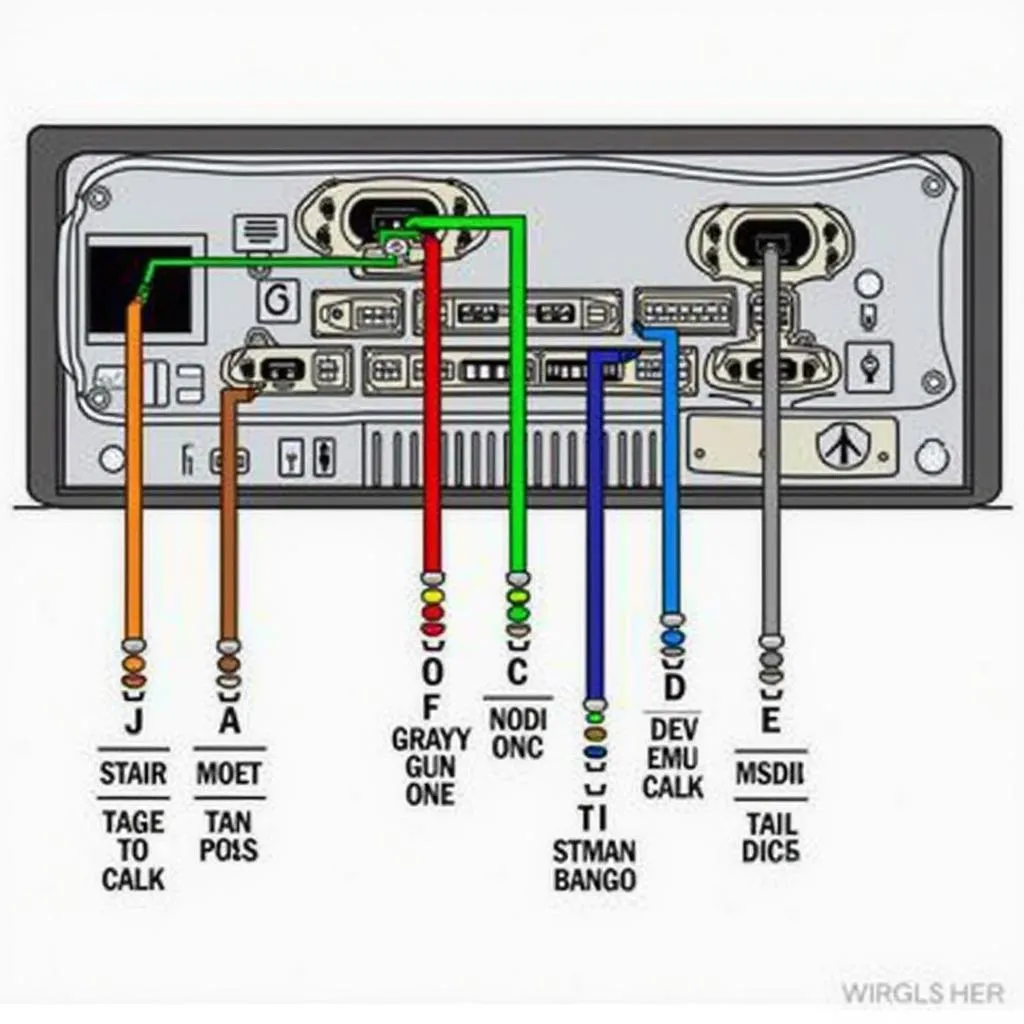Anti-theft laptop backpacks are a great way to keep your belongings safe, especially with built-in charging capabilities for added convenience. However, figuring out how to charge your devices through them can sometimes be tricky. This comprehensive guide will walk you through the process of charging your anti-theft laptop backpack and provide helpful tips for a seamless experience.
Understanding Your Anti-Theft Laptop Backpack and its Charging Features
Before you begin charging, it’s crucial to understand how your specific backpack’s charging system works. Here’s what to look for:
Identifying the Power Source
Most anti-theft backpacks utilize a built-in power bank or offer a dedicated compartment for connecting your own.
- Built-in Power Banks: These backpacks have a power bank permanently attached inside. You’ll need to charge the backpack itself using a power adapter, usually via a USB-C or micro-USB port.
- External Power Bank Compartment: These backpacks offer a dedicated, often padded, pocket for your own power bank. Connect your power bank to the backpack’s internal USB cable for charging on the go.
Locating the Charging Ports
Anti-theft backpacks usually have charging ports concealed within a hidden pocket or compartment for security. Look for zippers or discreet openings along the sides or back panel to locate these.
Checking Cable Compatibility
Ensure the cable you’re using to connect your device is compatible with both your device’s charging port and the backpack’s output port. USB-C to USB-C or USB-A to Lightning are common examples.
Charging Your Anti-Theft Laptop Backpack
Here’s a step-by-step guide to charging your anti-theft laptop backpack:
- Connect to a Power Source: Plug one end of the charging cable into the backpack’s charging port (usually inside a hidden pocket) and the other end into a wall adapter or computer USB port.
- Power On (If Applicable): Some backpacks have a power button for the built-in power bank. Turn it on to initiate charging.
- Observe Charging Indicators: Look for LED indicators on the backpack or power bank that display the charging status. A solid or blinking light usually signifies charging is in progress.
- Allow Sufficient Charging Time: Charging times vary depending on the power bank’s capacity and the power source used. Refer to the backpack’s manual for estimated charging times.
- Disconnect When Fully Charged: Once the backpack or power bank is fully charged, disconnect it from the power source to prevent overcharging.
 Charging an anti-theft backpack
Charging an anti-theft backpack
Charging Your Devices Using the Backpack
With a charged backpack, you can conveniently power up your devices:
- Connect Your Device: Plug your device’s charging cable into the designated USB port within the backpack’s charging compartment.
- Confirm Charging: Check your device’s screen or LED indicator to confirm that it’s charging.
 Charging devices using an anti-theft backpack's built-in power bank.
Charging devices using an anti-theft backpack's built-in power bank.
FAQs About Charging Anti-Theft Laptop Backpacks
Q: Can I use any power bank with my anti-theft backpack?
A: While some backpacks accommodate various power bank sizes, it’s best to check the manufacturer’s recommendations for compatibility and size limitations.
Q: How long does it take to charge an anti-theft backpack?
A: Charging time varies based on the power bank’s capacity and the power source. Typically, it can range from a few hours to overnight.
Q: Can I charge my backpack and devices simultaneously?
A: It depends on the backpack’s design. Some allow pass-through charging, enabling simultaneous charging, while others require charging the backpack separately. Consult your backpack’s manual for clarification.
Q: Can I wash my anti-theft backpack with the power bank inside?
A: No, never wash your backpack with the power bank inside. It can damage the power bank and pose safety risks. Always remove any electronics before cleaning.
 Close-up of anti-theft backpack features, including hidden zippers and charging ports.
Close-up of anti-theft backpack features, including hidden zippers and charging ports.
Q: My car’s having trouble connecting to diagnostic software. What should I do?
A: Ensure you’re using compatible diagnostic software and that your car’s OBD-II port is clean and functional. For persistent issues, consider consulting with a qualified automotive electrician or using a professional-grade diagnostic tool like those offered by Cardiagtech.
Need Expert Automotive Solutions?
If you’re facing car troubles or seeking advanced diagnostic and programming services, reach out to Cardiagtech. We provide top-tier tools and expertise to keep your vehicle running smoothly.
We hope this guide has provided valuable insights into charging your anti-theft laptop backpack. For further information or assistance, feel free to contact CARDIAGTECH, your trusted partner in automotive solutions.