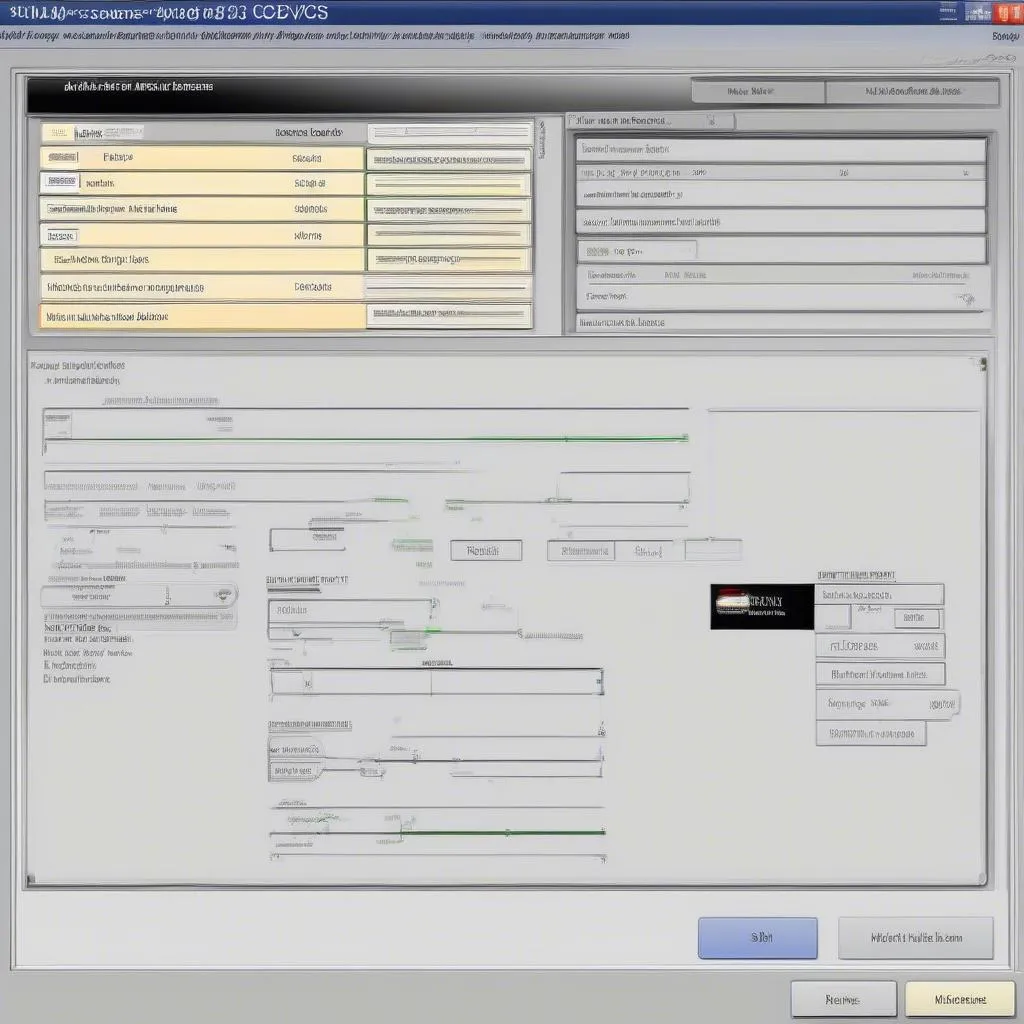Have you ever seen a dreaded warning light pop up on your dashboard? Before you panic, knowing how to clear codes with VCDS (Vag-Com Diagnostic System) can be a real lifesaver. Whether you’re a seasoned DIY mechanic or a curious car owner, this guide will equip you with the knowledge to tackle those pesky fault codes head-on.
Understanding VCDS and Fault Codes
VCDS is a powerful diagnostic software designed specifically for Volkswagen Audi Group (VAG) vehicles. It allows you to communicate with your car’s computer, read and clear fault codes, and perform advanced diagnostics.
Fault codes are like your car’s way of saying, “Hey, something’s not quite right.” They’re triggered when your car’s ECU (Engine Control Unit) detects an issue within a specific system.
Clearing Codes with VCDS: A Step-by-Step Guide
Before you start, remember, clearing codes is like hitting the reset button. It doesn’t magically fix the underlying problem. Here’s how to do it:
-
Connect Your VCDS: Connect your VCDS interface to your vehicle’s OBD-II port (usually located under the dashboard on the driver’s side) and your computer.
-
Launch the Software: Turn on your vehicle’s ignition (engine doesn’t need to be running) and open the VCDS software on your computer.
-
Select Control Modules: From the main menu, choose “Select Control Module.”
-
Choose the Relevant Module: Select the specific control module related to the warning light or system you’re troubleshooting (e.g., engine, ABS, airbag).
-
Go to “Fault Codes”: Within the module, click on the “Fault Codes” button.
-
Read and Record Codes: Carefully read and record any fault codes displayed. These codes are crucial for understanding the issue. You can often find detailed explanations online or within the VCDS software.
-
Clear the Codes: Once you’ve noted the codes, click on the “Clear Codes” or “Clear All Fault Codes” button.
-
Verify and Recheck: After clearing the codes, turn off the ignition, wait a few moments, and then turn it back on. Recheck for any fault codes. If they reappear, it’s a strong indication of a persistent issue that needs further investigation.
 VCDS fault code clearing
VCDS fault code clearing
Common Questions About Clearing Codes with VCDS
Q: Will clearing codes void my warranty?
A: Clearing codes themselves won’t void your warranty. However, if there’s an underlying issue that you ignore, subsequent repairs related to that issue might not be covered.
Q: Can I clear codes without VCDS?
A: Some vehicles have workarounds like disconnecting the battery, but these methods are not reliable and can even be harmful. VCDS provides a safe and accurate way to clear codes.
Q: My codes keep coming back. What does this mean?
A: This indicates a persistent issue that needs professional attention.
Important Notes When Clearing Codes
- Record the Codes: Always note down the fault codes before clearing them. This information is invaluable for diagnosis.
- Address the Root Cause: Clearing codes is not a solution; it’s a reset. Don’t ignore persistent warning lights.
- Consult a Professional: If you’re unsure about any aspect of diagnosis or repair, it’s always best to consult with a qualified automotive technician.
Looking for Reliable Diagnostic Tools?
Cardiagtech offers a wide range of professional-grade automotive diagnostic tools, including VCDS systems. Visit Cardiagtech today to explore their selection and take control of your vehicle’s health.
 Cardiagtech VCDS Systems
Cardiagtech VCDS Systems
Conclusion
Knowing how to clear codes with VCDS empowers you to take control of your vehicle’s diagnostics. Remember to use this knowledge responsibly, address underlying issues promptly, and don’t hesitate to seek professional help when needed. Need more guidance on automotive diagnostics? Contact CARDIAGTECH for expert advice and top-quality diagnostic solutions.