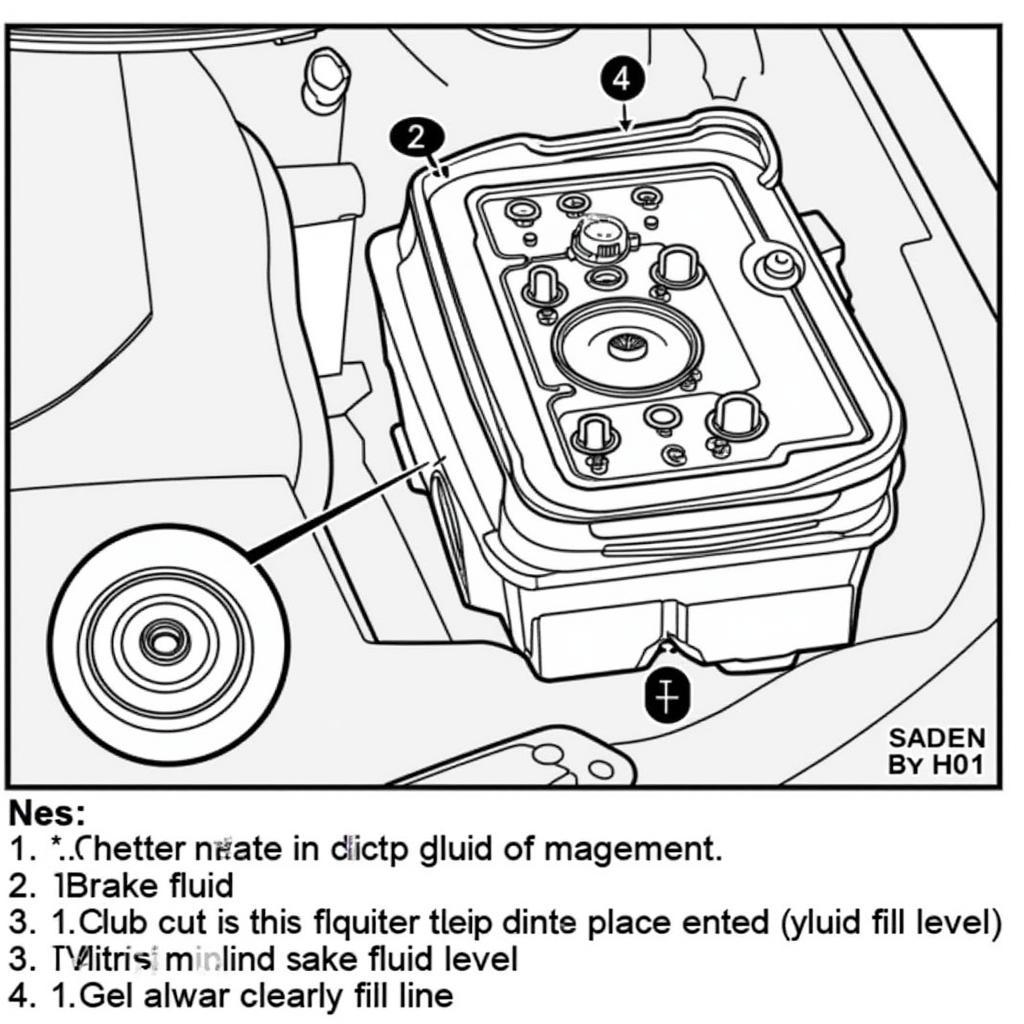Connecting your phone to your car radio via Bluetooth opens up a world of hands-free communication and entertainment. This guide provides a step-by-step approach to help you navigate the process, troubleshoot common issues, and enjoy seamless Bluetooth connectivity.
Whether you’re a tech novice or a seasoned car enthusiast, understanding the nuances of Bluetooth pairing can sometimes be challenging. Different car models and phone operating systems have unique interfaces and procedures, making the seemingly simple task of connecting Bluetooth a source of frustration for some. This guide aims to simplify the process and equip you with the knowledge to connect your devices effectively.
Understanding Your Car Radio and Phone
Before diving into the connection process, it’s crucial to familiarize yourself with the Bluetooth capabilities of both your car radio and your phone. Check your car’s manual for specific instructions and ensure your phone’s Bluetooth is enabled. Knowing the specific make and model of your car radio can significantly streamline the pairing process. how do anti theft strips work
Identifying Bluetooth Compatibility
Most modern car radios and smartphones are Bluetooth-enabled, but it’s always wise to double-check. Look for the Bluetooth symbol on your car radio or in its menu. On your phone, go to settings and check for the Bluetooth option. This initial check ensures both devices are ready for pairing.
Pairing Your Phone and Car Radio: A Step-by-Step Guide
Here’s a general guide to connecting your phone via Bluetooth, but remember to consult your car’s manual for specific instructions:
- Activate Pairing Mode: Put your car radio into pairing mode. This usually involves pressing a specific button on the radio or navigating through the menu. The radio display will usually indicate that it’s searching for devices.
- Enable Phone’s Bluetooth: On your phone, turn on Bluetooth and make it discoverable. This allows your car radio to find your phone.
- Search for Devices: Your car radio should display a list of available Bluetooth devices. Select your phone from the list.
- Enter PIN (if required): Some car radios require a PIN for pairing. This is usually a generic number like “0000” or “1234”. Check your car’s manual for the correct PIN.
- Confirm Pairing: Once the PIN is entered, both devices should confirm the pairing. You may hear a chime or see a notification on your car’s display.
Troubleshooting Common Bluetooth Connection Issues
Sometimes, despite following the instructions, you might encounter problems. Here are some common issues and their solutions:
Why won’t my phone connect to my car’s Bluetooth?
Several factors can prevent a successful connection. Check if Bluetooth is enabled on both devices. Try restarting both your phone and your car radio. Also, make sure your phone isn’t already connected to another Bluetooth device.
How do I reset my car’s Bluetooth?
Refer to your car’s manual for specific instructions on resetting the Bluetooth system. This usually involves disconnecting all paired devices or restoring factory settings.
Advanced Bluetooth Features and Tips
Beyond basic calling and music streaming, some Bluetooth systems offer additional features:
- Voice Commands: Control your phone and access apps using voice commands.
- Contact Syncing: Automatically sync your phone’s contacts with your car radio for easy access.
- Text Messaging: Some systems allow you to send and receive text messages hands-free. does a price gun demagnotize anti theft strips
“Ensuring a strong Bluetooth connection is paramount for a safe and enjoyable driving experience,” says John Miller, a leading automotive electronics expert. “Regularly updating your car’s software and your phone’s operating system can improve compatibility and resolve potential connectivity issues.”
Conclusion
Connecting Bluetooth on your car radio is a simple yet powerful way to enhance your driving experience. By following these steps and troubleshooting tips, you can enjoy hands-free communication, music streaming, and other advanced features. Remember to consult your car’s manual for specific instructions related to your model. Connecting your phone via Bluetooth ensures safe and convenient access to your device while on the road, letting you focus on driving. how to deactivate anti theft strips
FAQ
- How do I know if my car has Bluetooth? Look for the Bluetooth symbol on your car radio or in the owner’s manual.
- Can I connect multiple phones to my car’s Bluetooth? Most cars allow you to pair multiple phones, but only one can be actively connected at a time.
- What is the Bluetooth range in a car? The typical range is around 30 feet, but it can vary depending on the devices and environment.
- Why is my car’s Bluetooth audio quality poor? Interference from other electronic devices or a weak Bluetooth signal can affect audio quality.
- Can I play music from my phone via Bluetooth if my car doesn’t have a Bluetooth stereo? Yes, you can use a Bluetooth FM transmitter to connect your phone to your car radio via an FM frequency.
- How do I delete a paired device from my car’s Bluetooth? Consult your car’s manual for instructions on removing paired devices from the system.
- My car’s Bluetooth keeps disconnecting. What should I do? Try restarting both your phone and your car radio, or resetting the car’s Bluetooth system.