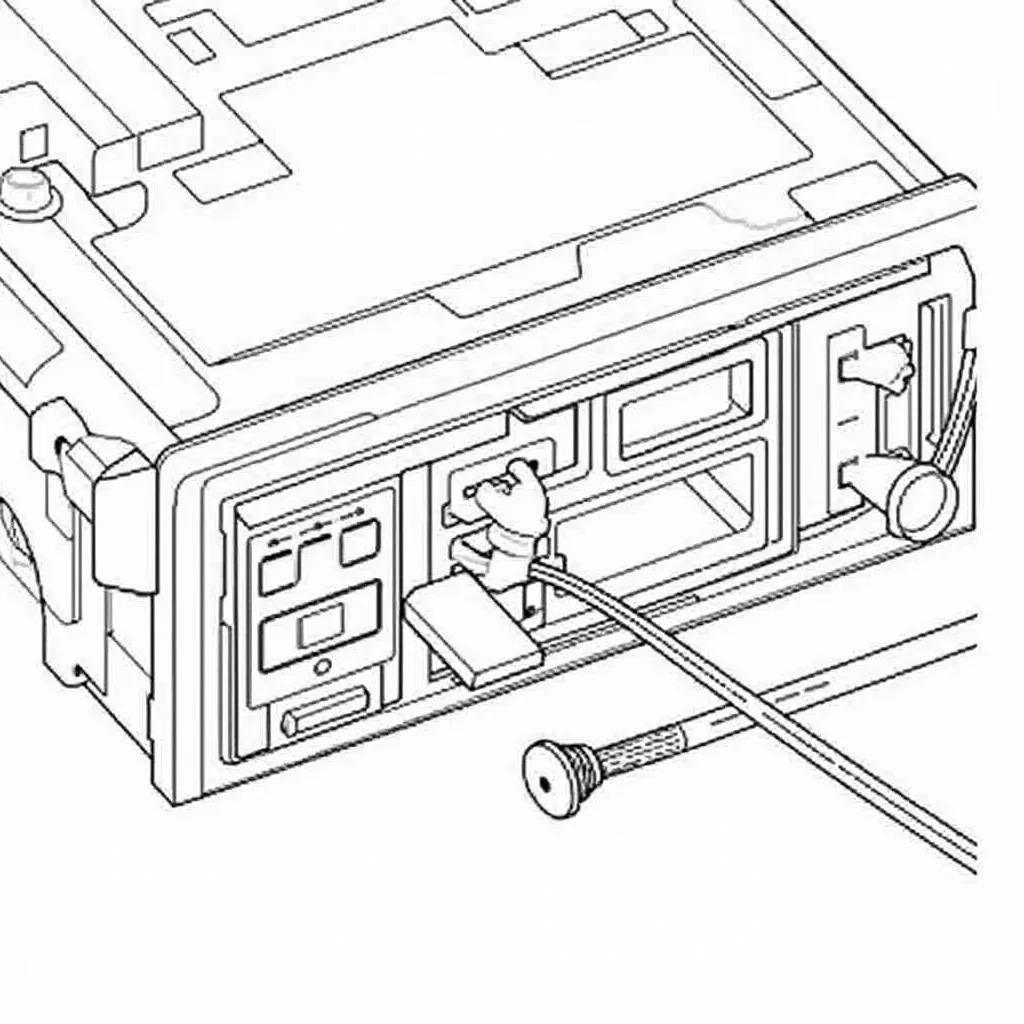“My car stereo feels so outdated!” Sound familiar? We’ve all been there. Thankfully, connecting your iPad to your car radio via Bluetooth can revamp your driving experience without breaking the bank. It’s like giving your dashboard a tech upgrade! In this article, we’ll walk you through each step, troubleshoot common problems, and answer your FAQs.
Understanding the Basics: Your iPad and Car Radio
Before we dive in, let’s make sure your devices are ready for this digital handshake. First, ensure your car radio supports Bluetooth audio streaming. Look for a dedicated Bluetooth button or check your car manual. On your iPad, ensure Bluetooth is enabled.
Common Bluetooth Connection Issues
Connecting your iPad to your car radio should be a breeze. However, you might encounter a few bumps in the road, such as:
- Pairing issues: Your iPad and car radio aren’t playing nice together.
- Intermittent connection: The audio keeps cutting out, like a bad phone connection from the early 2000s.
- No audio: Your devices are connected, but there’s an eerie silence.
Troubleshooting Bluetooth Connectivity Problems
Don’t let these hiccups stop you from enjoying your favorite playlists on the go! Here’s how to tackle them:
1. Check for Compatibility
First things first, confirm both your iPad and car radio are Bluetooth compatible. You wouldn’t try to fit a square peg in a round hole, right? The same principle applies here.
2. Verify Bluetooth is Enabled
This might sound obvious, but ensure Bluetooth is switched on for both devices. It’s easy to overlook!
3. Forget and Repair Devices
Sometimes, a fresh start is all you need. “Forgetting” the devices on both your iPad and car radio and then re-pairing them can often resolve connectivity glitches.
4. Reset Network Settings
If you’re still facing issues, try resetting your iPad’s network settings. This will clear any saved Wi-Fi passwords and Bluetooth connections.
5. Update Your Devices
Software updates often include bug fixes and performance improvements. Make sure your iPad is running the latest iOS version and check for any available firmware updates for your car radio.
Equipment You’ll Need
You won’t need a mechanic’s toolset for this! All you need is:
- Your iPad
- Your car with a Bluetooth-enabled radio
- A bit of patience
Connecting Your iPad to Your Car Radio: A Step-by-Step Guide
Now, let’s get down to business. Here’s how to seamlessly connect your iPad to your car radio:
- Enable Bluetooth: On your iPad, go to “Settings” > “Bluetooth” and turn on Bluetooth.
- Make Your Devices Discoverable: Put your car radio in pairing mode. Refer to your car manual for specific instructions.
- Pair Your Devices: On your iPad, you should see your car radio listed under “Other Devices.” Tap on it to connect.
- Enjoy the Music: Once connected, you can play music from any app on your iPad, and it will stream through your car’s speakers.
 Connecting iPad to Car Radio via Bluetooth
Connecting iPad to Car Radio via Bluetooth
FAQs: Your Burning Questions Answered
Can I make calls when my iPad is connected to my car radio via Bluetooth?
Yes, you can! Once connected, your car’s audio system will act as a speakerphone, allowing you to make and receive calls using your iPad.
What if my car radio doesn’t have Bluetooth?
Don’t worry! There are alternative ways to connect your iPad to your car, such as using an aux cable or FM transmitter.
Why is my iPad connecting to my car but no sound is playing?
This issue could stem from several factors. First, check the volume on both your iPad and car radio. Ensure that the correct audio source is selected on your car radio. If the problem persists, try restarting both your iPad and car radio.
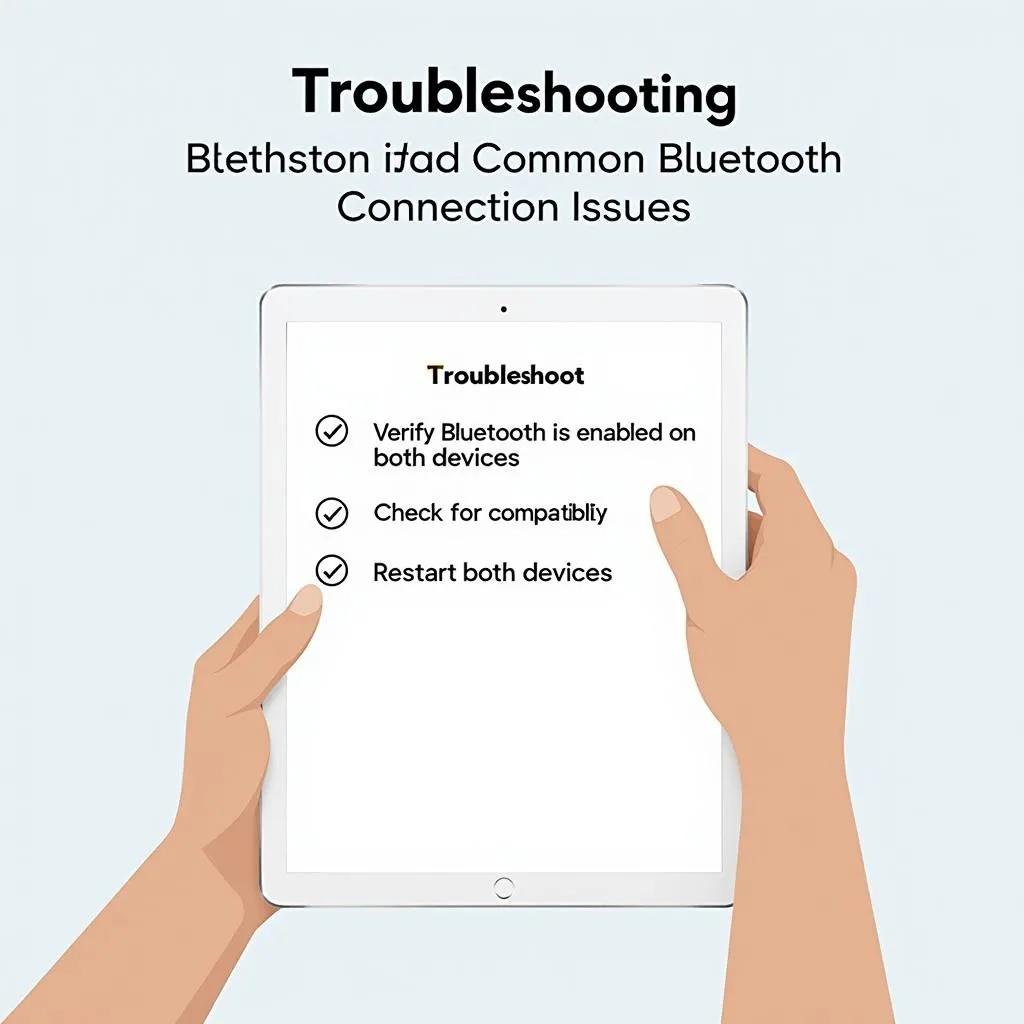 Troubleshooting Bluetooth Connection Problems Between iPad and Car Radio
Troubleshooting Bluetooth Connection Problems Between iPad and Car Radio
Can I use navigation apps on my iPad when connected to my car radio?
Absolutely! You can use navigation apps like Google Maps or Waze on your iPad, and the audio directions will play through your car’s speakers.
Are there any risks associated with connecting my iPad to my car radio?
While connecting your iPad to your car radio is generally safe, it’s important to avoid distractions while driving. Always prioritize road safety and use your iPad responsibly.
Cardiagtech: Your Partner in Automotive Diagnostics
Speaking of car technology and troubleshooting, have you heard of Cardiagtech? Cardiagtech offers cutting-edge diagnostic and programming solutions for automotive professionals and enthusiasts. Their products, like the innovative
Conclusion
Connecting your iPad to your car radio via Bluetooth opens up a world of possibilities, enhancing your driving experience with your favorite music, podcasts, and audiobooks. While you might encounter some bumps along the way, the troubleshooting steps outlined in this guide will help you overcome them. Remember to prioritize safety and enjoy the ride!
For any further assistance or if you’re experiencing persistent car troubles, don’t hesitate to reach out to the experts at CARDIAGTECH. They’re always there to provide top-notch support and solutions tailored to your needs.