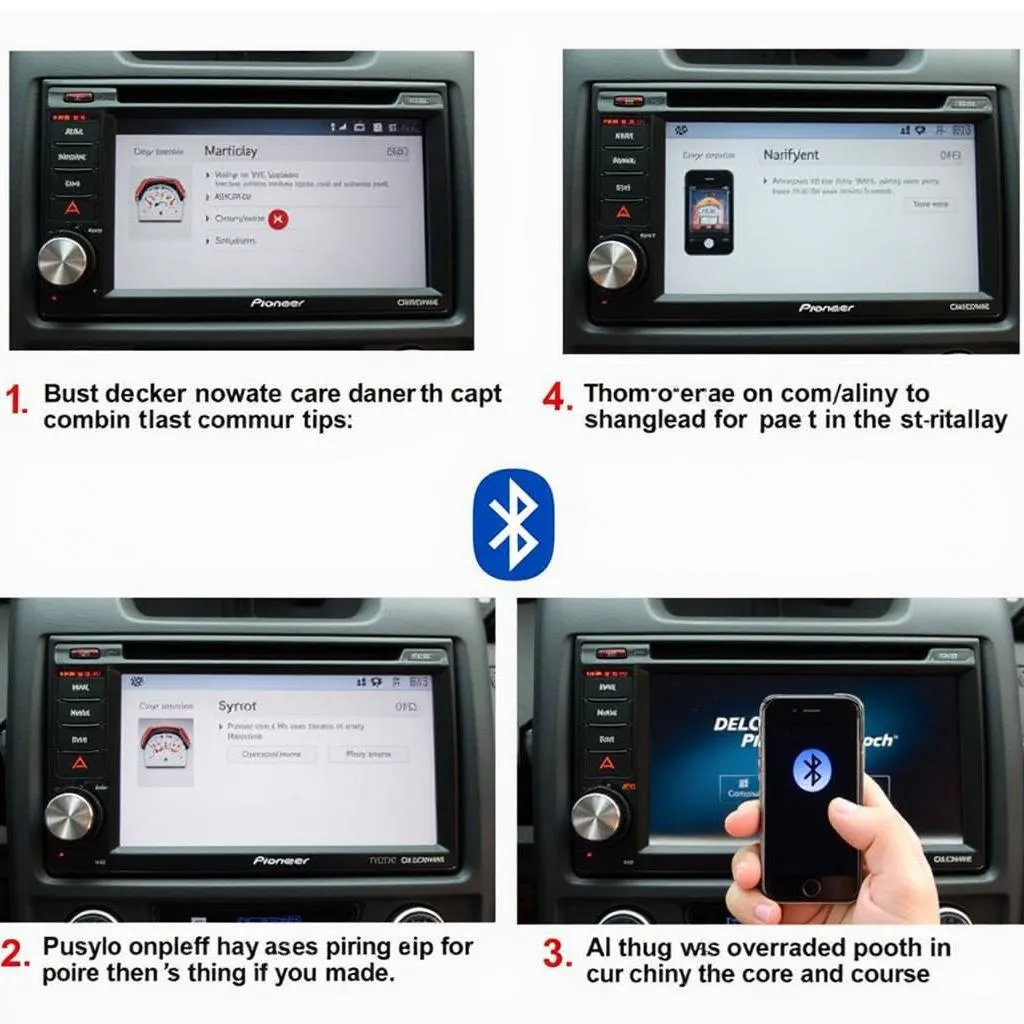Connecting your phone to your car radio via Bluetooth seems simple enough, but it can sometimes feel like a technical puzzle. Whether you’re dealing with compatibility issues, pairing problems, or simply don’t know where to start, this guide will provide a smooth ride through the process.
Understanding the Basics: Car Bluetooth and Your Phone
Before we dive into the how-to, let’s quickly break down what we’re dealing with. Your car radio’s Bluetooth adapter and your phone are essentially two devices trying to speak the same language. The adapter in your car sends out signals, and your phone, acting as the receiver, picks them up.
Common Bluetooth Connectivity Issues
Here are some common roadblocks you might encounter:
- Pairing Problems: Your phone and car radio might not be recognizing each other.
- Compatibility Issues: An older car radio might not be compatible with your newer phone, or vice versa.
- Audio Dropouts: The connection might be established, but the audio keeps cutting out.
- Phone Not Connecting Automatically: You might have to manually connect your phone every time you get in the car.
Troubleshooting Bluetooth Connectivity: A Step-by-Step Guide
1. Identify the Culprit: Is it Your Phone or Your Car?
Sometimes the issue isn’t the connection itself, but one of the devices.
- Check your phone’s Bluetooth settings. Make sure Bluetooth is turned on and that your phone is discoverable.
- Consult your car radio manual. Your car’s manual will have specific instructions on how to put your Bluetooth stereo into pairing mode.
2. The Pairing Process: Making the Connection
- Activate Pairing Mode: Put your car radio in “pairing” or “discoverable” mode.
- Search for Devices: Go to your phone’s Bluetooth settings and search for available devices.
- Select and Connect: Select your car radio from the list of available devices. You may need to enter a PIN on your car radio or phone to confirm the pairing.
3. Still Having Trouble? Advanced Troubleshooting Tips:
- Delete Old Pairings: Go into your phone and car radio’s Bluetooth settings and delete any old pairings.
- Update Firmware: Ensure both your phone’s operating system and your car radio’s firmware are up to date.
- Distance Matters: Make sure your phone is close to your car radio during the pairing process.
 Phone Connected to Car Bluetooth Adapter
Phone Connected to Car Bluetooth Adapter
FAQs: Answering Your Bluetooth Connectivity Questions
Why won’t my phone connect to my car radio?
There could be several reasons, from simple pairing issues to compatibility problems. Start by checking your phone and car radio’s Bluetooth settings and making sure they’re both in pairing mode. If that doesn’t work, refer to the troubleshooting tips above.
What if my car radio doesn’t have Bluetooth?
No worries! You can easily add Bluetooth functionality to your car radio with a Bluetooth adapter. These handy devices plug into your car’s auxiliary input or cigarette lighter and instantly enable Bluetooth connectivity. Check out our article on affordable Bluetooth car radios for some great options: [link to https://cardiagtech.com/walmart-car-radio-bluetooth/ using “affordable Bluetooth car radios” as anchor text]
How do I improve my car’s Bluetooth audio quality?
For starters, make sure your phone and car radio are both using a high-quality Bluetooth codec. If you’re still experiencing audio dropouts or poor sound quality, you might need to reposition your phone or consider a Bluetooth signal booster.
Cardiagtech: Your Go-To for Automotive Electrical Expertise
While connecting your phone to your car radio via Bluetooth is often a straightforward process, more complex issues may arise. That’s where CARDIAGTECH comes in. Our team specializes in providing remote diagnostics, programming, and software installation to help you get back on the road quickly and safely. Whether you’re dealing with stubborn Bluetooth connectivity issues or other automotive electrical gremlins, contact CARDIAGTECH today at +1 (641) 206-8880 or CARDIAGTECH[email protected]. Our office is conveniently located at 276 Reock St, City of Orange, NJ 07050, United States.