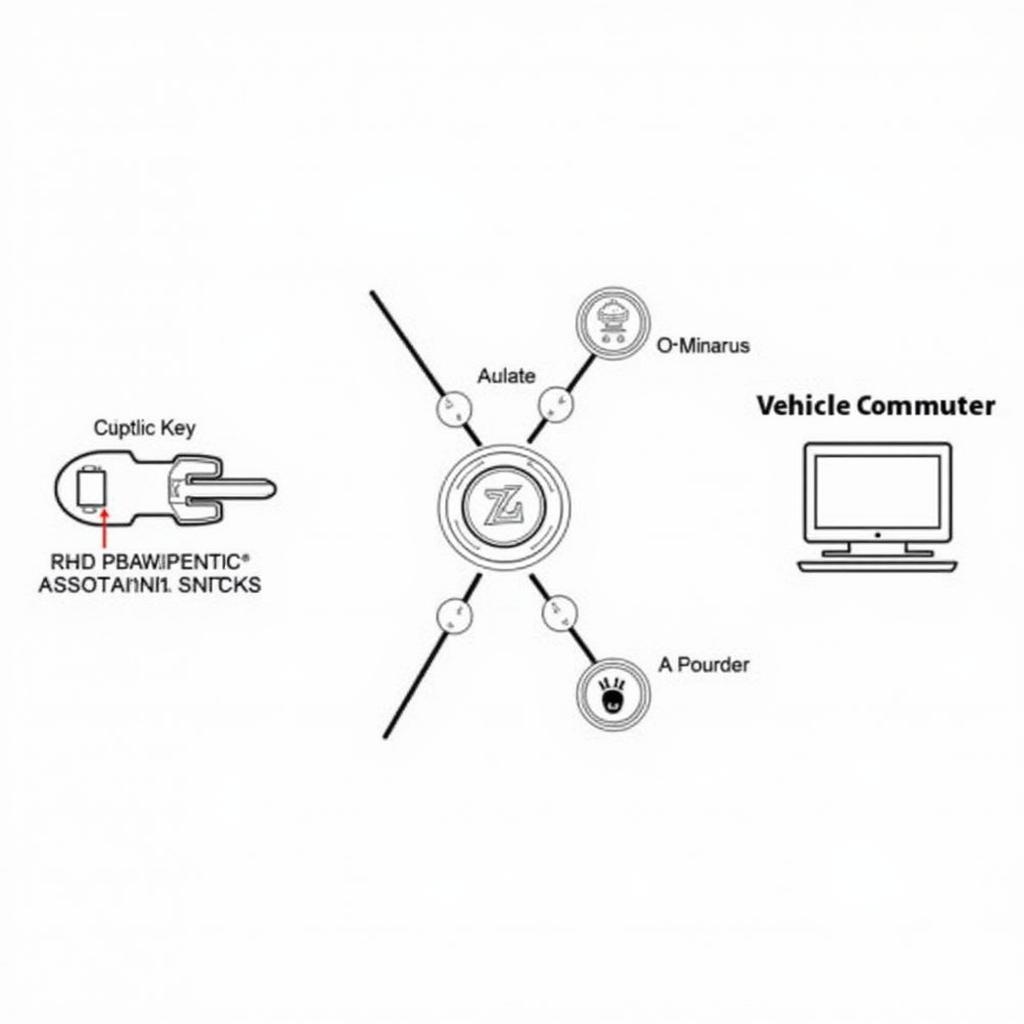Connecting your phone to your bluetooth car radio can seem daunting, but it’s actually quite simple once you understand the process. This guide provides a step-by-step walkthrough, troubleshooting tips, and expert advice to ensure a seamless connection.
Understanding Bluetooth Car Radio Connectivity
Bluetooth technology has revolutionized how we interact with our vehicles, enabling hands-free calling, music streaming, and more. Understanding the basics of how your car’s bluetooth system works is the first step to a successful connection. Your phone and car radio both act as bluetooth devices, and they need to be “paired” to communicate. This involves a simple process of discovery and authentication. Different car models and phone operating systems might have slightly different interfaces, but the underlying principles remain the same. This guide will cover the most common scenarios to help you connect successfully.
How to Pair Your Phone with Your Car Radio
Pairing your phone with your bluetooth car radio is generally a straightforward process. First, ensure your car radio is in pairing mode. This usually involves pressing a dedicated button on the radio or navigating through the menu settings. Consult your car’s manual for specific instructions. Next, enable Bluetooth on your phone. Go to your phone’s settings and activate Bluetooth. Your phone will then start searching for available devices. Select your car radio from the list of discovered devices. You might be prompted to enter a PIN code. This is often “0000” or “1234,” but check your car’s manual for the correct code. Once the PIN is confirmed, your phone and car radio will be paired.
Troubleshooting Common Bluetooth Car Radio Connection Issues
Sometimes, connecting to your bluetooth car radio can be troublesome. Here are some common issues and solutions:
- Phone Not Discovering Car Radio: Ensure both devices are in pairing mode and within range. Restarting your phone or car can sometimes resolve discovery issues.
- Pairing Unsuccessful: Double-check the PIN code. Try deleting the existing pairing on both devices and starting the process again.
- Poor Audio Quality: Check for interference from other electronic devices. Move your phone closer to the car radio if possible.
- Connection Drops Frequently: This can be due to weak signal strength or software compatibility issues. Update your phone’s operating system and check for firmware updates for your car radio.
Advanced Bluetooth Car Radio Features
Many modern bluetooth car radios offer advanced features beyond basic calling and music streaming. These include:
- Voice Control: Control various car functions and access apps using voice commands.
- Text Messaging Integration: Listen to incoming text messages and reply hands-free.
- Wireless Android Auto/Apple CarPlay: Mirror your phone’s interface on the car’s display for navigation, music, and other apps.
Why Can’t I Connect to My Bluetooth Car Radio?
Several factors can prevent a successful Bluetooth connection. Your car’s Bluetooth system might be outdated, your phone’s software could have glitches, or there might be compatibility issues between the two.
how to connect car radio bluetooth
Expert Insights on Bluetooth Car Radio Connectivity
“Ensuring your car’s Bluetooth firmware is up to date is crucial for optimal performance and compatibility,” says John Smith, Senior Automotive Electrical Engineer at Car Diag Tech. “Regularly checking for updates can prevent many connectivity problems.”
Maintaining Your Bluetooth Car Radio Connection
To ensure a consistent and reliable bluetooth connection, keep your phone’s software updated and regularly check for firmware updates for your car radio. Also, be mindful of potential interference from other electronic devices.
Conclusion
Connecting to your bluetooth car radio is an essential part of the modern driving experience. By following these steps and troubleshooting tips, you can enjoy seamless hands-free communication and entertainment. Remember to keep both your phone and car radio software updated for optimal performance.
FAQ
- What if my car radio doesn’t have Bluetooth? Bluetooth adapters are available that can add Bluetooth functionality to older car stereos.
- Can I connect multiple phones to my car radio? Most car radios allow pairing with multiple devices, but only one can be actively connected at a time.
- How do I delete a paired device from my car radio? Consult your car’s manual for specific instructions on deleting paired devices.
- Does using Bluetooth drain my phone’s battery? Bluetooth does consume some battery power, but it’s generally minimal.
- What is the range of a Bluetooth car radio connection? The typical range is around 30 feet.
- Can I play music from my phone through Bluetooth even if I don’t have a smartphone? Yes, any phone with Bluetooth capability can stream audio to a compatible car radio.
- My car’s Bluetooth keeps disconnecting. What should I do? Try restarting your phone and car. If the problem persists, consult your car’s manual or a professional technician.