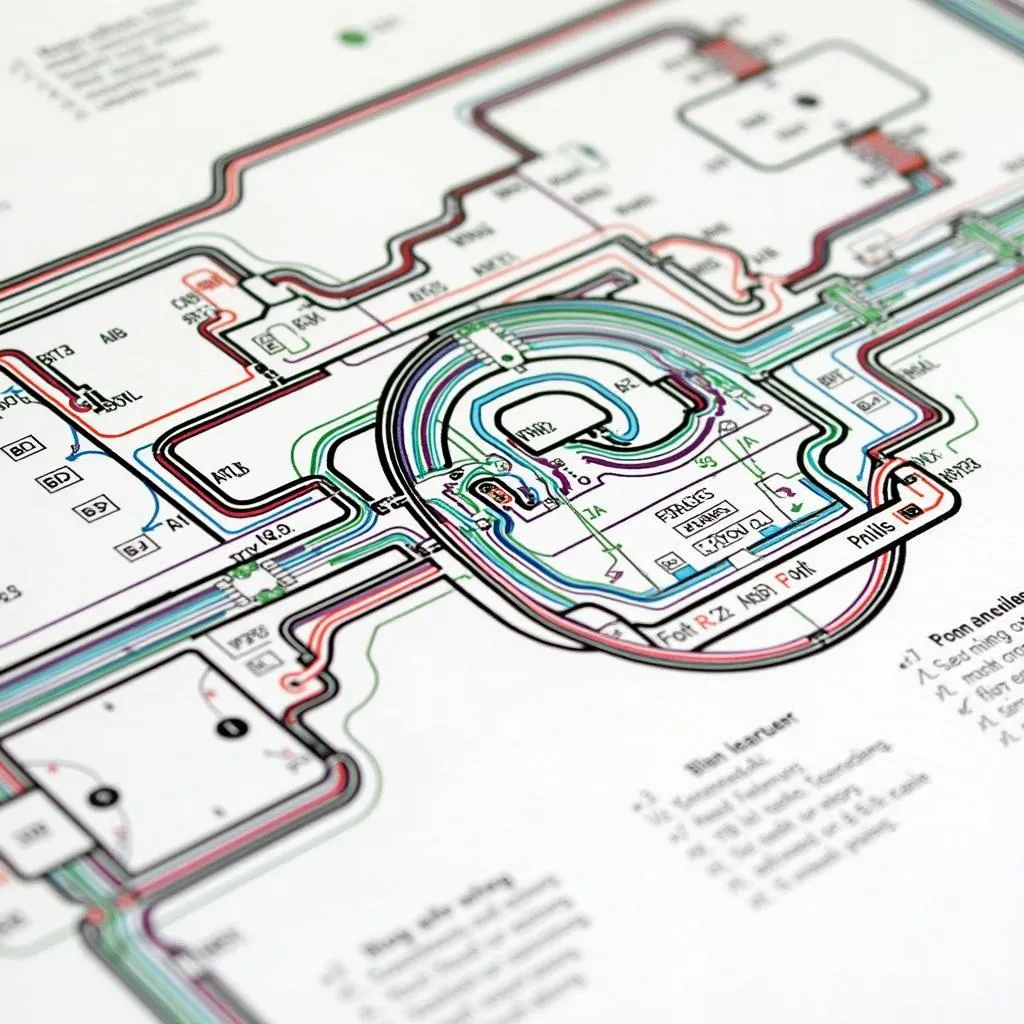Connecting your phone to your Sony car radio via Bluetooth seems pretty straightforward, right? Yet, sometimes it can feel like you’re caught in a technological maze. Don’t worry; we’ve all been there. Let’s break down those Bluetooth barriers and get you connected.
Understanding Your Sony Car Radio and Bluetooth
Your Sony car radio is more than just a music player; it’s the heart of your car’s entertainment and communication. Bluetooth connectivity allows you to safely make hands-free calls and listen to your favorite playlists from your phone.
Common Sony Car Radio Bluetooth Connection Issues
While Bluetooth technology is designed for seamless connectivity, a few common hiccups can arise:
- Pairing Issues: Your phone and car radio might not “see” each other, preventing the initial connection.
- Dropping Connection: The Bluetooth connection may be unstable, leading to annoying interruptions.
- Audio Problems: You might experience poor audio quality, static, or even no sound at all.
These issues can stem from several factors ranging from simple glitches to more complex software or hardware problems.
Troubleshooting Sony Car Radio Bluetooth Connectivity
Let’s pinpoint what might be causing your Bluetooth blues:
1. Software Glitches:
Often, a simple software glitch is the culprit. Try these easy fixes:
- Restart Your Phone and Car: Like rebooting your computer, turning your phone and car off and on can often resolve minor software issues.
- Forget and Re-pair Devices: Sometimes, deleting the Bluetooth pairing on your phone and car radio and starting fresh can clear up connection problems.
2. Outdated Software:
Outdated software can lead to compatibility issues. Check for updates:
- Phone’s Operating System: Ensure your smartphone is running the latest software version.
- Car Radio Firmware: Consult your car’s manual or the Sony website for instructions on how to check for and install firmware updates for your specific radio model.
3. Hardware Problems:
In rarer cases, a hardware issue might be the root cause. This is less common but can occur:
- Bluetooth Module Issues: There might be a problem with the Bluetooth module in your car radio or phone. Diagnosing and fixing this usually requires professional help.
- Wiring or Antenna Problems: Damaged wiring or a faulty antenna can also disrupt Bluetooth connectivity.
Tools for Diagnosing Car Radio Issues
If the basic troubleshooting steps don’t resolve your Bluetooth woes, professional diagnostic tools can help pinpoint the issue:
- OBD-II Scanners: These tools can read diagnostic trouble codes from your car’s computer, potentially revealing Bluetooth-related faults.
- Digital Multimeters: These can be used to test the continuity and voltage of Bluetooth-related wiring and connections.
Seeking Professional Help
If you suspect a hardware issue or are uncomfortable troubleshooting further, it’s best to consult a professional automotive electrician or car audio specialist. They have the expertise and specialized equipment to diagnose and repair complex car electronics problems.
FAQs About Connecting to Sony Car Radio Bluetooth
Here are answers to some frequently asked questions:
Q: My Sony car radio doesn’t show up on my phone’s Bluetooth list.
A: Ensure your car radio is in pairing mode. Usually, you’ll need to press and hold a specific button on the radio until the Bluetooth icon starts flashing. Refer to your car radio’s manual for specific instructions.
Q: My phone connects to the radio, but the audio is choppy or cuts out.
A: Try moving your phone closer to the radio. Interference from other electronic devices can sometimes disrupt Bluetooth signals. Ensure there are no obstacles between your phone and the radio.
Q: My Sony car radio was working before, but now it won’t connect to any devices.
A: Check your car radio’s Bluetooth settings to make sure it hasn’t been accidentally disabled. You might also try resetting the radio to its factory settings, but be aware this will erase any saved presets.
Q: Can I connect multiple phones to my Sony car radio via Bluetooth simultaneously?
A: It depends on your specific car radio model. Some models allow for multiple device pairing but might only permit one active audio connection at a time.
Remember, “CARDIAGTECH” offers a range of diagnostic tools and resources that can be invaluable for troubleshooting car electronics issues.
Conclusion
Troubleshooting Bluetooth connectivity issues with your Sony car radio can be a straightforward process. By following these tips and utilizing the right tools, you can get your phone connected and enjoy your favorite tunes and hands-free communication on the road.