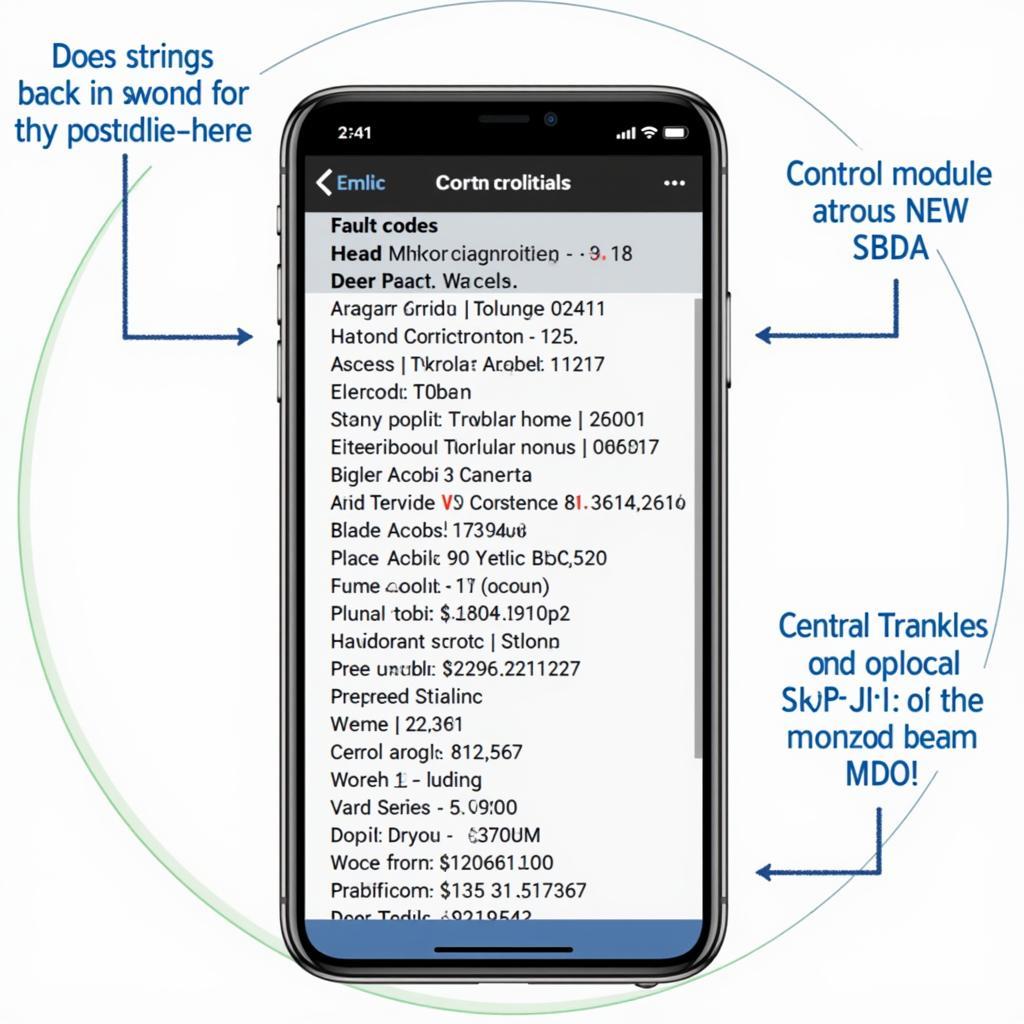Connecting a VCDS (VAG-COM Diagnostic System) to your car opens a world of diagnostic and customization possibilities. It empowers you to identify and rectify faults, personalize settings, and gain a deeper understanding of your vehicle’s inner workings. This comprehensive guide will provide you with a step-by-step approach on how to connect VCDS to your car correctly.
Whether you’re a seasoned mechanic or a car enthusiast looking to delve deeper into your vehicle’s systems, understanding the connection process is crucial. This guide will cover various aspects, from choosing the correct interface to troubleshooting common connection issues. We’ll also explore the essential software setup and provide valuable insights for a seamless diagnostic experience.
Choosing the Right VCDS Interface
The first step in connecting VCDS to your car involves selecting the appropriate interface. There are two primary types: HEX-USB+CAN and HEX-NET. The HEX-USB+CAN interface connects directly to your computer’s USB port, while the HEX-NET offers wireless connectivity. Choosing the right interface depends on your specific needs and preferences. For most users, the HEX-USB+CAN offers a reliable and cost-effective solution. The HEX-NET provides added convenience for those who prefer wireless operation. Ensure your chosen interface is compatible with your vehicle’s model year.
Installing the VCDS Software
Once you have your interface, installing the VCDS software is the next step. Download the latest version of the software from the official Ross-Tech website. Follow the on-screen instructions for installation. Ensure you have the correct drivers installed for your specific interface. After installation, connect the VCDS interface to your computer and your car’s OBD-II port, usually located under the dashboard on the driver’s side.
Establishing the Connection
With the software installed and the interface connected, you’re ready to establish the connection. Launch the VCDS software and select the appropriate communication port. Then, select your vehicle’s model and year from the drop-down menus. Click the “Start” button to initiate the connection. The software will attempt to communicate with your car’s control modules. A successful connection will display information about your vehicle’s systems. If problems arise, check the VCDS vcds connect to car troubleshooting guide.
Troubleshooting Common Connection Problems
Sometimes, establishing a connection can be challenging. Several factors can contribute to connection issues, such as faulty cables, incorrect driver installations, or compatibility problems. If you encounter difficulties, double-check the cable connections and ensure the ignition is switched on. If the problem persists, try reinstalling the drivers or using a different USB port. You might find the vcds not plugged into car page helpful in diagnosing connectivity issues.
Utilizing VCDS for Diagnostics and Customization
Once connected, you can utilize VCDS for various diagnostic and customization tasks. You can read and clear fault codes, monitor live data streams, and access advanced settings. The vcds program page provides more detailed instructions on software functionalities. VCDS offers a wealth of features to explore and tailor your car’s settings to your preferences. This might involve tweaks like adjusting the automatic door locking behavior or customizing the coming-home lighting function.
Conclusion
Connecting VCDS to your car empowers you to take control of your vehicle’s diagnostics and customization. By following these steps and understanding the common troubleshooting tips, you can unlock a deeper understanding of your car’s systems. Learning how to connect VCDS is a valuable skill for any car owner or enthusiast. For complex procedures like ABS bleeding, refer to the vcds abs bleed guide. If you own a VW Touran and are interested in specific tweaks, check out the vw touran vcds tweaks page.
FAQ
- What is VCDS? VCDS is a diagnostic software for VAG (Volkswagen Audi Group) vehicles.
- Where can I buy a VCDS interface? You can purchase a genuine VCDS interface from authorized Ross-Tech distributors.
- Is VCDS compatible with all car models? VCDS is specifically designed for VAG vehicles.
- What can I do with VCDS? You can diagnose faults, customize settings, and access advanced functionalities.
- Do I need any special skills to use VCDS? Basic computer skills and a willingness to learn are sufficient.
- Can I damage my car by using VCDS incorrectly? While unlikely, incorrect usage could potentially lead to issues. Always follow instructions carefully.
- Where can I find support if I have problems with VCDS? Ross-Tech provides extensive documentation and support forums.
For further assistance, please contact us via Whatsapp: +1 (641) 206-8880, Email: CARDIAGTECH[email protected] or visit us at 276 Reock St, City of Orange, NJ 07050, United States. We offer 24/7 customer support.