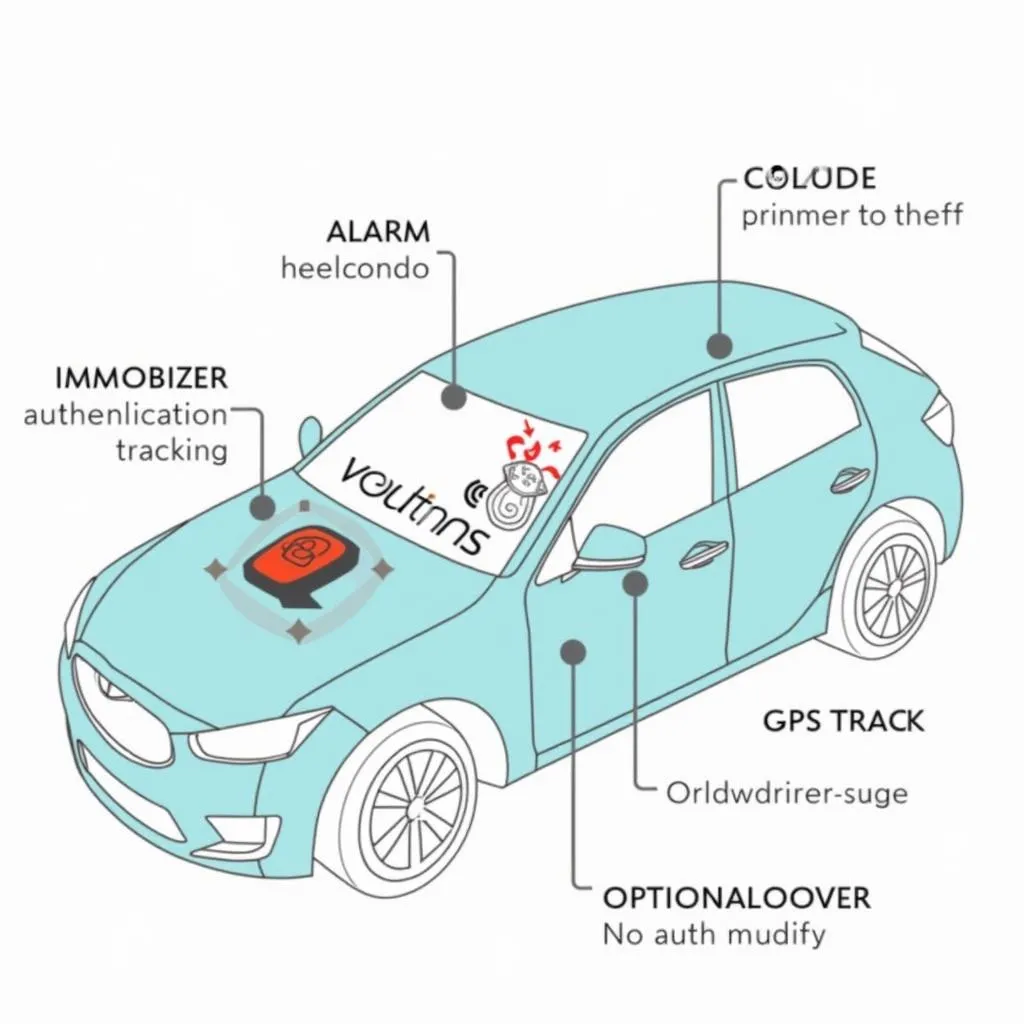Dealing with a malfunctioning car anti-theft system can be incredibly frustrating. You’re ready to go, but your car has other plans – it thinks it’s being stolen! Before you call for a tow truck, there are a few things you can try yourself to deactivate the anti-theft system and get back on the road.
Understanding Your Car’s Anti-theft System
Anti-theft systems are designed with your car’s security in mind, using technology like immobilizers and alarms to deter thieves. When the system malfunctions, it can interpret normal actions (like using your key fob) as a threat.
Common Signs of Anti-theft System Issues
Here’s how to tell if your anti-theft system is acting up:
- Engine Cranks But Won’t Start: This is a classic sign. Your engine tries to turn over, but nothing happens.
- Rapidly Flashing Security Light: The blinking red light on your dashboard (often with a car and key symbol) signals a potential anti-theft issue.
- Key Fob Not Working: If your car isn’t responding to your key fob, it could be the anti-theft system interfering.
 Car dashboard with warning lights illuminated
Car dashboard with warning lights illuminated
Essential Tools for the Job
In many cases, you won’t need any special tools to reset your car’s anti-theft system. However, having these on hand can be helpful:
- Your Car Manual: It holds model-specific instructions and information about your anti-theft system.
- Spare Car Key: Trying a different key, even a basic valet key, can sometimes bypass the issue.
Deactivating Your Car’s Anti-theft System
Important: The following are general guidelines. Always consult your car’s manual for specific instructions related to your make and model.
-
The Key Fob Reset:
- Try replacing the batteries in your key fob.
- Use the key to manually lock and unlock the driver’s side door.
- Put the key in the ignition and turn it to the “ON” position (don’t start the engine) for 10-15 seconds. This may resync the key with the immobilizer.
-
Check for Error Codes:
- Some vehicles allow you to retrieve error codes using the dashboard display and buttons. Your manual will have instructions on how to do this.
- For more advanced diagnostics, a code reader like the ones offered by Cardiagtech can quickly pinpoint the problem. [Link to Cardiagtech Diagnostic Products]
 Mechanic using an OBD2 scanner on a car
Mechanic using an OBD2 scanner on a car
- Seek Professional Help:
- If the issue persists, it’s best to contact a qualified mechanic or an automotive locksmith specializing in anti-theft systems. They have the expertise and tools to diagnose and fix more complex problems.
FAQs About Car Anti-theft Systems
Q: Can a dead car battery trigger the anti-theft system?
A: Yes, a low or dead battery can sometimes cause the anti-theft system to act up. Try jump-starting your car or charging the battery fully.
Q: Can I disable the anti-theft system permanently?
A: It is highly discouraged to disable your car’s anti-theft system. It compromises your vehicle’s security. If you are experiencing recurring problems, consult a professional to diagnose and repair the underlying issue.
Q: Are aftermarket anti-theft devices compatible with my factory system?
A: It depends on the specific devices and your car model. It’s essential to consult with a qualified installer to ensure compatibility and proper installation. To learn more about how anti-theft devices work in a retail environment, you can read our article on How Do Store Anti-theft Devices Work?
Need More Help?
Car anti-theft systems can be intricate. If you’re still struggling to deactivate yours, don’t hesitate to contact CARDIAGTECH for expert advice and support. We offer a range of diagnostic tools and resources to help you troubleshoot and fix your car problems.