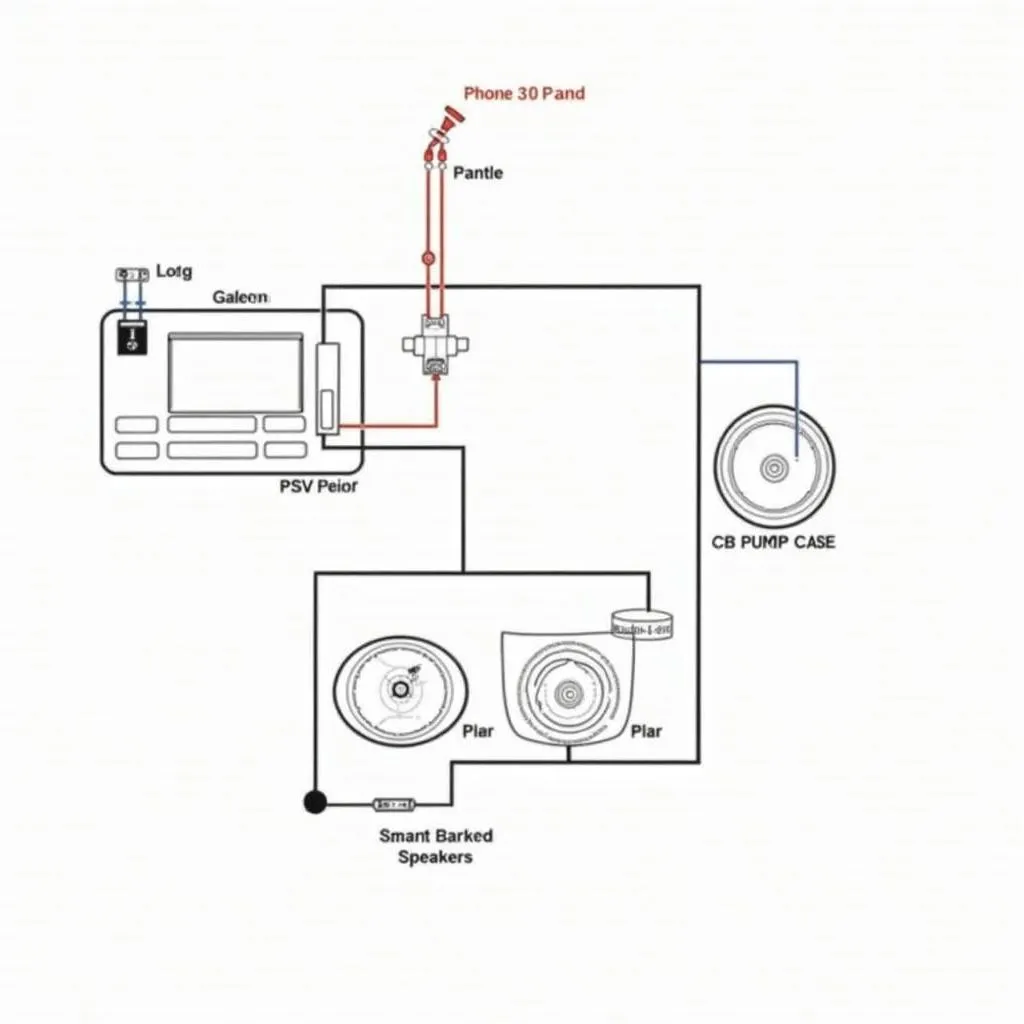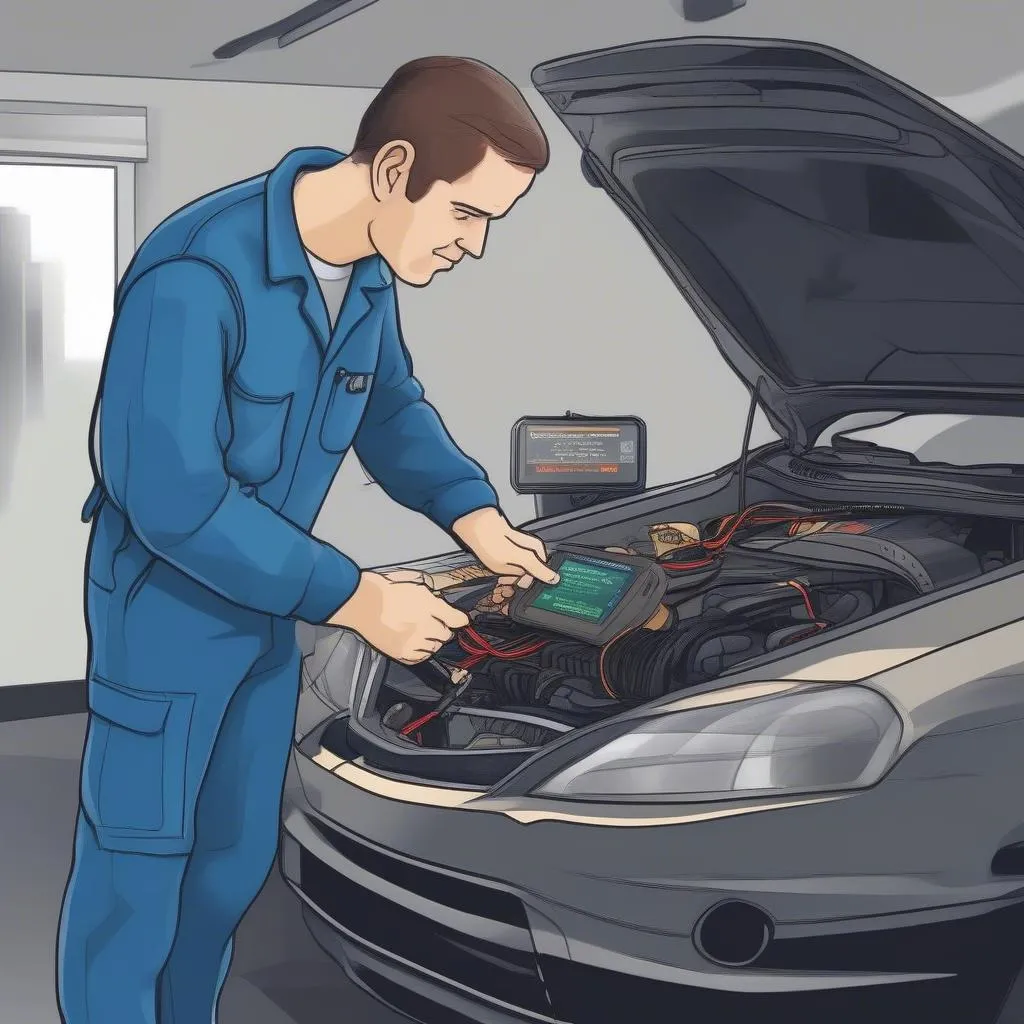Is your 2003 Chevy Malibu’s anti-theft system acting up, leaving you stranded? You’re not alone! This common issue can be a major headache, but luckily, there are ways to address it. This guide will walk you through identifying the problem, gathering the necessary tools, and disabling the anti-theft system on your 2003 Chevy Malibu.
Understanding Your Car’s Anti-Theft System
Before we dive into solutions, it’s important to understand how the system works. The anti-theft system in your 2003 Chevy Malibu is designed to prevent vehicle theft by disabling the ignition or fuel system when it detects an unauthorized attempt to start the engine. When the system is working correctly, it provides valuable protection. But, when it malfunctions, it can prevent you from starting your vehicle altogether.
Common Symptoms of a Faulty Anti-Theft System
How do you know if your Chevy Malibu’s anti-theft system is the culprit? Here are some tell-tale signs:
- Security light flashing rapidly: A blinking security light on your dashboard is often the first indication of a problem.
- Engine cranks but won’t start: If your engine turns over but refuses to fire up, the anti-theft system could be preventing ignition.
- Key fob malfunctions: Difficulty locking or unlocking your doors with the key fob can point to an issue within the anti-theft system.
Tools You’ll Need
To disable the anti-theft system in your 2003 Chevy Malibu, you’ll need a few basic tools:
- Car owner’s manual: Your owner’s manual contains valuable information specific to your car model.
- Code reader: A code reader, or OBD-II scanner, can help you identify specific error codes related to the anti-theft system.
Disabling the Anti-Theft System
Disclaimer: It’s highly recommended to consult your owner’s manual or seek professional assistance before attempting any modifications to your car’s electrical system.
Method 1: Using the Key Fob
- Try both key fobs: The system might be trying to recognize a specific key.
- Replace the key fob battery: A weak battery can disrupt the signal between the key fob and the car.
Method 2: Resetting the System
- Disconnect the battery: Locate your car battery and disconnect the negative terminal.
- Wait: Let the car sit for 15-20 minutes. This allows the system to reset.
- Reconnect the battery: After the waiting period, reconnect the negative terminal.
Method 3: Using a Code Reader
- Connect the code reader: Plug the code reader into your car’s OBD-II port, typically located under the dashboard on the driver’s side.
- Retrieve codes: Turn on the ignition (don’t start the engine) and follow the code reader’s instructions to retrieve any stored error codes.
- Research and address codes: Consult your owner’s manual or a trusted online resource to understand the meaning of the codes and take appropriate action.
FAQs: Anti-Theft Systems and Diagnostics
Q: What if the security light stays on even after trying these methods?
A: A persistent security light suggests a deeper issue with the anti-theft system. It might be a faulty ignition cylinder, a wiring problem, or a malfunctioning control module.
Further diagnosis, possibly with a professional-grade diagnostic tool like those offered by Cardiagtech, might be necessary.
Q: Can I bypass the anti-theft system entirely?
A: While it’s technically possible to bypass the system, it’s strongly discouraged. Doing so leaves your vehicle vulnerable to theft and can void your warranty.
Q: My code reader shows a specific code. What should I do?
A: Refer to your owner’s manual or reputable online resources like those provided by Cardiagtech. They often have information on specific codes and potential solutions.
If the problem persists after attempting these solutions, it’s best to consult a qualified mechanic or contact CARDIAGTECH for specialized assistance. Their expertise in automotive diagnostics and remote programming can help get you back on the road safely and quickly.