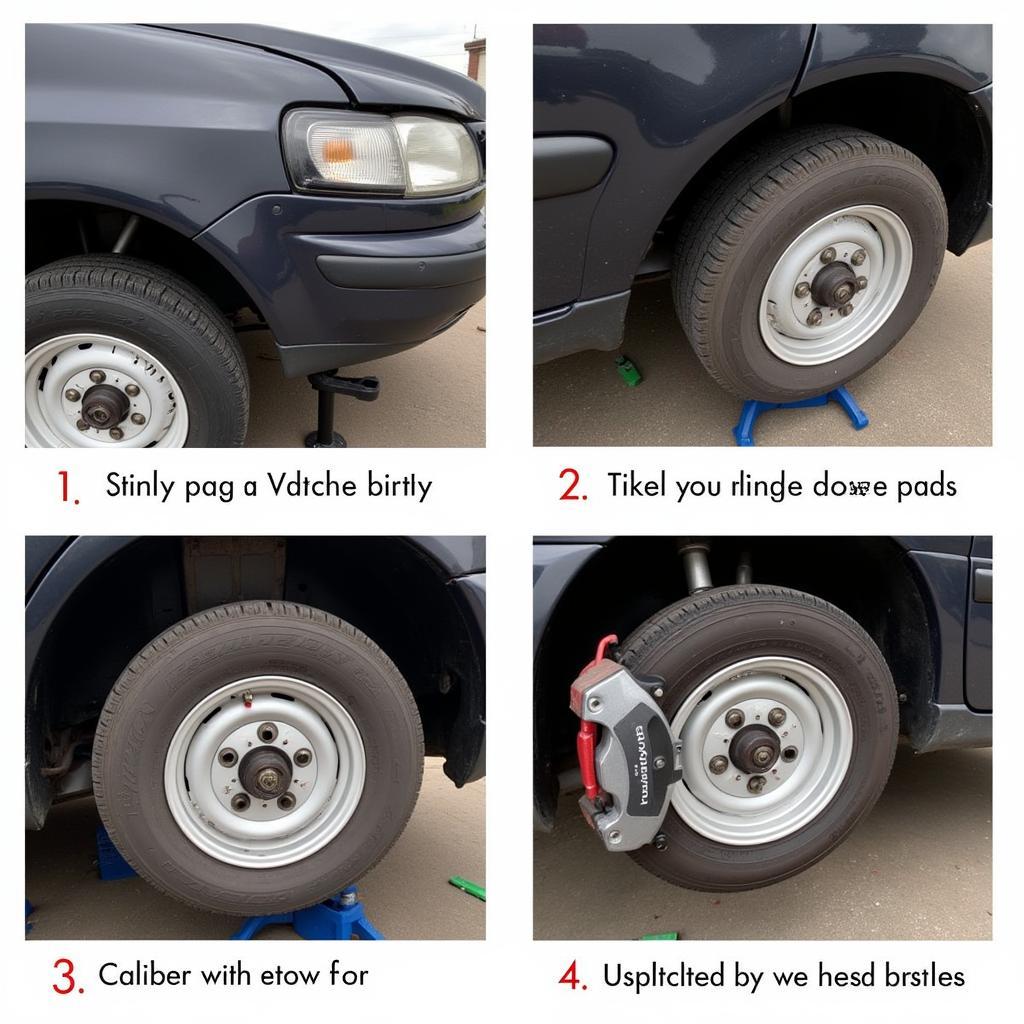Finding your car’s anti-theft system acting up can be incredibly frustrating, especially when you’re without a key fob. Whether your key fob is lost, damaged, or simply out of battery, you might think you’re stuck. Thankfully, there are ways to bypass the anti-theft system and get your car started. However, always prioritize safety and legal methods.
Understanding the Issue
Modern vehicles rely heavily on sophisticated anti-theft systems to deter theft. These systems often include immobilizers that prevent the engine from starting without the presence of a valid key fob signal. When this signal is absent, the system activates, leaving you stranded.
Recognizing the Telltale Signs
Several signs indicate your anti-theft system is engaged:
- Rapidly flashing dashboard lights: A blinking security light or a flashing “car and key” symbol typically indicates an active anti-theft system.
- Unusual clicking sounds: You might hear clicking noises coming from the starter motor or solenoid, indicating a power disruption due to the immobilizer.
- Engine Cranking but Not Starting: If the engine cranks but refuses to start, the anti-theft system might be preventing fuel delivery or ignition.
What You’ll Need
While the exact requirements depend on your car model, here are some common tools for disabling the anti-theft system:
- Spare Key Fob: If available, a spare key fob programmed to your vehicle is the simplest solution.
- Physical Key: Many key fobs house a physical key for manual unlocking.
- Owner’s Manual: Your car’s manual often provides model-specific instructions for overriding the anti-theft system.
- Diagnostic Equipment: Tools like those offered by Cardiagtech can be invaluable in diagnosing and addressing issues with your car’s immobilizer system.
Disabling the Anti-theft System
Important: Attempting to bypass your vehicle’s security system without proper authorization is illegal and could have serious consequences.
The following steps are general guidelines. Consult your owner’s manual or a certified mechanic for model-specific instructions:
- Check Your Battery: A weak car battery can disrupt the key fob signal. Ensure your battery has enough power.
- Try the Physical Key: If your key fob has a physical key hidden inside, use it to unlock the driver’s side door. This might reset the alarm in some models.
- Consult Your Owner’s Manual: Your manual might offer a specific procedure for overriding the anti-theft system, often involving a sequence of button presses or key turns.
- Seek Professional Help: If all else fails, contacting a qualified automotive locksmith or your dealership is recommended. They have the expertise and tools to disable the system safely.
Frequently Asked Questions
Q: Can I permanently disable the anti-theft system on my car?
A: While technically possible, permanently disabling your anti-theft system is strongly discouraged. It leaves your vehicle vulnerable to theft.
Q: My car battery is dead. Can the anti-theft system still be an issue?
A: Yes, a dead battery can sometimes cause the anti-theft system to malfunction. After jump-starting your car, you might need to resynchronize your key fob. Refer to your owner’s manual for instructions.
Q: What if my key fob battery is dead, and I’m stranded?
A: Some vehicles have a designated area where you can hold the key fob to start the car even with a dead battery. Your owner’s manual will have details on this feature if available.
Q: Can I use aftermarket diagnostic tools to disable the anti-theft system myself?
A: While some aftermarket tools claim to bypass anti-theft systems, they should be used cautiously. Incorrect use can potentially damage your car’s electrical system. Consider professional tools from trusted brands like Cardiagtech for a safer approach.
For in-depth information and tailored solutions for your vehicle’s security system, connect with CARDIAGTECH. We specialize in automotive diagnostic equipment, software solutions, and expert advice to help you overcome these challenges safely and effectively.