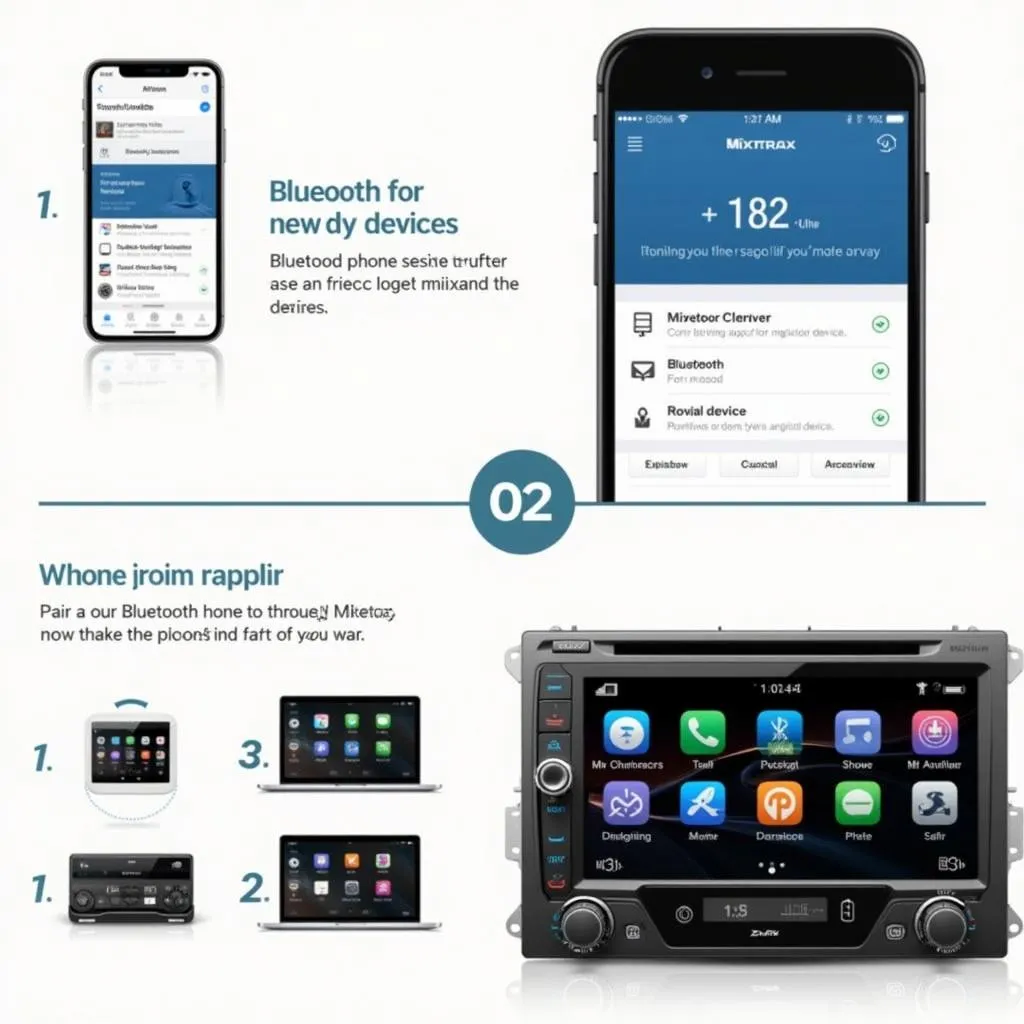Dealing with a locked Honda radio can be frustrating, especially when you just want to listen to your favorite tunes. This usually happens after a battery disconnection or replacement, triggering the anti-theft system. But don’t worry, getting your Honda radio up and running again is usually a straightforward process. Let’s walk through how to enter the anti-theft code and regain control of your car audio.
Understanding Honda Radio Anti-theft Systems
Honda, like many other car manufacturers, equips its vehicles with anti-theft systems to deter theft. When the battery is disconnected, the radio’s security feature activates, requiring a unique code to reactivate it. This code is typically a four-digit number, though it can vary depending on the model year.
Finding Your Honda Radio Code
Before you can enter the code, you’ll need to locate it. Here’s where you can typically find your Honda radio code:
- Owner’s Manual: The most common place to find the radio code is within your Honda’s owner’s manual.
- Vehicle Sticker: Some Honda models have a sticker inside the glove box or on the driver’s side door jamb that displays the radio code.
- Online Resources: Honda might have online databases where you can retrieve your radio code by entering your VIN (Vehicle Identification Number).
- Dealership: If you’re unable to locate the code through other methods, your local Honda dealership can usually retrieve it for you, sometimes for a small fee.
Entering the Anti-theft Code on Your Honda Radio
Once you have your code handy, follow these general steps to input it into your Honda radio:
-
Turn on your car’s ignition to the accessory (ACC) or on position. This powers up the radio.
-
Observe your radio display. The word “CODE” or a series of dashes, like “—-“, typically indicates that the radio is locked and awaiting the code.
-
Use the preset buttons (1-6) on your radio to enter the four-digit code. Each preset button corresponds to a digit (e.g., button 1 for the first digit, button 2 for the second, and so on).
-
Confirm the Code: After entering the code, you’ll usually need to press a specific button to confirm it. This might be the numbered button “5” or “6”, or a button labeled “Enter” or a similar symbol.
-
Success: If entered correctly, your Honda radio should unlock and resume normal operation. You’ll hear sound again, and the display will change from the “CODE” message.
 Entering the Anti-theft Code on a Honda Radio
Entering the Anti-theft Code on a Honda Radio
Common Issues and Troubleshooting
While entering the code is usually straightforward, you might encounter a few hiccups:
- Incorrect Code Entry: Double-check that you’ve entered the correct code. Multiple incorrect attempts can sometimes lock the radio for a more extended period.
- Waiting Period: Some Honda radios have a built-in waiting period after several incorrect code attempts. If you see a message indicating a waiting time, you’ll need to wait before trying again.
- Radio Malfunction: If you’re certain you’ve entered the correct code and are still experiencing issues, there might be a problem with the radio itself. In this case, it’s best to consult with a qualified car audio technician or your Honda dealership.
 Honda Radio Display Showing Code Entry Error
Honda Radio Display Showing Code Entry Error
Do you need specialized diagnostic software for a Honda radio code issue?
Typically, you don’t need specialized diagnostic software just to enter the radio code. However, if you’re experiencing persistent problems with your Honda radio or suspect other electrical issues, using a professional-grade diagnostic tool can be beneficial. For example, Cardiagtech offers a range of diagnostic products that can help pinpoint and troubleshoot a wider array of automotive electrical problems.
Have more questions about Honda radio codes or need help with car diagnostics? Connect with CARDIAGTECH for expert advice and support.