The E13P400 Mercedes Fault Code is a critical warning that can prevent your vehicle from starting, even when the AdBlue system is fully replenished. If you’re facing this issue, understanding the AdBlue system and following the right repair procedures can save time and money. This guide provides a step-by-step process to resolve the error and get your vehicle back on the road.
What is the AdBlue System in Mercedes?
The AdBlue system is a key component of diesel vehicles, designed to reduce harmful nitrogen oxide (NOx) emissions. AdBlue is a urea-based solution injected into the exhaust system, converting NOx into harmless nitrogen and water.
- Purpose: Ensures compliance with environmental regulations.
- Warning Signs: When AdBlue levels are low, your dashboard will display a warning to refill it. Ignoring this warning can lead to reduced engine performance and eventual failure to start.
Understanding the E13P400 Mercedes Fault Code
The E13P400 Mercedes Fault Code often appears when the AdBlue system encounters a restriction. Despite refilling the AdBlue tank, the system may still display a warning such as “Start not possible in XXX km (miles).” This is an AdBlue system limitation error commonly seen in vehicles like the Mercedes E212.

Symptoms of E13P400 Fault Code
- Engine Won’t Start: The car’s system prevents ignition as a safety measure.
- Limited Speed and Power: The vehicle’s speed is restricted to reduce emissions.
- Multiple Error Codes: Additional codes such as 16D300, 16D400, P13E300, and others may appear during diagnostics using tools like Xentry.
Tools Required to Fix the Fault
To resolve the E13P400 Mercedes Fault Code, you’ll need:
- Diagnostic Software: Vediamo or DTS Monaco.
- Hardware: C4 diagnostic tool.
- Laptop Requirements: Windows 10 (64-bit), Core i5 processor, 4GB RAM, SSD with 10GB free space. Panasonic CF19 or CF53 laptops are recommended for their durability.
=> Buy needed products here:
- MB SD Connect C4 DOIP
- Vediamo 5.01.01 Software
- DTS Monaco Mercedes Coding Software
- Combo Mercedes Benz Diagnostic Software &Compatible Device
=> You may also like:
Step-by-Step Fix for E13P400 Fault Code
- Connect Diagnostic Equipment: Use the C4 device to connect your laptop to the car.
- Read Error Codes: Identify the control unit associated with the fault (e.g., CR43).
- Open DTS Monaco Software: Access the control unit in the software.
- Unlock the AdBlue System: Perform the “AdBlue Reset” in the software.
- Clear Fault Codes: Erase all error codes.
- Test the Vehicle: Start the engine and confirm the error no longer appears.
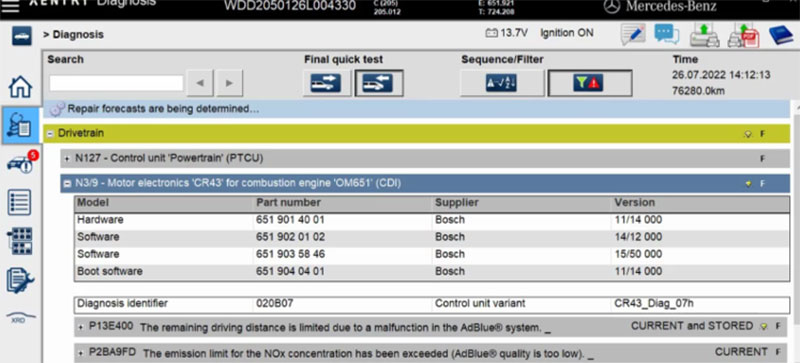
After completing these steps, the warning “Start not possible in XXX km (miles)” should disappear, and your vehicle should function normally.

When to Seek Professional Help
If you’re unfamiliar with diagnostic tools or the reset process, it’s best to consult an expert. At Cardiagtech, we offer professional assistance for resolving the E13P400 Mercedes Fault Code and other AdBlue-related issues.
Why Choose Cardiagtech?
- Experienced Technicians: Our team is trained in using advanced diagnostic tools like Vediamo and DTS Monaco.
- Comprehensive Support: We guide you through every step of the process, including remote assistance via TeamViewer.
- Customer-Centric Approach: From diagnostics to post-repair testing, we ensure your vehicle runs smoothly.
Contact Us Today!
Don’t let the E13P400 Mercedes Fault Code disrupt your daily routine. Contact Cardiagtech for quick and reliable solutions.
- Workshop Address: 276 Reock St, City of Orange, NJ 07050, USA
- WhatsApp: +1 (641) 206-8880
- Email: [email protected]
Our expert team is ready to restore your Mercedes to peak performance!

